A guide on how to reduce IT costs using UEM
This guide helps you move beyond features by providing a clear framework for calculating the ROI of a UEM solution.

Get fresh insights, pro tips, and thought starters–only the best of posts for you.

In today’s complex IT landscape, managers are tasked with a dual mandate: seamlessly manage a growing fleet of diverse devices while simultaneously defending against sophisticated security threats. Choosing the right Unified Endpoint Management (UEM) solution is critical. Two leading contenders have emerged, each with a distinct philosophy: Hexnode, a dedicated UEM-first specialist, and Sophos, a global leader in cybersecurity.
The choice between them is a strategic decision that depends heavily on your organization’s existing IT stack and security philosophy. Is your primary challenge granular control over a highly diverse set of endpoints, including specialized Kiosk or rugged devices? Or is it consolidating mobile management into a single, unified platform that leverages industry-leading threat intelligence? This analysis provides a detailed, side-by-side comparison of their core strategies, device support, security posture, and integration capabilities to help you make an informed decision.
The choice between Hexnode and Sophos is a strategic decision that depends heavily on your organization’s security philosophy and existing IT stacks. This overview compares their origins, target markets, and foundational product strategies to provide IT managers with a high-level understanding of their fitness.
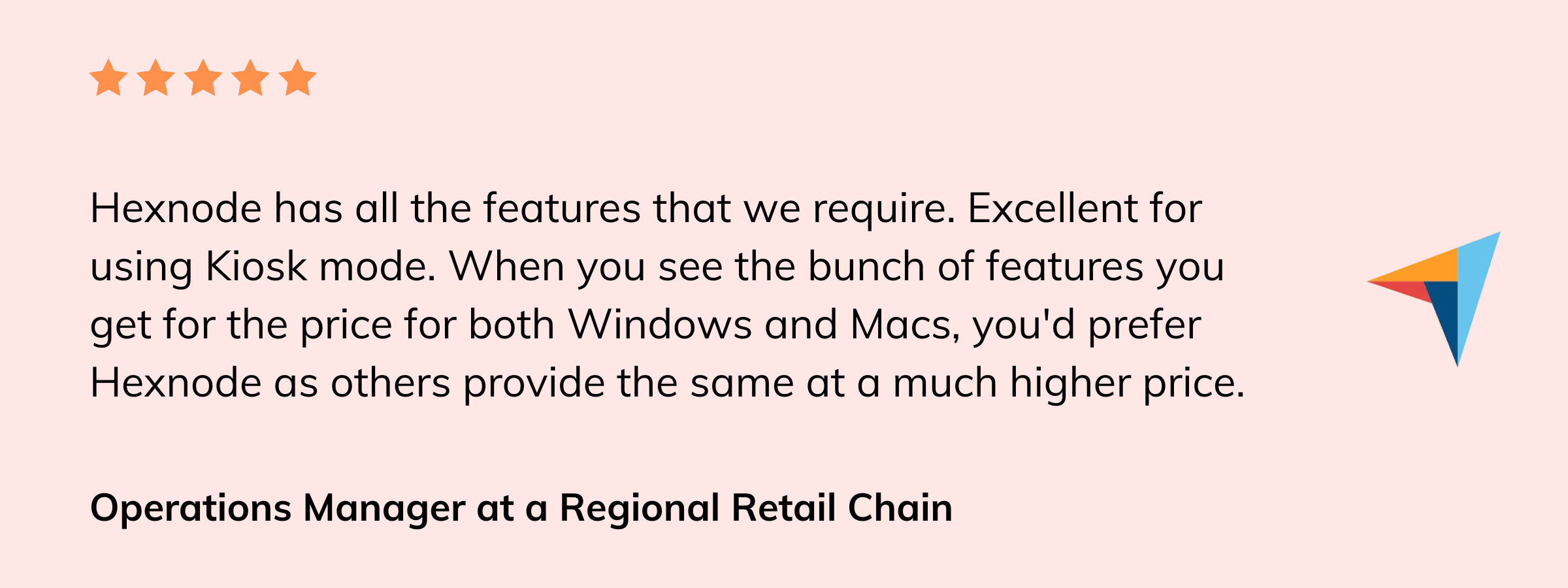
Hexnode is generally the stronger candidate if your primary challenge involves managing a highly diverse set of endpoints (especially specialized, dedicated-use, or rugged devices) and you require deep, granular management capabilities across all major operating systems from a UEM-centric specialist. Sophos Mobile is the preferred choice if your organization’s priority is cybersecurity consolidation, and you want your mobile management to be intrinsically linked to a leading threat intelligence platform and managed from the same console as your broader endpoint and network security solutions (Sophos Central).
For an IT manager, the breadth and depth of supported operating systems (OS) and specialized device types are critical for minimizing vendor sprawl and future-proofing the UEM investment. This section details the platform compatibility offered by Hexnode and Sophos Mobile.
Hexnode emphasizes multi-platform universality, providing official support for a broad range of standard and niche OS environments from a single console.
Core Platforms: Robust management for iOS/iPadOS (11.0+), Android (5.0+), Windows 10/11, and macOS (10.7+).
Linux: Comprehensive management for distributions like Ubuntu, Fedora, and Debian.
ChromeOS: Full device and user policy management for Chromebooks.
tvOS/Fire OS: Dedicated management for Apple TV and Amazon Fire OS devices (critical for digital signage and hospitality).
visionOS: Emerging support for Apple’s newest platform.
Specialized/Legacy: Maintains support for Legacy Android and integrates deeply with OEM solutions like Samsung Knox, LG GATE, and Kyocera Business Phones, ensuring granular control over specialized hardware.
Sophos Mobile focuses on the primary mobile and desktop ecosystems, prioritizing integration with its Mobile Threat Defense (MTD) capabilities across these main platforms.
Core Platforms: Strong support for iOS/iPadOS, Android, Windows 10/11, and macOS.
Extended Platforms: Official support for Chrome OS.
Legacy Windows: Sophos’s broader endpoint product line (Sophos Endpoint for Legacy Platforms) offers extended support (often requiring a separate license) for older OSs like Windows 7 and Windows 8.1. While this is an Endpoint Security feature, it can be managed via the integrated Sophos Central console, which is a key differentiator for environments with legacy machines that cannot be immediately upgraded.
If your organization has a heterogeneous environment including Linux workstations, dedicated rugged handhelds, or Apple TVs for conferencing/signage, Hexnode offers a significantly broader and deeper set of specialized controls from a single UEM solution. Conversely, if your device fleet is primarily modern Windows, macOS, iOS, and Android, and you have a critical need to securely manage legacy Windows endpoints while consolidating all security, Sophos Mobile (via Sophos Central), leveraging its Endpoint for Legacy Platforms, presents a more compelling, security-focused, unified offering.
Effective device management hinges on the simplicity of onboarding (enrollment) and the sophistication of ongoing policy enforcement. Both Hexnode and Sophos provide comprehensive tools, but they differentiate in their handling of specialized endpoints and the level of granular control available.
A key requirement for any modern UEM is supporting zero-touch enrollment (ZTE) for corporate-owned devices and privacy-respecting options for Bring Your Own Device (BYOD).
Hexnode offers a highly flexible and wide array of enrollment methods tailored for diverse device ownership models and unique hardware.
Zero-Touch / Automated
BYOD/Self-Service
Supports self-enrollment via Email/SMS invites, QR code scanning, and Account-Driven User Enrollment (iOS/macOS) for superior data separation and user privacy.
Bulk/Specialized
Includes unique methods like ROM-Based Enrollment for rugged Android devices and Windows Provisioning Packages (PPKG) for flexible bulk deployment.
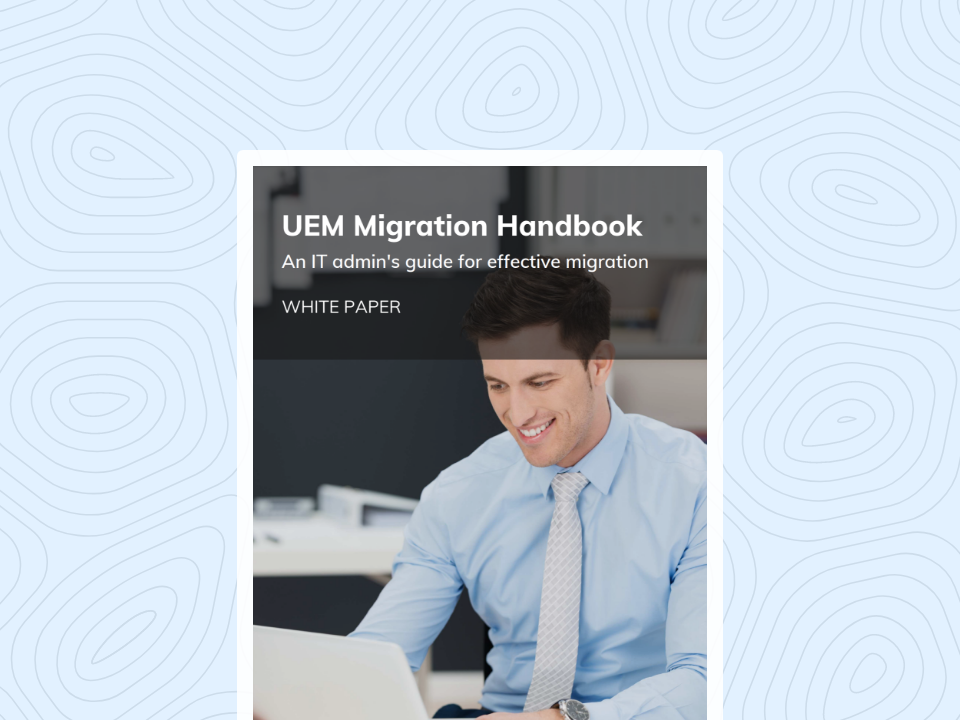
This guide provides a strategic, step-by-step plan to ensure a successful, risk-free migration to a new UEM solution.
Download White paperSophos Mobile provides all the essential zero-touch and user-driven methods, managed primarily through the centralized Sophos Central console.
Zero-Touch / Automated
BYOD/Self-Service
Leverages the Sophos Central Self Service Portal, allowing users to enroll their personal devices securely using their corporate credentials. It employs Android Enterprise Work Profile and iOS User Enrollment for corporate data containerization.
Hexnode’s management strength is its granularity and automation, excelling in applying complex, highly specific policies across disparate OS environments.
Policy Enforcement & Restrictions: Offers extremely deep policy settings for Kiosk Lockdown (Single/Multi-App modes on Android, iOS, Windows, tvOS). Provides extensive restrictions on hardware features (camera, tethering, etc.) and OS functionality, often supporting a wider range of restrictions on purpose-built devices.
Application Management (MAM): Full application lifecycle management. Integrates with Apple VPP (Volume Purchase Program) and Managed Google Play for silent app installation/uninstallation. Allows for creating custom App Catalogs and App Groups and extensive App Configuration settings (per-app VPN, etc.).
Remote Actions & Troubleshooting: Standard remote actions (lock, wipe, restart). Features a built-in Remote View/Control feature for Android and Windows (remote control usually licensed separately). Provides Hexnode Messenger for instant communication with devices.
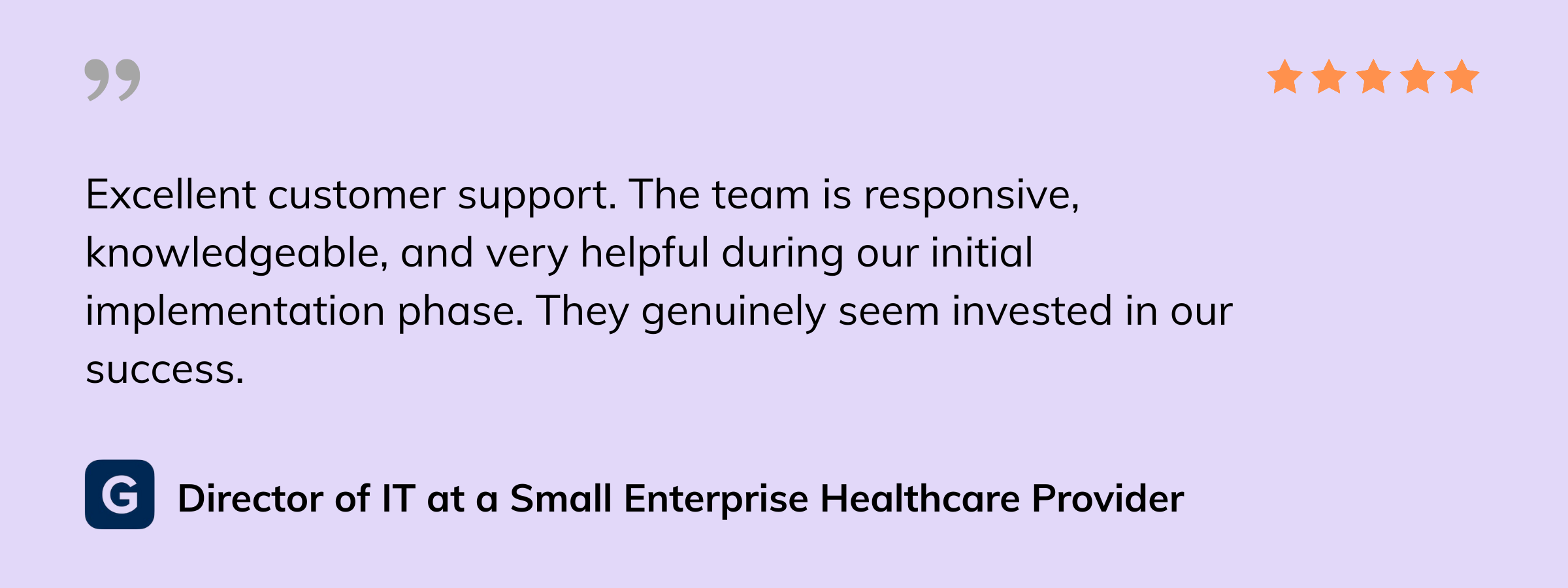
Policy Enforcement & Restrictions: Focuses on essential compliance and security policies, including enforcing encryption, password complexity, and mandatory security apps. Sophos is strong in Conditional Access, tying device compliance status directly into access controls for O365 and other cloud services.
Application Management (MAM): Supports the silent deployment of apps via Apple VPP and Managed Google Play. Features an Enterprise App Store for users to install approved internal and third-party apps. Strong focus on App Control (Whitelisting/Blacklisting), which is critical for their security posture.
Remote Actions & Troubleshooting: Standard remote commands (lock, wipe, locate). Sophos Mobile offers Sophos Intercept X for Mobile, which automatically triggers threat-based remote actions (like removing access to corporate resources) upon detecting a threat. Remote troubleshooting features (remote view) are available but may require additional client components or integration.
For IT managers managing a highly diverse fleet with numerous corporate-owned dedicated devices (e.g., kiosks, digital signage, rugged hardware) that require deep, custom policy lockdown and on-the-spot remote troubleshooting, Hexnode offers a richer, specialized feature set. If your priority is unified security management, streamlining deployment with automatic security checks, and ensuring that mobile device access is conditionally tied to device compliance within a pre-existing security ecosystem (Sophos Central), Sophos Mobile provides a more consolidated and threat-aware UEM gateway.
Security and compliance are non-negotiable for IT managers, where resources may be limited but risks are just as real. The primary distinction between Hexnode and Sophos in this domain is their foundational approach: Hexnode focuses on UEM-driven granular data protection (DLP), while Sophos leverages its best-in-class, proactive threat intelligence and defense (MTD/XDR).
Both vendors provide tools and features that support compliance efforts; however, their certified reports and primary compliance focus areas differ slightly.
Hexnode’s compliance focus is validated through its product architecture and internal process certifications, helping organizations meet policy requirements across various frameworks.
Sophos, as a major cybersecurity vendor, has an extensive compliance framework tied to its entire platform, ensuring data protection at a global scale.
In a modern enterprise, UEM does not operate in a vacuum. Its value is amplified by seamless integration with Identity Providers (IdP), IT Service Management (ITSM), and Security Information and Event Management (SIEM) tools. This section compares how Hexnode and Sophos integrate with the broader IT ecosystem.
Integrating UEM with an IdP is crucial for streamlined user onboarding (directory sync), Single Sign-On (SSO), and policy enforcement based on user identity (Conditional Access).
Hexnode provides flexible, first-party integrations with the major cloud and on-premise identity solutions, prioritizing user-based policy assignment and authentication.
Cloud IdPs: Native, robust integration with Microsoft Entra ID (Azure AD), Okta, and Google Workspace. This enables:
User/Group Sync: Automatically synchronize user and group profiles for easy policy targeting.
SSO/MFA: Supports SAML-based SSO and Multi-Factor Authentication (MFA) via the IdP for console access and device enrollment.
Hexnode Access: A feature that enables secure login on devices using these cloud IdPs and can enforce conditional access rules.
On-Premise: Full support for integration with Microsoft Active Directory (AD) for on-premise authentication and user provisioning.
Conditional Access: Uses IdP signals (e.g., Entra ID) to enforce compliance, restricting access to corporate resources like Microsoft 365 services if a device is deemed non-compliant (e.g., rooted/jailbroken).
Sophos Mobile leverages the common Sophos Central platform for its IAM, focusing on tying identity data directly into its XDR/threat-hunting capabilities.
Cloud IdPs: Supports integration with Microsoft Entra ID (Azure AD) and Okta for SSO, user synchronization, and leveraging conditional access features.
Security Focus: Sophos’s integration with Okta and Microsoft Entra ID is particularly powerful within its MDR/XDR framework, ingesting authentication and authorization logs to correlate identity events with endpoint and mobile threat data for deeper threat hunting.
Directory Sync: User and device synchronization is standard, simplifying the assignment of Mobile policies based on user groups defined in the directory.

Beyond identity, a UEM solution must be extensible for IT Operations (ITSM) and Security Operations (SecOps).
Hexnode’s integration strategy is broad, covering both IT Service Management and security monitoring tools, largely utilizing its public API and specific connectors.
ITSM & Service Desk: Native integrations with major service desk platforms like Freshservice and Zendesk. This allows admins to:
Sophos’s integration focus is heavily skewed toward its central security platform and leveraging that data across its partner ecosystem.
ITSM & Service Desk: Direct support for ITSM is often managed by its broader platform products integrating with ServiceNow to automatically create/update tickets for security events.
Security & Monitoring (XDR/MDR): The primary integration is the automatic feeding of mobile device threat and inventory data into Sophos XDR/MDR (Managed Detection and Response). This is a crucial differentiator, allowing IT/SecOps teams to:
Correlate Events: See mobile threats alongside network, desktop, and cloud alerts in a single XDR dashboard.
Automate Response: Trigger automated responses (quarantine, device isolation) based on XDR findings.
RMM/PSA: Sophos offers robust integrations with Remote Monitoring and Management/Professional Services Automation (RMM/PSA) tools like ConnectWise Automate, Datto RMM, and NinjaRMM, making it highly appealing for MSPs.
Both platforms offer a RESTful API for automation, but their primary focus differs.
Hexnode API: Features an extensive, well-documented RESTful JSON API focused on device actions, user/group management, policy enforcement, and reporting. It is designed for developer and MSP use cases requiring deep customization and automation of administrative tasks.
Sophos Central APIs: Provides a suite of APIs primarily focused on threat intelligence sharing, endpoint health status, and alert management. This is geared more toward SecOps teams integrating Sophos data into SIEM or orchestrating a security response.
A critical factor for IT managers is the Total Cost of Ownership (TCO), which is determined by the licensing structure, feature inclusion at different tiers, and potential hidden costs. Hexnode and Sophos employ fundamentally different licensing models that impact scalability and budgetary planning.
Hexnode’s public pricing is tiered primarily based on device complexity and the required depth of management. Pricing is generally published per device, per month, with annual discounts available.
Sophos Mobile licensing is generally offered in two primary tiers, often bundled or sold as part of a larger Sophos Central subscription. Pricing is typically based on per-user, per-year. Sophos does not always publish clear per-user monthly cloud pricing, requiring a quote.
For IT managers, high-quality, accessible support is crucial for rapid resolution of critical device issues and maintaining service uptime.
Both platforms offer multi-channel support, but their structure and global availability differ based on their business models.
Hexnode includes 24×5 (business days) access to core support channels for all paying customers, regardless of the pricing tier, which is a significant factor in TCO.
Primary Channels: Offers Toll-free phone support (across US, UK, AU, etc.), email/ticketing (support@hexnode.com), and live chat.
Availability: 24×5 support is standard for phone, email, and chat, providing cover across most global business hours.
Support Model: Support is included in all subscription tiers (Pro, Enterprise, Ultimate, Ultra) with no additional fees for basic technical assistance and maintenance.
Global Presence: Has dedicated support contact numbers and offices across North America, Europe, and Asia Pacific, ensuring regional accessibility.
Sophos leverages its global structure, offering a multi-tiered support model where the highest availability and priority are reserved for premium plans.
Primary Channels: Phone support, Support Portal (ticketing), Digital Chat support, and Twitter support (@SophosSupport).
Availability: 24/7/365 multi-channel support is typically reserved for customers on their Enhanced or Enhanced Plus support plans. Standard support generally covers critical (Severity 1) issues 24/7, with lower-priority issues resolved during business hours under basic plans.
Support Model: Offers tiered support plans with escalating benefits, including faster response SLAs and access to named Technical Account Managers (TAMs). Basic product licenses may only include Standard support features.
Global Presence: Extensive global presence with regional toll and toll-free numbers across all major continents.
Both vendors provide excellent self-service resources, which IT managers rely on for quick configuration answers.
Hexnode’s documentation is exhaustive, highly structured, and designed to cover the depth of its specialized UEM features across all supported platforms.
Help Center/Documentation: Features a rich, multi-platform structure covering quick-start guides, enrollment methods, in-depth Kiosk Lockdown guides (for Android, iOS, Windows, tvOS, Linux, ChromeOS), troubleshooting guides, and a sample script repository.
Knowledge Base: Comprehensive How-to Guides and detailed FAQs address specific technical scenarios and best practices for policy configuration and migration.
User Community: Hexnode Connect is an active community forum where users can engage in peer-to-peer support, ask questions, and submit feature requests to the product development team.
Training: Offers Hexnode Academy, a dedicated resource for on-demand training videos and certification programs for administrators.
Sophos’s documentation is integrated into the larger Sophos Central ecosystem, focusing on security, compliance, and integration with other Sophos products.
Documentation: Clear product setup and configuration guides for Sophos Mobile, which are seamlessly accessed alongside documentation for other Sophos Central products (Endpoint, Firewall, XDR).
Knowledge Base: Provides a strong Knowledge Base with solutions to known issues and detailed articles, often linked directly to threat-based scenarios and security fixes. Sophos also offers TechVids – product support videos walking through common issues.
User Community: The Sophos Community is a robust forum for all Sophos products (Firewall, Endpoint, Mobile, etc.). This is excellent for seeking advice from the broad Sophos user base but may require filtering for Mobile-specific topics.
Training: Offers Sophos Academy, providing certifications and structured training across its entire security portfolio, including mobile security components.
1. How do the Hexnode and Sophos licensing models affect TCO for a mixed fleet?
Hexnode uses a per-device licensing model. This results in a lower TCO if your organization has a high number of devices relative to users (e.g., shared tablets, kiosks, digital signage, rugged handhelds), as you only pay for the managed physical endpoint.
Sophos Mobile uses a per-user licensing model. This is more cost-effective if your users typically manage multiple endpoints (e.g., a phone, a tablet, and a laptop) under one corporate identity (BYOD/COPE), as one license covers all devices for that user.
2. Which platform offers deeper management capabilities for specialized devices like kiosks or rugged handhelds?
Hexnode is generally the superior choice for specialized devices. It offers industry-leading, granular Kiosk Lockdown modes across multiple OS platforms (Android, iOS, Windows, tvOS) and deep, native integration features for rugged hardware OEMs (e.g., Zebra, Honeywell).
3. Does Hexnode offer a native Mobile Threat Defense (MTD) solution like Sophos Intercept X?
Sophos Mobile has a significant advantage here. It natively integrates Sophos Intercept X for Mobile, providing proactive, deep learning anti-malware, anti-phishing, and MTD functionality within the UEM console.
Hexnode primarily uses UEM-driven compliance checks (jailbreak/root detection, policy enforcement) but is generally designed to integrate with third-party MTD solutions (e.g., Check Point Harmony Mobile) for advanced threat intelligence.
4. Can I use Hexnode or Sophos for managing Linux desktops?
Hexnode offers comprehensive, first-party UEM management capabilities for Linux distributions (like Ubuntu, Debian, Fedora), including remote script execution and policy enforcement, directly from the console.
Sophos Mobile’s UEM feature set is more heavily focused on mobile (iOS/Android) and traditional desktop (Windows/macOS). While Sophos has broader Linux support in its general Endpoint Security portfolio, dedicated UEM management for Linux is a core feature of Hexnode.
5. Which platform offers better 24/7 technical support accessibility in their standard tiers?
Hexnode includes 24×5 (business days) toll-free phone and chat support in all its standard paying tiers, offering predictable and accessible support for most IT operations globally.
Sophos Mobile provides 24/7 support for Severity 1 issues, but its full 24/7/365 support coverage with low response SLAs is typically reserved for customers who purchase the Enhanced or Enhanced Plus premium support packages.
6. How effective is the remote troubleshooting (view/control) feature on each platform?
Hexnode provides a dedicated, native Remote View/Control feature, particularly strong for Android and Windows devices, which is essential for immediate, hands-on troubleshooting of frontline devices.
Sophos Mobile supports remote actions (lock, wipe, locate) and secure access to corporate containers. While remote control features are available, Hexnode is generally known for a more streamlined, UEM-centric remote viewing experience for direct IT intervention.
The choice between Hexnode and Sophos isn’t about finding a single “winner,” but about selecting the right strategic partner for your organization’s specific needs. Your decision will ultimately depend on whether your primary challenge is specialized device management or unified cybersecurity.
Hexnode stands out as the UEM-first specialist. It is the stronger candidate if your organization manages a highly diverse fleet of endpoints, including specialized devices like kiosks, rugged handhelds, or digital signage. Its strengths lie in deep, granular management controls across a vast range of operating systems – including Linux, tvOS, and Fire OS – and its cost-effective per-device licensing model, which is ideal for shared device environments.
Sophos is the clear choice for organizations with a cybersecurity-first philosophy. If your priority is to consolidate mobile management into a broader, unified security platform, Sophos is ideal. Its power comes from the unified Sophos Central console and the deep integration of its best-in-class Mobile Threat Defense (MTD) solution, Intercept X for Mobile. Its per-user licensing model is often more cost-effective for organizations where users have multiple devices.
We encourage you to evaluate your own IT stack, device fleet, and core security priorities. To see which platform aligns best with your operational needs, take the next step by booking a demo or starting a free trial to experience the management console firsthand.
Put Hexnode to the test in your own environment. Enroll devices, apply policies, and explore advanced features.
Start Free Trial