A guide on how to reduce IT costs using UEM
This guide helps you move beyond features by providing a clear framework for calculating the ROI of a UEM solution.

Get fresh insights, pro tips, and thought starters–only the best of posts for you.

As an IT manager, your world is defined by sprawl. You’re facing a hybrid workforce using personal and corporate devices. Your challenge is to secure and manage all of it without overwhelming your team or hindering user productivity.
In the crowded Unified Endpoint Management (UEM) market, two powerful contenders represent two very different philosophies: Hexnode and BlackBerry UEM.
Hexnode has emerged as a flexible, cloud-native platform celebrated for its broad OS support and intuitive, all-in-one console. On the other side, BlackBerry UEM stands as a security-first titan, built on a legacy of “defense-grade” protection for the world’s most sensitive organizations.
Choosing between them is not about which is “better,” but which is the right fit for your specific technical and business requirements. This post provides a detailed, head-to-head analysis to help you make an informed decision, comparing everything from OS support and security architecture to pricing and integration.
Choosing a UEM solution is a long-term strategic decision. While many platforms appear to offer similar features, their core philosophies, target markets, and company DNA directly impact your organization’s security posture, IT overhead, and user experience. This overview compares Hexnode, a modern cloud-native UEM, with BlackBerry UEM, a platform built on a legacy of “defense-grade” security.
The “unified” in UEM is a critical promise. An IT manager’s primary goal is to consolidate tools and manage their entire device fleet, from mobile phones to desktops to specialized hardware, from a single console. A platform’s supported operating systems are the foundation of this. A mismatch here can mean managing a significant portion of your device inventory with a separate tool, defeating the purpose of a UEM.
Hexnode has built its platform on the principle of maximum compatibility. Its goal is to provide a single pane of glass for a highly diverse and heterogeneous device fleet, including endpoints that many other UEMs don’t cover.
iOS/iPadOS: Full UEM support, including Automated Device Enrollment (DEP), VPP, and supervised policies.
Android: Deep support for Android Enterprise (Work Profile, Fully Managed, Dedicated/COSU) and robust integration with OEM-specific programs like Samsung Knox.
AOSP: Support for Android Open Source Project (AOSP) devices that lack Google Mobile Services (GMS), which is critical for many specialized or rugged devices.
Windows: Full modern management for Windows 10 and 11 devices (PCs, tablets, and laptops).
macOS: Comprehensive management for Mac desktops and laptops, including script execution.

Linux: Client-based management for a wide array of distributions, including Ubuntu, Fedora, Debian, Red Hat (RHEL), and Linux Mint. This includes package management (DPKG, RPM) and custom script execution.
Apple tvOS: Full management for Apple TVs, allowing them to be configured as digital signage, conference room displays, or kiosk devices.
Amazon FireOS: Support for Amazon’s forked Android OS, commonly found on Kindle and Fire TV devices used in education or hospitality.
Apple visionOS: Hexnode provides day-one support for Apple’s new spatial computing platform, allowing for enrollment and configuration of Apple Vision Pro devices.
BlackBerry UEM provides deep, security-focused management for the most common operating systems used in large-scale enterprise and government environments. The focus is less on breadth and more on providing ironclad security for the platforms that handle the majority of corporate data.
iOS/iPadOS: Full UEM capabilities, with management heavily augmented by the BlackBerry Dynamics containerization.
Android: Full support for Android Enterprise (all modes) and deep integration with Samsung Knox, which has long been a core partner.
Windows: Full UEM support for Windows 10 and 11 desktops, laptops, and tablets.
macOS: Complete management for Apple’s desktop and laptop fleet.
Chrome OS: BlackBerry UEM also provides management for ChromeOS devices (Chromebooks), a common platform in education and for front-line workers.
Lack of Specialized Support: Based on official documentation, BlackBerry UEM does not offer client management for Linux endpoints (desktops/servers), tvOS, FireOS, or visionOS. Its focus remains squarely on the five core enterprise platforms: iOS, Android, Windows, macOS, and ChromeOS.
Once a device is supported, the next critical test for a UEM is how easily it can be enrolled and how deeply it can be managed. IT managers need frictionless provisioning for corporate devices, a secure process for BYOD, and powerful tools to enforce policy, manage applications, and troubleshoot issues.
Hexnode provides a wide array of enrollment options designed to cover every conceivable use case, from a single BYOD user to a bulk deployment of 1,000 corporate-owned devices. This is complemented by a strong set of built-in remote management tools.
Zero-Touch: Full support for all major automated enrollment programs, including Apple’s Automated Device Enrollment (ADE), Android Zero-Touch, Samsung Knox Mobile Enrollment (KME), and Windows Autopilot.
BYOD & Manual: A comprehensive suite of options for user-initiated enrollment, including self-enrollment via a portal, email/SMS invitations, and simple QR code scanning.
Specialized: Supports Apple Configurator for bulk manual provisioning of iOS devices and ROM-based enrollment for custom AOSP devices that lack Google Services.
Policy Enforcement: A granular policy engine that allows IT to configure and enforce hundreds of restrictions, from simple passcode requirements to complex settings like disabling AirDrop, blocking USB drives, or forcing Wi-Fi configurations.
Application Management: Full lifecycle app management, including seamless integration with Apple’s Volume Purchase Program (VPP) and Managed Google Play. This allows for silent, mandatory app installation, creation of custom app catalogs, and app blacklisting/whitelisting.
Remote Actions: Hexnode includes built-in remote view and remote control capabilities. This is a significant feature for IT help desks, allowing them to see a user’s screen in real-time to troubleshoot issues (Remote View) and, with the proper permissions and agent app, take full control of the device (Remote Control) on supported platforms like Android, Windows, and macOS.
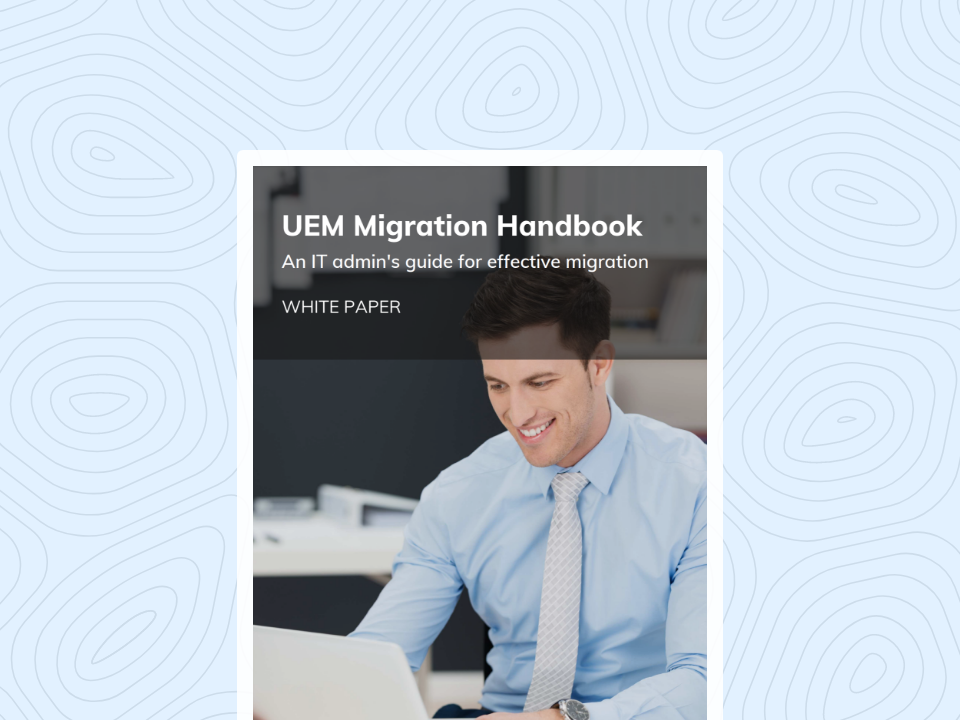
This guide provides a strategic, step-by-step plan to ensure a successful, risk-free migration to a new UEM solution.
Download White paperBlackBerry UEM’s enrollment and management capabilities are built on a foundation of security and scalability, designed to meet the stringent requirements of large enterprises and regulated industries.
Zero-Touch: Provides deep integration with Apple’s Automated Device Enrollment (ADE), allowing granular control over the iOS/macOS setup process, and full support for Android Zero-Touch and Samsung KME for corporate-owned devices.
BYOD & Manual: Supports user-initiated enrollment via a self-service portal, QR code scanning, and EMM token enrollment. The platform is architected to clearly distinguish between corporate-owned and BYOD devices from the moment of enrollment.
Policy Enforcement: BlackBerry’s core strength. It features a powerful compliance engine that can continuously check devices for policy violations, such as jailbroken/rooted status, forbidden OS versions, or restricted apps. Violations can trigger automated actions, from logging the incident to blocking app access or wiping the device’s corporate container.
Application Management: Full support for Apple VPP and Managed Google Play for streamlined app distribution. This is augmented by its BlackBerry Dynamics platform, which manages and secures applications within its own encrypted container.
Remote Actions: BlackBerry UEM provides a robust set of remote commands, including device lock, locate, send message, set password, and selective wipe (to remove only corporate data). However, it does not include a native, built-in remote view or remote control feature for live IT troubleshooting. This functionality is achieved through third-party integrations with remote support solutions like TeamViewer.
For IT managers in regulated industries, a UEM’s security model is its most critical feature. This is not just about device-level passcodes; it’s about provable data isolation, active threat defense, and formal compliance attestations. This area reveals one of the most significant philosophical differences between Hexnode and BlackBerry.
Hexnode provides a comprehensive suite of security tools that leverage and extend the native security capabilities of the operating systems it manages. Its model is one of layered defense and providing the tools to help organizations meet their compliance obligations.
OS-Level Containerization: Hexnode fully supports native OS container technologies like Android Enterprise Work Profiles and Apple’s user enrollment-based data separation.
Data Loss Prevention (DLP): Enforces policies to block screen capture, copy/paste, managed “open-in” restrictions (preventing corporate data from being opened in personal apps), and disabling USB/Bluetooth connections.
Encryption Management: Enforces and manages native full-disk encryption like BitLocker on Windows and FileVault on macOS.
Compliance Engine: Continuously monitors devices for compliance violations (e.g., rooted/jailbroken status, unpatched OS) and can trigger automated alerts or actions.
Mobile Threat Defense (MTD): Hexnode’s primary approach to active threat defense is through deep integration with third-party MTD specialists like Check Point Harmony Mobile. It does not have its own native, AI-driven MTD product.
Remote Actions: Includes all essential remote commands: remote lock, lost mode (with custom message), full remote wipe, and selective corporate wipe (removing only the work container).

BlackBerry’s security posture is its core identity, built from decades of experience in the highest-stakes government and financial sectors. Its model is centered on its own proprietary, high-security technologies that do not rely solely on OS-level controls.
BlackBerry Dynamics: This is the platform’s “crown jewel.” It is a proprietary, FIPS-validated, app-level container that creates a secure, encrypted enclave on iOS and Android devices.
All corporate apps (like the BlackBerry Work email client, secure browser, etc.) and data run inside this container, cryptographically isolated from the personal side of the device. This provides a provable, auditable layer of security that is independent of the underlying OS, which is a major benefit in BYOD scenarios.
BlackBerry Protect Mobile: This is BlackBerry’s native, AI-driven MTD solution that integrates directly with the UEM. It uses machine learning to provide advanced threat detection for malware, sideloaded apps, phishing URLs, and network-level threats.
Advanced Compliance: The compliance engine is extremely robust, able to check for hardware-level attestations and granular security parameters, with automated, multi-stage remediation actions.
Remote Actions: Provides all standard remote actions, including selective wipe of the BlackBerry Dynamics container, ensuring personal data is untouched.
A UEM platform’s true power is often measured by how well it “talks” to the rest of your IT stack. A UEM that doesn’t integrate with your Identity Provider (IdP) or IT Service Management (ITSM) tool creates data silos and manual, high-friction workflows for your IT team. Seamless integration is the key to unlocking true automation, from identity-based enrollment to automated ticket generation for non-compliant devices.
Hexnode has adopted a modern, API-first strategy, building a broad ecosystem of pre-built integrations with a clear focus on flexibility. Its marketplace features a growing list of named, out-of-the-box connectors for popular enterprise tools.
API and Extensibility: Provides a comprehensive REST API that allows for deep, custom integration. This enables IT teams to script any action available in the console, such as enrolling users, pushing policies, or pulling device inventory into a custom dashboard.
Microsoft Entra ID (Azure AD): Offers deep integration for user authentication, enrollment, and mapping of Entra ID groups to Hexnode device groups.
Okta: Provides a direct, out-of-the-box integration for user/group syncing, authentication, and simplified device enrollment using Okta credentials.
Google Workspace: Supports integration with Google Workspace for user and group directory syncing.
ServiceNow: A recently announced bi-directional integration allows admins to view and manage Hexnode devices (e.g., lock, wipe, scan) directly from within the ServiceNow incident console.
Zendesk: Features a marketplace app that displays a user’s enrolled device information directly within a Zendesk ticket, allowing agents to perform remote actions.
Freshservice: Offers a similar integration to Zendesk, allowing IT agents to view device details and execute remote commands from the Freshservice ticket interface.
BlackBerry UEM’s integration philosophy is built on a deep, secure, and highly extensible framework designed for large enterprises. While it may have fewer named marketplace apps, its underlying architecture (SAML, OIDC, and a robust SDK) is designed to integrate with virtually any enterprise-grade system.
API and Extensibility: Features a powerful UEM Integration SDK that allows developers to build custom plug-ins that extend the UEM console’s functionality. This is complemented by a full suite of REST APIs for automating administrative tasks.
Microsoft Entra ID (Azure AD): Provides extensive integration for enrollment and conditional access, which is a core part of its security model.
Okta: Supports Okta as an external identity provider via OpenID Connect (OIDC), with official documentation for this configuration.
SAML 2.0: As a-standards based platform, it can integrate with any SAML-compliant IdP, including PingFederate, Salesforce, and others.
ServiceNow: Has a strong, certified integration available in the ServiceNow Store. It also features a “ServiceNow Agent for BlackBerry” app, ensuring that IT agents using the ServiceNow mobile app can do so within the secure BlackBerry Dynamics container.
Other ITSM: Integrations with other platforms like Zendesk are supported through the general SAML-based SaaS configuration framework, rather than a pre-built marketplace app.
A platform’s pricing model is a critical factor in its Total Cost of Ownership (TCO) and often reveals its primary target market. A transparent, tiered model allows for predictable, scalable budgeting, while a quote-based model is typical for large, complex enterprise deployments requiring customized licensing. Hexnode and BlackBerry represent a perfect example of these two opposing philosophies.
Hexnode’s pricing is public, transparent, and easy to understand. The model is based on a straightforward per-device, per-month calculation (billed annually), with a 14-day free trial that does not require a credit card. This allows an IT manager to calculate a precise TCO forecast based on their device fleet.
BlackBerry UEM follows a traditional enterprise software model: pricing is not publicly available on its website. An IT manager must contact the sales team to get a customized quote based on their organization’s specific needs, volume, and deployment model (on-premise vs. cloud).
Free Trial: Yes, a free trial is available by registering on the BlackBerry website.
Licensing Model: This is a key differentiator. Based on official documentation from enterprise and government marketplaces, BlackBerry UEM offers flexible licensing, including both per-user and per-device options.
A UEM platform is mission-critical. When an OS update breaks a key policy or a new vulnerability is discovered, your IT team’s response time is dictated by the quality of the vendor’s support. The accessibility of documentation, the activity of a user community, and the speed of direct support channels are crucial components of the platform’s Total Cost of Ownership (TCO).
Hexnode’s support philosophy is built on accessibility and simplicity. Based on its official pricing and support pages, it provides a comprehensive set of support resources to all paying customers without a complex, tiered structure.
Support Channels: A key differentiator for Hexnode is that it does not charge additional fees for support or maintenance. All paying customers have access to:
24/7 Live Chat: For immediate access to a support technician.
24/7 Phone Support: With toll-free numbers for multiple regions (US, UK, AU).
Email Support: Via their main support email (support@hexnode.com) and a formal ticket-raising portal.
Documentation (Hexnode Help Center): Hexnode provides a public, modern, and easily searchable “Help Center”. This knowledge base contains step-by-step guides, FAQs, and technical articles for nearly every feature, from initial setup to advanced scripting.
Community Forums: Hexnode hosts an active “Hexnode Connect” community forum. This allows IT admins to ask questions, share best practices, and get peer-to-peer support, with frequent participation from Hexnode staff.
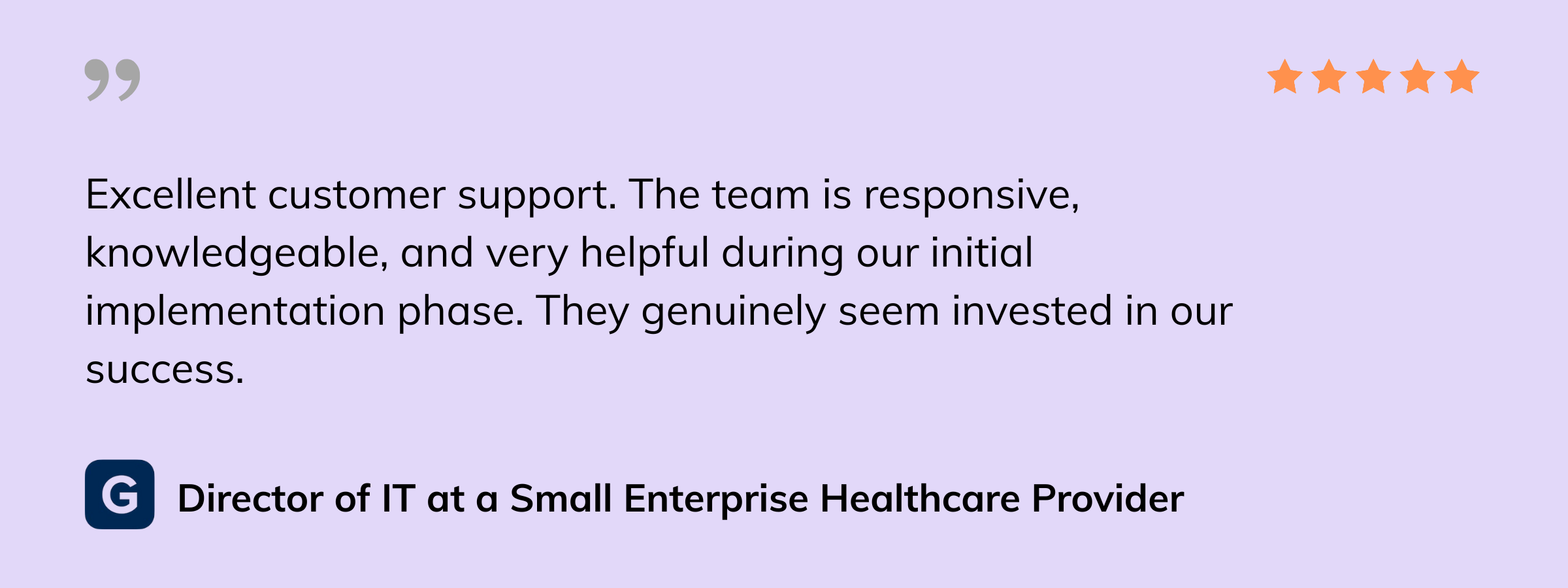
BlackBerry’s support structure is designed for its large enterprise and government customer base, offering a traditional, tiered model. This allows organizations to purchase the specific level of support, response times, and dedicated resources they require.
Support Channels: Access to technical support is governed by a purchased “BlackBerry Support Program”. These plans dictate the level of access and response times.
Phone & Portal: Support is primarily delivered via a dedicated online portal (for logging and managing tickets) and phone support.
Tiered Access: This model allows organizations to pay for premium services, such as 24/7/365 coverage for P1 (critical) incidents, faster SLAs, and access to named or dedicated Technical Account Managers (TAMs) for complex, mission-critical deployments.
Documentation (BlackBerry Docs): BlackBerry provides an extremely comprehensive, public-facing “BlackBerry Docs” portal. This resource is highly technical and, critically, version-specific, with separate documentation for UEM Cloud and various on-premise versions. It covers everything from architecture and data flow diagrams to granular administrator guides.
Community Forums: While a public community exists, BlackBerry’s primary self-service resource is its official documentation. The support model is heavily weighted toward the official “BlackBerry Docs” and the formal, paid support channels.
1. Which UEM is better for a mixed (BYOD and corporate) environment?
Both platforms excel here but in different ways. BlackBerry UEM is built for high-security BYOD through its proprietary BlackBerry Dynamics container, which completely isolates all corporate apps and data. Hexnode provides a flexible and simple BYOD experience by enforcing native OS containerization, such as the Android Enterprise Work Profile, which is highly effective and more familiar to users.
2. I need to manage more than just phones and laptops. What about Linux workstations or digital signs?
Hexnode is the clear choice for this. It has the broadest platform support on the market, including native management for Linux (Ubuntu, Red Hat, etc.), Apple tvOS, Amazon FireOS, and Apple visionOS. BlackBerry UEM is focused on the “big five” enterprise operating systems: iOS, Android, Windows, macOS, and ChromeOS.
3. I work in government/finance. Which platform meets our strict compliance needs?
BlackBerry UEM is specifically built for this purpose. It holds an unmatched portfolio of “defense-grade” certifications, including FedRAMP, FIPS 140-2, and Common Criteria, which are often mandatory for these sectors. While Hexnode is SOC 2 certified and provides tools for HIPAA/GDPR, BlackBerry UEM is the industry standard for high-security regulatory compliance.
4. How does pricing compare? Is BlackBerry UEM more expensive?
Their models are different, so “more expensive” depends on your fleet.
Hexnode uses a transparent, per-device pricing model. You can see the cost on their website, making your Total Cost of Ownership (TCO) highly predictable.
BlackBerry UEM is quote-based and offers flexible per-user or per-device licensing.
5. Do I need to buy a separate tool for remote troubleshooting?
Hexnode includes built-in remote view and control functionality in its upper pricing tiers, keeping all your tools in one console. BlackBerry UEM does not have a native remote control feature; it relies on third-party integrations with tools like TeamViewer to provide live remote troubleshooting.
There is no single “winner” in this comparison; there is only the right solution for your organization’s specific needs. Both Hexnode and BlackBerry UEM are powerful, enterprise-grade platforms, but they are engineered to solve different primary challenges.
Your decision will come down to a choice between platform breadth and security depth.
Hexnode is the flexible, all-in-one platform built for the modern, diverse device fleet. Its strength is its ability to manage everything – from an Apple Vision Pro and Linux workstations to digital signage and rugged Android scanners – all from one simple, transparently-priced console.
BlackBerry UEM is the high-security specialist, built on a Zero Trust architecture. Its strength is its “defense-grade” BlackBerry Dynamics container, which cryptographically isolates corporate data. It is the proven choice for organizations where data security and regulatory compliance are non-negotiable.
Put Hexnode to the test in your own environment. Enroll devices, apply policies, and explore advanced features.
Start Free Trial