The how and why of rugged device management
Rugged devices have largely replaced consumer devices in industries, making rugged device management a necessity.

Get fresh insights, pro tips, and thought starters–only the best of posts for you.
Aiden Ramirez
Jul 7, 2023
19 min read

The digital revolution is driving innovation across industries, and rugged devices are leading the way in this transformation. Nowadays, you can find these devices everywhere, whether you’re in a supermarket, receiving a delivery, or fixing something at home.
When you think of a rugged device, you might imagine a large, heavy laptop, and you’re not entirely wrong. These devices used to be bulkier and heavier due to their need to withstand harsh environments. However, manufacturers are constantly exploring ways to make these devices more ergonomic. Lenovo, one of the leading manufacturers of rugged devices, has been at the forefront of this quest. The new line of Lenovo rugged devices combines durability and convenience, making them an ideal solution for your workforce.
In recent years, the company has introduced a wide range of rugged device models to meet the needs of diverse audiences. In this article, we will analyze the current market landscape to help you make an informed decision on the most suitable device for your enterprise or business. Additionally, we will address key considerations for implementing rugged devices in the workplace, such as the importance of pairing them with a UEM (Unified Endpoint Management) solution like Hexnode.
There has been a long debate regarding the necessity of choosing rugged devices over regular consumer devices and whether the investment is worth it. However, the answer is becoming increasingly evident as device reliability proves to be one of the biggest bottlenecks for enterprise operations. Despite their sleekness and affordability, consumer devices may not be able to withstand the demanding conditions often encountered in workplaces. For instance, situations such as extended exposure to the sun and accidental drops or impacts might result in screen damage or internal component failures. Reducing device downtime is of utmost importance, and consumer devices may not be the optimal choice due to these limitations.
On the other hand, rugged devices are specifically designed to withstand such conditions. Most of these devices undergo rigorous testing in military-grade environments to ensure they remain functional in the toughest of conditions. Rugged devices feature high-quality exteriors that protect them against extreme temperatures, moisture, dust, vibrations, and impacts. Additionally, they seamlessly integrate with Mobile Device Management (MDM) and Unified Endpoint Management (UEM) platforms. This integration enables centralized management and enhances security against cyber threats, including data breaches and malware attacks.
Lenovo’s rugged device lineup consists of two series of devices: the ThinkPad laptops and the ThinkPhone mobile phones. While the ThinkPhone series was launched recently, ThinkPad laptops have been around for a while. Originally developed and designed by IBM, these laptops became a part of Lenovo after Lenovo acquired IBM’s PC and laptop division in 2005. ThinkPad laptops were already renowned for their durability even in the late 1990s. In fact, they were so reliable that they were taken on space missions! I’m not joking. ThinkPad laptops were utilized by NASA in more than 30 space flights in the 20th century. Even today, ThinkPads are one of the very few laptops certified for use in the International Space Station. If that doesn’t prove their reliability, then I don’t know what will.
Lenovo has successfully upheld IBM’s legacy in making ThinkPad laptops the go-to choice for rugged applications. Even after several years and models, ThinkPad laptops continue to meet the needs of the modern workforce. A few popular ThinkPad series currently in use are the X1 series, the X series, the P series, and the T series.
Taking a closer look at the series, it is evident that Lenovo has introduced some unique features to this line of devices to contribute to their sturdiness, security, and convenience. Here are a few notable features:
The roll cage frame is a structural design element incorporated into the laptop’s chassis to enhance durability and provide additional protection for the internal components. It consists of a combination of materials, including lightweight metals like magnesium alloy or carbon fiber. These components are strategically placed to reinforce the structure. The purpose of this frame is to increase the laptop’s resistance to torsion, flexing, and bending forces. This feature helps protect critical internal components such as the motherboard, hard drive, and other crucial parts from potential damage caused by impacts or pressure.
The ThinkPad laptops feature a flexible hinge designed to be durable. They also provide a wide range of motion while maintaining stability. These laptops typically have 180° hinges, while the ThinkPad Yoga line features 360° hinges, offering additional versatility.
The devices in this line incorporate a spill-resistant keyboard with a keyboard membrane. The membrane acts as an additional barrier to safeguard the internal components of the laptop from potential damage. Its design prevents liquids from seeping through the spaces between the keys and reaching the underlying circuitry. Additionally, it helps prevent the entry of dust, debris, and other particles into the keyboard mechanism.
The Active Protection System is a hard-drive protection mechanism that aims to prevent or minimize mechanical damage to hard disk drives. This system utilizes accelerometers to detect when the device is in a free-fall state. Once detected, it automatically shuts down the hard drive to mitigate the risk of damage.
ThinkShutter refers to a webcam privacy shutter present in most ThinkPad devices. It is a simple mechanical sliding cover that allows you to physically block the webcam’s view, providing an additional layer of privacy and security.
TrackPoint is a distinctive feature of many ThinkPad devices. It is a small, red, rubberized pointing stick located in the middle of the keyboard that serves as an alternative to the trackpad or external mouse. TrackPoint offers an efficient way to navigate the screen without the need to remove your hand from the keyboard. While it may require some adjustment initially, it provides a convenient and precise input method.
Lenovo Vantage is a software application specifically developed for Lenovo devices. This software serves as a centralized hub for managing various aspects of the device, optimizing performance, and accessing support and system updates. With Lenovo Vantage, users can conveniently install and upgrade system drivers, monitor system health, configure backups, and implement encryption, among other capabilities.
In addition to these features, which you can find in most of Lenovo’s rugged product lines, each series also offers its own set of unique features.
This series stands out from typical rugged devices in a remarkable way. The X1 series features ultralight laptops weighing less than 1.5 kg (3.3 lb) while delivering powerful performance. Lenovo has set a high standard for rugged devices with this series by combining performance, style, and durability. The X1 series offers a versatile range of devices, including ultralight laptops, 2-in-1s, and even foldable PCs. Let’s take a closer look at the specifications of the flagship model within the X1 series, the ThinkPad X1 Carbon Gen 11:
Processor: 13th Generation Intel® Core™ i7-1365U (E-Core Max 3.90 GHz, P-Core Max 5.20 GHz with Turbo Boost, 10 Cores, 12 Threads, 12 MB Cache)
RAM: Up to 32 GB LPDDR5
Operating system: Up to Windows 11 Pro
Storage: Up to 2TB PCIe NVMe SSD Gen 4 Performance
Battery: 57Whr battery with rapid charging (80% in 60 minutes)
Display: 14″ 2.8K OLED (2880 x 1800) 400 nits, 100% DCI P3, Anti-glare, Anti-reflective, and Anti-smudge
Weight: 1.12kg / 2.48lbs
Keyboard: Spill-resistant, backlit with white LED lighting, glass trackpad 110mm / 4.33″
Loaded with impressive features, the Lenovo ThinkPad X1 Carbon Gen 11 is one of the best ultraportable rugged devices available. Other high-end devices in this series include the ThinkPad X1 Yoga Gen 8 (2-in-1 laptop), the ThinkPad X1 Nano Gen 3, and the ThinkPad X1 Fold (16″ Intel) PC.
The “P” in the P series stands for Portable Workstation, and these devices live up to their name. The P series offers slightly larger packages in terms of size and CPU performance. This series is designed for engineers, architects, and animators who want powerful, durable, and portable workstations. They feature dedicated magnesium roll cages, additional indicator LED lights and high-resolution displays. Let’s delve into one of the top-end devices in this series, the ThinkPad P17 Gen 2 Mobile Workstation:
Processor: 11th Generation Intel® Core™ i7-11850H Processor with Xeon architecture (2.50 GHz, up to 4.80 GHz with Turbo Boost, 8 Cores, 16 Threads, 24 MB Cache)
Operating system: Windows 11 Pro
RAM: Up to 32 GB DDR4 3200MHz
Storage: Up to 1 TB M.2 NVMe PCIe Gen 4 Performance SSD
Graphics: NVIDIA® RTX™ A3000 6GB
Display: 17.3″ FHD (1920 x 1080) IPS, anti-glare, 300 nits
Battery: Up to 8.3 hours, 94Whr, with rapid charging
Weight: Starting at 3.67kg / 8.09lbs
Keyboard: Spill- resistant, backlit with white LED lighting, bigger TouchPad
The laptops in this series may have a slightly heavier build. However, they offer a larger screen size and outstanding CPU and GPU performance that more than make up for it. Some other devices in this series are the ThinkPad P15s Gen 2 (15” Intel), the ThinkPad P15v Gen 3 (15″ AMD), and the ThinkPad P14s Gen 2 (14” Intel).
The ThinkPad X series offers compact and travel-friendly rugged laptops. Serving as the predecessors to the X1 series, the X series provides moderate CPU performance at a more affordable price point. Although it contains comparatively low-power processors, Lenovo hasn’t made any compromise on the battery life or durability features such as roll cage structure, magnesium-alloy covers, and spill-resistant keyboard. Here are the tech specifications of the ThinkPad X13 Gen 3 (13″ AMD) model included in the series;
Processor: AMD Ryzen 7 PRO 6850U Processor (2.70 GHz, up to 4.70 GHz Max Boost, 8 Cores, 16 Threads, 16 MB Cache)
RAM: Up to 32 GB LPDDR5 6400MHz dual channel (soldered)
Operating system: Windows 11 Pro
Storage: Up to 2 TB PCIe SSD
Display: 13.3″ WUXGA (1920 x 1200) IPS, anti-glare with Privacy Guard, 500 nits
Battery: Up to 15 hours on 54.7 Whr
Weight: 1.19kg / 2.62lbs
Some other laptops from this series are the ThinkPad X13 Yoga Gen 4 (13″ Intel) 2-in-1 laptop, the ThinkPad X13s (13” Snapdragon), and the ThinkPad X13 Gen 4 (13″ Intel).
The ThinkPad T series laptops are another line of business-oriented rugged devices. T series was one of the first rugged device series to be launched, and many of the devices in the series are outdated by now. However, Lenovo has maintained the commitment to the series by continuously introducing newer and more advanced models. It’s worth noting that the T series maintains a balance between performance, durability, and manageability, while other series may have different focuses and target different device aspects. This product line also boasts the most customizable laptops. Given below are the specifications of ThinkPad T16 AMD (16″) from this series;
Processor: AMD Ryzen™ 7 PRO 6850U Processor (2.70 GHz, up to 4.70 GHz Max Boost, 8 Cores, 16 Threads, 16 MB Cache)
Operating system: Windows Pro 11
RAM: Up to 32 GB LPDDR5 6400MHz
Storage: Up to 2 TB PCIe SSD
Display: 16.0″ WQXGA (2560 x 1600) IPS, anti-glare with Dolby Vision, 400 nits
Battery: 52.5Wh battery, supports rapid charge
Weight: 1.77kg / 3.9lbs
Some other devices included in this series are the ThinkPad T14 Gen 4 (14″ Intel), the ThinkPad T14s Gen 3 (14” AMD), and the ThinkPad T15p Gen 3 (15” Intel).
The ThinkPhone is the latest addition to Lenovo’s lineup of rugged devices. Although the device is branded under Motorola, it is the result of a collaborative effort between Motorola and its parent company, Lenovo. The ThinkPhone shares noticeable similarities with Lenovo’s ThinkPad devices, featuring a sleek and robust design. It undergoes MIL-STD 810H testing, along with other safety standards, to ensure durability. The device boasts an aluminum frame body with an aramid fiber weave inlay on the back, providing exceptional toughness even in harsh conditions. Additionally, it incorporates Gorilla Glass Victus, offering premium scratch resistance. The ThinkPhone also has an IP68 rating for water and dust resistance, capable of surviving submersion in water up to 1.5 meters for 30 minutes.
However, the most compelling aspect, apart from its strong and sturdy casing, is its seamless integration into a corporate environment alongside PCs and laptops. One notable feature of the ThinkPhone is its “Ready For” functionality, which enables various capabilities to enhance the synergy between your PC and phone. These capabilities include a unified clipboard, drag-and-drop file transfer, using your phone as a webcam, screencasting, streaming phone apps on your PC, and more.
The tech specifications on the Lenovo ThinkPhone are as follows;
Operating system: Android 13
Processor: Snapdragon 8+ Gen 1 Mobile Platform
Memory (RAM): 8GB/12GB LPDDR5
Internal storage: 128GB/256GB/512GB UFS 3.1
Battery: 5000mAh with 68W TurboPower charging
Display: 6.6″ AMOLED display
Rear camera: 50MP with f/1.8 aperture, 13MP Ultrawide angle with f/2.2 aperture
Front camera: 32MP AF with f/2.45 aperture
With everything considered, the Lenovo ThinkPhone is a top-of-the-line rugged phone with a ton of useful features. So, if you are a buyer for your company’s IT department, rest assured, you are not going to be disappointed with this device.
There is no doubt that the rugged devices in question (the ThinkPad and ThinkPhone devices) hold themselves strong through the storm, whatever weather, cold or warm (iykyk). However, when it comes to defending against cyber threats and other security challenges, even the best devices fall short when standing alone. Addressing this problem is essential, especially in the case of rugged devices, as they play vital roles in business and enterprise operations. Here are some challenges faced by these devices in terms of security and workplace productivity:
Let’s talk rugged devices for first responders and emergency services
Rugged devices commonly handle sensitive information, particularly in sectors such as government, military, healthcare, and field service. Loss of this data or even unauthorized access to this data can have severe consequences, including privacy breaches, financial losses, or reputational damage. Additionally, since these devices are connected to networks and used to communicate with other devices, they can serve as potential entry points for cyber threats.
Enterprises and industries often use a significant number of devices, both rugged and non-rugged. Keeping track of each of these devices without a proper device management infrastructure would be a challenging task, even for experienced IT administrators. The same applies to device thefts. As mentioned earlier, corporate assets falling into the wrong hands can have catastrophic consequences.
This is a common use case in many industries and work environments, where devices are dedicated to performing specific tasks or actions exclusively. By limiting the device to a single app, it ensures that the device remains focused on efficiently executing that particular task. This functionality minimizes distractions or unauthorized usage of the device. However, there are often insufficient provisions to achieve this on the devices themselves.
Rugged devices are frequently deployed in applications where reliable communication is crucial. However, since these devices are used in areas with inconsistent network coverage, ensuring their connection to secure networks can be challenging. Additionally, you need to enhance the network infrastructure to include enterprise safety authentication methods for Wi-Fi, VPN, and other network connections.
Operating systems, primarily Android, receive regular updates and security patches. If these updates are not scheduled and managed properly, they can result in unwanted device downtime. Delaying updates is also not advisable as it leaves the devices vulnerable to cyber threats.
Rugged devices and rugged device management should always go hand in hand. It is more of a necessity than a best practice to ensure that the devices in an organization are effectively secured and managed. Pairing up your rugged device fleet with a UEM suite such as Hexnode can help mitigate most of the challenges that arise with having rugged devices in your workplace. In other words, it’s always better to invest some extra dollars rather than leaving your precious assets vulnerable to a range of security threats. To give you a better idea, here are some features that you get with Hexnode that will help secure your rugged devices;
This security feature allows you to track your device’s location in real-time to locate lost or misplaced devices. You can also access the complete history of locations visited by the device using this feature.
This location-based service enables you to create a virtual fence around a specific geographical region. IT admins can dynamically associate policy configurations with devices located inside or outside a particular area by creating these fences. This feature is particularly useful in scenarios where you want to be lock or encrypt the devices that are outside your workspace. It helps ensure that your corporate data remains secure even in cases of device theft.
BitLocker is Microsoft’s built-in full volume encryption tool that helps prevent unauthorized access to data on lost or stolen devices. It achieves this by encrypting the entire Windows operating system volume on the hard disk and verifying the integrity of the boot process. With Hexnode, you can remotely set up and manage encryption methods and recovery options for all your Windows devices.
Hexnode allows you to configure Wi-Fi and VPN network settings on your rugged device fleet without needing physical access to them. This provides a secure pathway for your devices to communicate with each other without interruptions. It also eliminates the burden of manually connecting each device to the corporate network. Hexnode’s network settings support EAP authentication methods such as EAP-TLS and PEAP-MSCHAPv2.
Hexnode can seamlessly convert your devices into single-purpose kiosk devices. You have the option to lock down the device to a single app or multiple apps required to serve the intended purpose. The setup process is easy and intuitive, enabling you to remotely convert your devices into kiosks within minutes.
This functionality allows you to schedule OS updates on your devices according to your convenience, eliminating downtime during work hours.
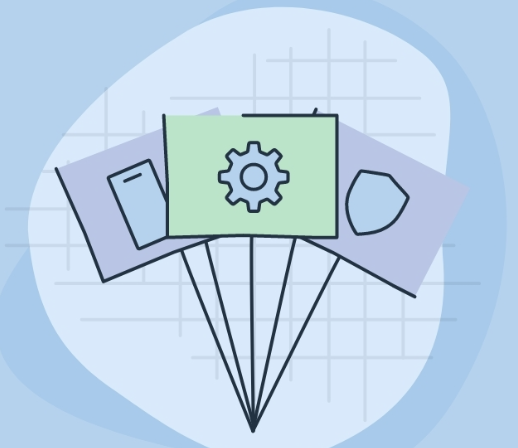
Download the kit to gain access to a set of resources that will help you efficiently manage your fleet of rugged devices.
DOWNLOAD RESOURCE KITLenovo rugged devices have a special place in the rugged devices market thanks to their functionalities, compact sizes, and proven durability. It’s easily one of the favorites of IT admins around the globe. However, to maximize their value, it is crucial to pair them with a UEM solution. Hexnode offers the ability to manage devices across multiple platforms and provides a comprehensive range of management options.
Rugged devices are like the tough guys of the tech world. They are build to withstand the harsh conditions in the workplace. However, even the toughest heroes need someone to look out for them. In the case of rugged devices, that someone is device management. Therefore, IT admins should invest time in finding the best UEM solution for their device fleet. Factors such as the devices to be managed, use cases, and required functionalities are essential considerations when choosing an ideal solution. With the right solution in place, you can ensure that your rugged device fleet is not only tough on the outside but also secure and efficient on the inside.
Start the 14-day free trial to experience Hexnode's rugged device management capabilities.
SIGN UP