How to implement a BYOD Policy successfully
If you are sure BYOD is meant for your enterprise, then go for it! Not even a pandemic can stop you.

Get fresh insights, pro tips, and thought starters–only the best of posts for you.

The offices we see today are definitely not how they looked like a few decades ago. From closed cabins to open rooms, break rooms, pantries and so on, employee convenience has come a long way. Another interesting practice born out of employee convenience would be Bring Your Own Device (BYOD). With the BYOD Market projected to run past the 350-billion-dollar mark by 2022, calling BYOD a trend would be an understatement. But does every enterprise need to adopt BYOD? Sure, it’s popular, but does that mean it’s necessary?
BYOD sounds like an absolute dream, employees getting to bring their own devices to work and enterprises not needing to buy devices for their workers. But like most dreams, this one isn’t exactly that realistic. Can you justify choosing BYOD over alternatives like COPE (Company Owned Personal Enabled) and CYOD (Choose Your Own Device)? COPE, BYOD or CYOD, which one would be more suited for your enterprise? Well, honestly, only you’d know, but reading on might help you decide.
It is estimated that corporates gain at least 240 extra work hours from their employees every year due to remote working. Since you are also bringing your device to complete your work, your company has to compensate you. This is done by offering stipends, reimbursements or allowances. Sometimes you’d be using your personal device to complete the entirety of your task, while in some cases, you’d just be using your device to check your work mail. Depending on your use, the company can adopt any of the following BYOD policies.
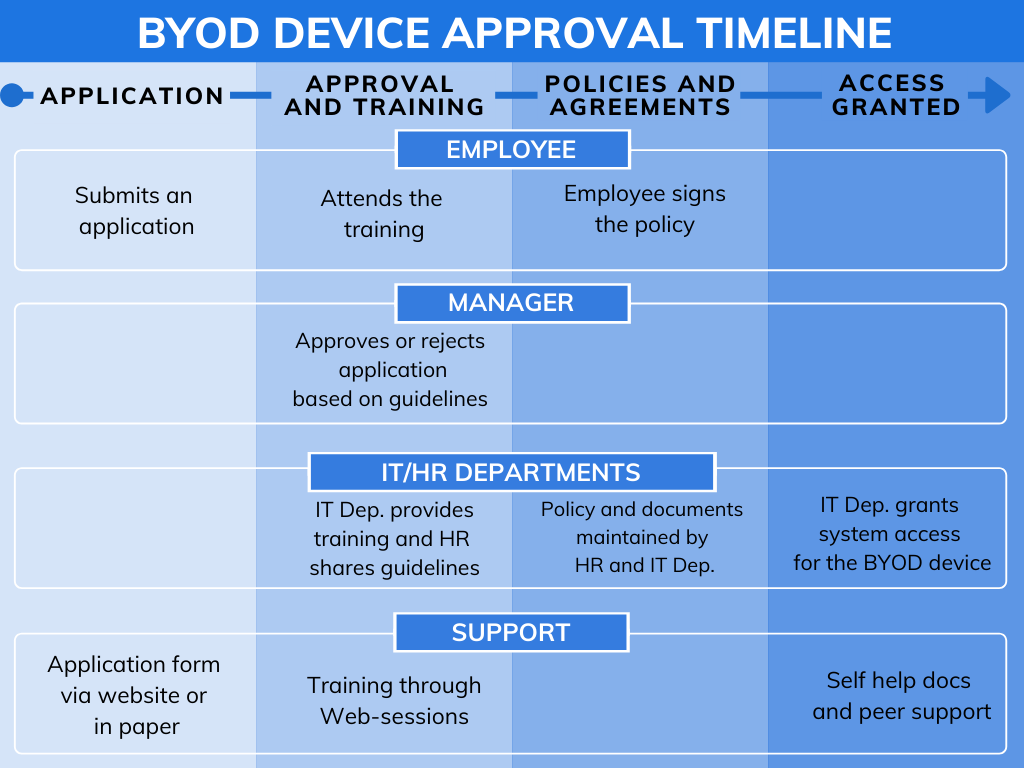
1. Application
Like all applications, this one involves filling a form that could either be on a website or paper.
2. Approval and Training
After applying, the manager would approve or reject it based on the guidelines and criteria for eligibility set by HR. If the application is approved, the employee undergoes some training organized by the IT and HR departments.
3. Policies and Agreements
The employee would go through the policies and agreements drafted by the HR department. The IT and HR department collectively oversees the maintenance of the documents after the employee signs them.
4. Access Granted
Now that everything is approved, the IT department would provide the system access to the employee’s BYOD device. Any queries regarding the device are dealt with peer support groups or by referring to the self-help documents.
Everyone has good things to say about BYOD. Some people can’t stop saying how amazing it is. But does it live up to this hype? We can all agree that BYOD is a truly revolutionary practice. Many enterprises gain from adopting it, but not every enterprise.
Cost-effectiveness and employee convenience are the two emphasized features of BYOD.
‘By adopting the BYOD policy, the organization does not need to provide the employees with a device significantly reducing costs’ need not always be accurate. Let me tell you why.
The policies in a country greatly influence whether BYOD would cut down exorbitant expenses. So, it’s best to research whether BYOD is a profitable practice in your country before going with the flow and adopting BYOD. You know what they say, only dead fish go with the flow.

You know that feeling you get, that something is off when something super convenient happens to you? BYOD is convenient, but enterprises won’t allow unmanaged devices to connect to their network. Without managing devices, the chances of a data breach increase significantly. But all this device monitoring, data privacy rules, and other adhering to other company policies make BYOD a less attractive option.
Organizations with a lot of employees scattered around the world would also have a hard time adopting a BYOD policy. This is because the policies and rules in various countries have to be considered while drafting the BYOD framework. A task like that would be a real headache for the local HR, legal and tax advisors.
Hexnode offers a wide array of features to secure and manage the various devices used within your enterprise.
Try it for FreeSo, you want a cost-effective, maximum output from your workplace. If BYOD doesn’t cut it, then what does? But first, a little something about COPE and CYOD.
Most of the problems arising due to the implementation of BYOD can be solved by one thing – changing the device owner. CYOD (Choose Your Own Device) is a great option that satisfies most manageability, security, compliance and legal requirements. So, there isn’t much of a difference in functionalities, whether it be BYOD or CYOD. The company offers the user an array of devices for the employee to choose from.
COPE uses company-owned devices, but in no way does it negatively impact a business. Using a COPE device would mean that the device can be used for user personalization, installing apps, and personal content access. The real issue with COPE devices is striking the perfect balance between user rights and IT control. Using a work profile can create a barrier between the personal and corporate data in the device, but this limits the control the IT admin has over the device.
Okay, so the solution isn’t fancy or complicated. Why settle for one policy? By adopting different policies based on the personnel and their nature of work, we can achieve maximum output. Yes, I mean, like using a bit of COPE with BYOD or CYOD. So, imagine you incorporated all these policies in your workplace. The employee who deals with very sensitive data can use the corporate-owned device since they can be configured to provide maximum security. At the same time, personal devices can be used by employees working on public sales and tasks which doesn’t involve sensitive information. This acts as a far more effective strategy than BYOD or CYOD.
Choosing an Enterprise device program for your company is a vital task with the entire workforce efficiency hinging on your decision. While BYOD seems like a great option, blindly following this program is akin to tailgating an ambulance. It is best to give it a good long thought before committing to any one of the options, whether it be COPE, BYOD or CYOD. It’s imperative to identify suitable programs for the employees based on their tasks and the level of information access they need. This will allow the enterprise to attain equilibrium between COPE, BYOD and CYOD programs. There’s no doubt that BYOD remains on the top of the list, but maybe something else might suit your enterprise even better. It’s like searching for answers on a forums page. Even though there’s a best answer, you’d still read the other answers for something better or maybe just for fun. So, give a thought to all your options and choose what suits your enterprise the best.