The guide to onboarding Macs with Apple Configurator for iPhone
Onboard Macs to Apple Business or School Manager wirelessly with Apple Configurator for iPhone.

Get fresh insights, pro tips, and thought starters–only the best of posts for you.
Estella Pocket
Aug 11, 2025
17 min read

iOS onboarding is the process of enrolling an Apple device into an MDM system. It automates secure device setup, configuration and policy enforcement. This enables centralized management and control from initial activation. Whether it’s for a corporate office, a school, or a healthcare facility, a well-structured onboarding process makes sure that every device is fully compliant, secure, and ready to operate within the organization’s ecosystem.
Apple’s ecosystem is built to provide its users with streamlined device deployment and for that purpose, has specialized tools like Apple Business Manager and Apple School Manager. The main feature of this tool is Automated Device Enrollment (ADE) which enables zero-touch deployment, allowing IT teams to set-up devices remotely and ship the devices directly to end users.
Hexnode UEM, a Unified Endpoint Management solution works with Apple’s ecosystem to simplify the onboarding workflow for both corporate-owned and BYOD (Bring Your Own Device) situations. Whether you’re deploying several iPads in classrooms, handing out iPhones for teams, or securing healthcare staff devices under compliance, Hexnode delivers it all.
This guide is designed for professionals who need to deploy and manage iOS devices efficiently. We’ll cover:
Let’s break down how to onboard iOS devices the smart way.
Onboarding refers to the process of enrolling, configuring, and securing iOS devices for business or institutional use. This involves the procedures of:
The objectives of this are to reduce manual IT effort, ensure uniform configurations across users and/or devices, and enforce security and compliance.

Hexnode MDM offers need-based iOS onboarding methods ensuring to suit businesses of all sizes, from startups to large enterprises managing thousands of devices. These methods are built to simplify initial deployment, streamline policy enforcement, and ensure zero-touch provisioning wherever possible. Here’s a breakdown of the onboarding techniques Hexnode supports for iOS:
ADE through ABM enables smooth, zero-touch onboarding for corporate-owned iOS devices. As soon as the device is turned on and connected to the internet, it automatically enrolls into Hexnode MDM with no manual configuration required.
This requires the device to be purchased directly from Apple or an authorized reseller and linked to your ABM account.
Key features:
For organizations not enrolled in Apple Business Manager, ADE via Apple Configurator offers a practical alternative for provisioning and supervising iOS devices. Using Apple Configurator 2 on a Mac, IT admins can manually connect devices via USB and prepare them for MDM enrollment.
This allows the admin to supervise devices and assign them to Hexnode MDM, even without ABM. It’s effective for smaller fleets or temporary deployments.
Automated Device Enrollment (ADE) allows organizations to automatically enroll iOS, iPadOS, and macOS devices into an MDM solution like Hexnode on the first boot with no place for user errors or manual set-up. Designed for zero-touch deployment, ADE is the preferred method for large-scale enterprise, education, and healthcare environments. It enables IT teams to deliver pre-configured devices directly to end users, while retaining full administrative control and compliance enforcement.
How It Works:
Devices must be purchased through Apple or an authorized reseller and linked to your Apple Business Manager (ABM) or Apple School Manager (ASM) account.
Once synced, the devices are automatically listed in the Apple portal, ready for MDM assignment.
IT admins assign a predefined Hexnode MDM server profile to the device(s) within ABM or ASM.
This profile includes configurations, restrictions, and setup instructions.
When the user powers on the device and connects to Wi-Fi or cellular:
It contacts Apple’s activation servers.
Apple checks the assigned MDM server.
The device automatically downloads the Hexnode enrollment profile.
The device is automatically enrolled into Hexnode UEM.
Predefined policies, restrictions, network settings, and compliance controls are pushed.
Setup screens can be skipped or customized as needed.
Even if the device is factory reset, it will re-enroll into MDM during activation unless explicitly removed from ABM/ASM.
Ensures permanent supervision status and prevents unauthorized use or data leaks.
Key benefits:
Customization: Skip unnecessary setup screens.
When onboarding iOS devices using an MDM solution like Hexnode, one of the most critical decisions is whether the device should be enrolled in supervised or unsupervised mode. This distinction directly impacts the level of control IT admins have over the device, and the privacy implications for the end user.
Supervised mode: Full control
Supervised mode is designed for corporate-owned or institution-owned devices where IT needs full administrative control. Once supervision is enabled, a broader set of configuration options, security restrictions, and monitoring capabilities become available.
Capabilities of supervised mode:
Unsupervised mode: Lightweight, privacy-respecting control
Unsupervised mode is suitable for BYOD environments, where employees and/or students are using their personal iPhones or iPads for work. Since the device is personally owned, Apple restricts certain MDM capabilities to preserve user privacy and maintain user control over their device.
Capabilities of unsupervised mode:
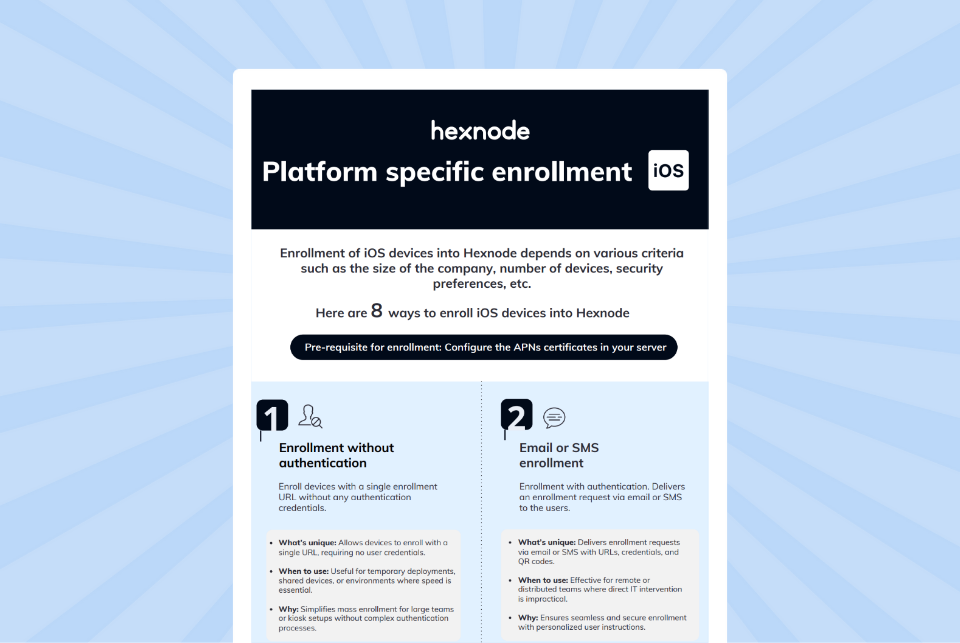
Optimize iOS device management by using dedicated enrollment methods like BYOD, Apple Business Manager, Apple Configurator, and Zero-touch provisioning.
DownloadSuccessfully onboarding iOS devices at a large number requires more than just technical execution, it needs strategic planning, consistency, and user readiness. Following these best practices ensures your deployment is fast, secure, and error-free.
To make onboarding easy, use role-based policy templates within Hexnode UEM. Define clear user groups, like sales teams, field technicians, educators, or students and assign corresponding configurations before even the device is handed. Each policy can include device restrictions, app allowlisting, VPN settings, Wi-Fi profiles, and home screen layouts. When a device is enrolled, Hexnode automatically applies the appropriate profile based on the user’s role or organizational unit, ensuring consistency and eliminating manual configuration.
Always enable supervised mode through Automated Device Enrollment (ADE). Supervision unlocks advanced controls like kiosk mode, single-app mode, remote wipe, silent app installation, and restriction enforcement, all of which are unavailable on unsupervised devices. Using ADE ensures that devices are permanently supervised from first boot, allowing full control even after factory resets, and reducing the risk of non-compliance or user tampering.
The default iOS Setup Assistant includes many onboarding steps like introduction to Apple ID login, Siri configuration, Face ID, passcode creation, and Terms & Conditions acceptance. While suitable for personal use, these screens can slow down enterprise equipping. Hexnode allows you to skip or pre-configure these setups through the MDM profile, accelerating deployment.
User confusion during onboarding is a common and expected point, especially in BYOD environments. Before deployment, send users a welcome email containing clear instructions, a timeline of what to expect, support contacts, and FAQs.
For example, explain that their device will be partially managed, personal data will remain untouched, and apps will be auto-installed. Transparent communication helps users feel confident, reduces pushback, and lowers the IT ticket volume during rollout.
Start testing the policies with a small group of pilot users across different roles or departments. Never roll out onboarding workflows to a full organization without testing. Monitor whether devices enroll correctly, supervision is enforced, apps install successfully, and policies behave as expected.
Validate things like network settings, restrictions, compliance rules, and location tracking, if applicable. Address cases and bugs before extending the same workflow to hundreds or thousands of users.
If a device isn’t showing up or syncing in ABM, first confirm that it was purchased from an authorized Apple reseller with a valid reseller ID linked to your ABM account. Double-check that the device serial number is correct, the MDM server token is active and not expired, and that the last sync timestamp in ABM reflects a recent update. If needed, manually trigger a sync from the ABM portal to refresh the device list.
If the MDM enrollment profile fails to install, make sure that the device is connected to a stable network with internet access during setup. Confirm that the user has trusted the MDM certificate. Also verify that the iOS version is supported by your MDM’s profile payload, some configurations may require a minimum OS version.
When a user manually bypasses setup assistant screens, it usually means the MDM-preconfigured setup assistant customization settings were not enforced properly. Make sure that the ADE configuration profile in Hexnode has skip setup items correctly defined and is assigned to the device before activation. A missing or delayed profile assignment can cause the device to load Apple’s default setup instead of your customized flow.
During activation, if a device is locked due to a user’s Apple ID, repeatedly asking for an Apple ID to unlock it, it may be because Find My iPhone was enabled before the device was enrolled in MDM. To resolve this, the device needs to be supervised and managed, allowing Hexnode to access the Activation Lock Bypass code. This code can then be used to unlock the device from the Hexnode portal without needing the user’s Apple credentials.
iOS onboarding is about customizing the devices to fit the unique needs of every industry and a streamlined onboarding helps IT teams deliver ready-to-roll devices with the right tools, the right restrictions, and zero chaos.
Use case: Enterprise-level iPhones and iPads issued to employees.
Use case: iPads used in K-12 classrooms, international schools, or higher-ed.
Use case: Hospital-grade iPads for staff and patient engagement.
Use case: Employee-owned iPhones enrolled in corporate MDM.
Hexnode offers native support for Apple’s complete enterprise ecosystem, allowing smooth device onboarding and management across apple platforms. With full integration of Apple Business Manager and Apple School Manager, IT teams can automate device enrollment using ADE whether devices are in supervised or unsupervised modes.
Hexnode enables scalable policy automation by allowing admins to auto-assign configurations, apps, and restrictions based on predefined roles, departments, user groups, or device types.
Hexnode offers a centralized management console that unifies control over multiple platforms such as iOS, macOS, Android, Windows, and even tvOS. This leaves out the need for separate tools, giving IT complete visibility from a single dashboard.
Hexnode includes a powerful set of compliance and security enforcement tools to help organizations meet internal IT policies and regulatory requirements. Without needing third-party add-ons, admins can enforce baseline security standards from day one.
What is ADE?
Automated Device Enrollment (ADE) is Apple’s zero-touch deployment method available through Apple Business Manager (ABM) or Apple School Manager (ASM). It links devices to an MDM solution like Hexnode during initial setup, enabling supervision, pre-configured settings, and unremovable management.
Can I onboard personal iPhones?
Yes, personal iPhones can be enrolled using BYOD-friendly methods such as User Enrollment or manual profile installation. These options maintain user privacy while applying corporate policies without full supervision.
Do I need ABM?
Yes, ABM is required to use Automated Device Enrollment (ADE). However, organizations without ABM can still enroll devices manually or use Apple Configurator for one-time onboarding.
Which skip options are available?
Hexnode allows you to skip several setup screens during enrollment, including Apple ID, iCloud, Face ID, Touch ID, Siri, passcode, location settings, Terms and Conditions making sure the user has a streamlined setup experience.
How to remove activation lock?
For supervised devices enrolled via ADE, Hexnode supports Activation Lock Bypass using the device’s bypass code stored in the MDM portal. This lets IT unlock the device without the user’s Apple ID or password.
Implementing a structured onboarding process with ADE and Hexnode ensures faster deployment, consistent device configuration, and stronger security. Hexnode’s deep Apple integration, automation at scale, and ease of management across diverse environments make it an excellent choice for enterprises, education, healthcare, and BYOD scenarios.
Ready for hassle-free device management? Start your 14-day free trial now.
Signup now