Why is access control important for both IT teams and employees?
Organizations need to set clear boundaries as to who should be allowed to access specific files or data.

Get fresh insights, pro tips, and thought starters–only the best of posts for you.
Lizzie Warren
May 9, 2025
7 min read

A potential security vulnerability has been flagged in an upcoming Microsoft OneDrive update and it’s one IT teams can’t afford to ignore. Slated to roll out soon, the new OneDrive Sync feature quietly prompts Windows users to sync their personal and corporate Microsoft accounts to OneDrive. At first glance, it feels like a win for productivity. Sync your files across accounts. Work from anywhere. Keep everything handy. But scratch beneath the surface, and you’ll find a far less convenient truth.
This seemingly harmless prompt could open the door to unrestricted syncing between personal and business clouds, bypassing IT visibility and control entirely. Without safeguards in place, sensitive data could silently slip into unmanaged personal storage, turning well-meaning features into full-blown compliance risks.
The good news? You can get ahead of it. So, let’s get cracking at the “prompt to add personal account to OneDrive sync.” Today, we’ll take a look at what this update means for your organization, why it matters, and what steps you need to take now to protect your endpoints before the sync storm hits.
Sure, the prompt might look harmless:
“Would you like to sync your personal OneDrive account too?”
Click “Yes” and boom! Your personal and business files live side by side on the same device. But here’s the problem: this behaviour kicks in by default. No permissions, no IT checks, no alerts. Just like that, a corporate device becomes a data-sharing double agent.
Let’s break it down:
In short, this prompt to sync your personal account to OneDrive might seem like a convenience—until it turns into a major IT headache.
If you’re in a regulated industry, finance, healthcare, legal, or even education, this update isn’t just risky, it’s potentially non-compliant.
Think about GDPR, HIPAA, or any internal data governance protocol your business follows. These regulations demand tight control over where data goes, who has access, and how it’s protected. Letting users sync personal accounts to corporate endpoints without guardrails? That’s a compliance landmine waiting to go off.
It’s the kind of oversight that can lead to serious fines, data loss, or public reputation damage. None of which looks good in a board meeting.
Security and convenience are often at odds, and with Microsoft’s latest OneDrive update, that tension is front and center. But to be fair, there are valid use cases where this change does help:
But for IT administrators, the situation is far more complicated:
This is where the user-first design collides with real-world admin constraints. Without clear visibility and policy levers, IT ends up flying blind, unable to track where files are going, what accounts are active, and whether compliance rules are being followed.
Convenience for users should never come at the cost of compliance or security, especially when the stakes involve sensitive business data.
Get started with Hexnode’s Windows Management solution to improve efficiency, increase productivity, save time and overhead costs of managing your corporate devices.
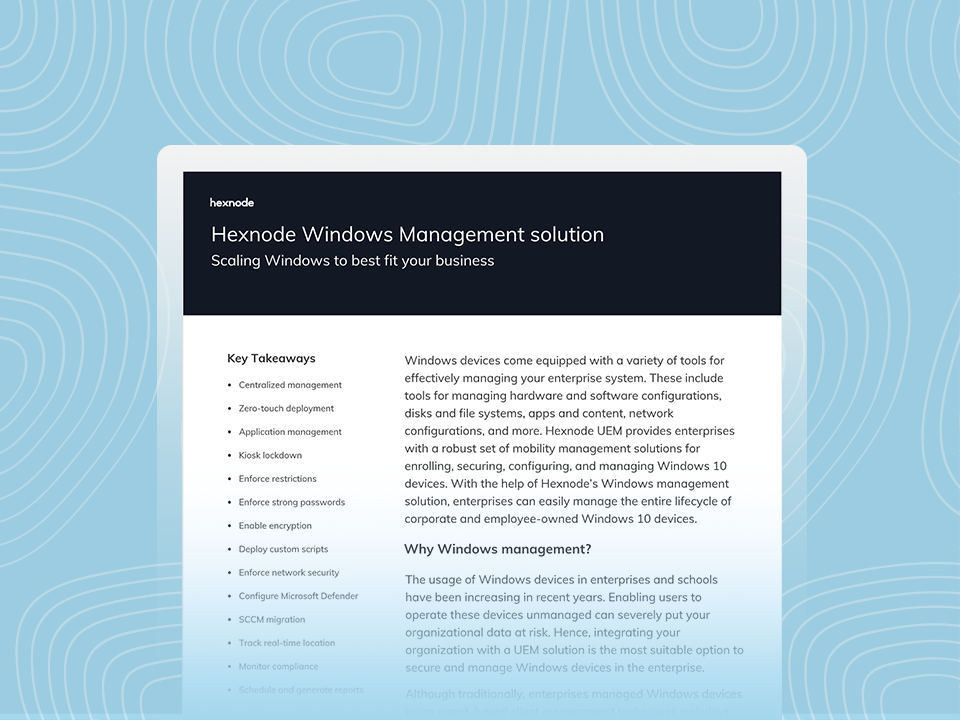
Featured resource
Hexnode Windows Management Solution
Microsoft does offer some built-in controls, but only if admins proactively turn them on. Two critical Group Policy settings are available to help rein in personal sync behaviour:
Even these settings come with a catch; they work best in environments where Group Policy reigns supreme. In modern workplaces with hybrid endpoints, remote users, and BYOD (Bring Your Own Device) practices, relying solely on GPO is like trying to plug a leak with a sticky note.
Group Policy can block this new feature, but it doesn’t scale well across hybrid environments or BYOD scenarios. That’s where a Unified Endpoint Management (UEM) solution like Hexnode provides deeper control and automation.
With Hexnode, IT can go far beyond the on-paper policy and take real, scalable action:
With Hexnode tightening the reins where Microsoft leaves off, IT admins aren’t just managing risk but eliminating the guesswork and staying five steps ahead of the threat.
The feature is opt-out, not opt-in….and that matters!
The decision to prioritize user convenience without default safeguards makes it essential for IT to act fast. Microsoft built a shortcut. It’s up to you to decide whether your endpoints take it or not.
When it comes to data security, it’s not just about reacting to threats. It’s about removing the risk before it takes root. So, disable what you must, monitor what you can, and manage what matters with tools like Hexnode by your side. Because when data walks out the door, the blame walks in!
Try Hexnode's 14-day free trial and gain first-hand experience with device management features.
Try out now