Interested to know more about kiosk modes?
Check this out!!

Get fresh insights, pro tips, and thought starters–only the best of posts for you.

Due to rapid digitalization, versatile devices like iPads are becoming a value-add to many organizations around the world. But one of the main hurdles that they need to pass is to make the work productive. Although iPads are known for productivity, it is still easy to get distracted by all the fun stuff you could do with them. There’s also a real possibility that some users may tinker with the settings, which could affect others the way they use it. To avoid all that, it is better to restrict access to the device a bit, so it allows for using the devices only for the intended purposes. A UEM like Hexnode is capable of managing devices with restrictions and it also can take a step further by allowing for kiosk modes.
This is a part of Accessibility Settings in iPadOS. Guided access is geared towards regular users, like parents, so they can make sure their kids won’t use the device for unintended purposes. With Guided access mode, you can lock the device to a single app and control other Accessibility Settings like buttons.
With single app kiosk modes, you can ensure that the user (employee) can access only the selected app on the device.
Multi app kiosk mode is similar to single app mode, except that the user can only access multiple selected apps on the device.
Like single app kiosk mode, only a single app can be accessed but the app launches itself automatically even when it is closed accidentally.
If the intended purpose is to provide access to a site, website kiosks are helpful. This is different from the single app kiosk because, instead of restricting access to all the apps except one, website kiosks will restrict access to all apps and all websites except for one in the browser of our choice.
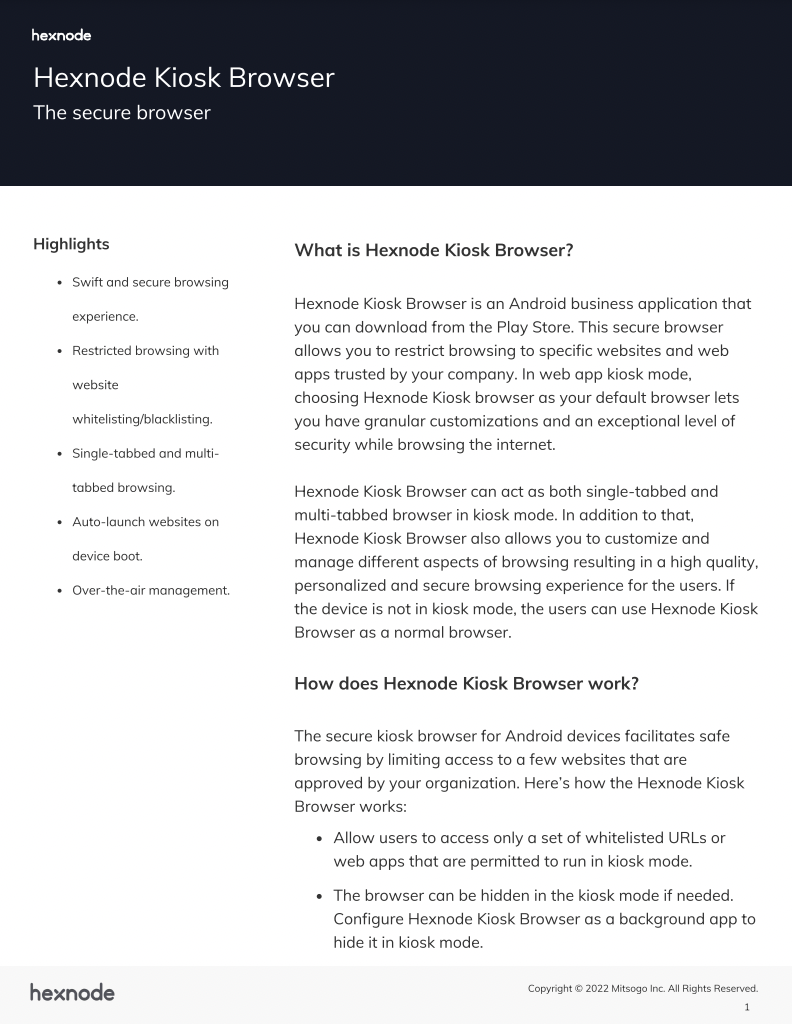
Understand the full capabilities of Hexnode’s Kiosk browser for your organization and implement cutting-edge web browsing features with top-notch security.
Download datasheetiPads can be tremendously helpful for small businesses because they are the most compact productivity machines. Some of the many ways they can help are
Surprisingly, an iPad can do all of that at once. Since small businesses can afford to have only a few employees, investing in 1-2 iPads can do it all for them. In their after-hours, employees can use them for personal purposes, like content consumption and other needs.
Using a personal device has its own cons. When you also use a regular iPad for all your work purposes, it is easy to get distracted and the next thing you know, you’ve wasted hours scrolling through some social media posts and reading blogs. And if proper security measures aren’t taken, the business’s sensitive data will be potentially under threat. In that case, you might want to block the usage of apps that are detrimental to productivity and security.
Many businesses use iPads as a means to showcase their work, through pictures or videos. For them, locking the device to the Gallery app using the single app kiosk mode is beneficial. Website kiosks are handy in cases where you take feedback using Google forms. And Of course, multi app kiosks if you need the device for multiple purposes.
iPads are primarily used as portable notetaking and personal presentation devices in these organizations. Oftentimes, they are used when the employee is required to finish something in a pinch. There aren’t that many traditional medium and large organizations that use iPads. Sometimes it won’t make much financial sense to invest in a versatile device like an iPad for one sole purpose.
But iPads do have their place in certain organizations. Recently, many modern restaurants had started adopting these devices to be waiters’ companions. With the use of some custom apps, these devices make it possible for waiters to collect not just the order but also the payments in real-time. Some restaurants had also started using iPads for self-service. Especially for the latter scenarios, devices need to be locked in kiosk mode so the users won’t tamper with it unnecessarily. This not only applies to restaurants but also to many modern B2C businesses from shopping malls to convenience stores.

As mentioned before, it won’t make financial sense to buy iPads instead of solo purpose kiosks. While it is still true, especially in cases like using iPads as barcode readers. But, for the niche type of interactive displays, they are still the best option. Unless the use case is widely known, it costs a lot to buy custom hardware, let alone develop custom software for it. So, iPads tend to be the first option for most businesses when they are looking for a new and innovative method of interacting with their customers.
iPads are one of the most versatile devices out there, which is not always a good thing when you only need them to be used for something specific. For this reason, organizations use iPads in kiosk mode. With kiosk mode, users won’t be able to access the entirety of the device’s features, especially those that are not useful for getting the job done. Different kiosk modes are available for iPads such as single app, autonomous, multi-app and, website kiosk. UEMs like Hexode, support all types of kiosk modes. Thus the organization that uses a capable UEM can choose between which kiosk mode to be used. We are living in a world where most services are being digitalized and iPads with the kiosk mode helps to make this transition smoother.