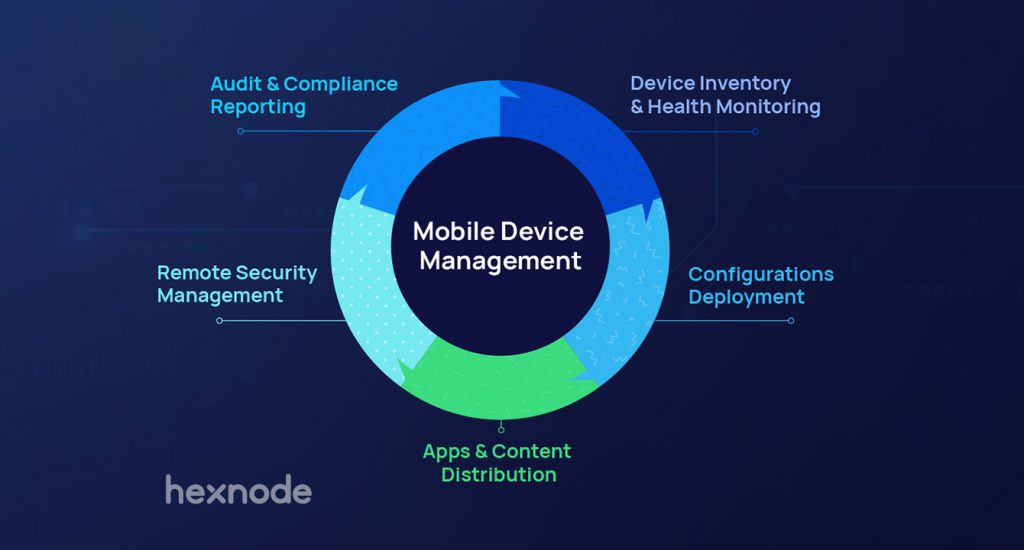What image comes to your mind when you hear the term ‘Office’? Well, it can be an office mug with the ‘world’s best boss’ engraved in it, coffee table chatterings and a cozy armchair. It can even be your clumsy little room with your laptop staring at you or even you staring back at it (thanks to the pandemic!). But, though the imageries vary, one of the quintessential office space elements is that laptop of yours, and it is not so incorrect to say that you can’t live without it.
Countless offices are intertwined with your daily lives these days. However, managing them has become the elephant in the room. Moreover, IoT further accentuates the number of wireless devices connected to the internet. Hence, there dawned the search for a system that could manage the IT infrastructure convincingly.
There was a set of client management (CMT) tools in the earlier days. But, they changed for the better. Unfortunately, these tools had a significant drawback. They failed to offer a complete and comprehensive solution to the multi-faceted problems of the large fleet of devices. Challenging, isn’t it? But challenges were the cornerstone to all significant advancements humanity has made until yet. They say necessity is the mother of invention, and developments graced the domain of device management as it evolved from Mobile Device Management (MDM) to Enterprise Mobility Management (EMM) and finally to Unified Endpoint Management (UEM). Even the technical verbiage underwent dramatic changes, making the word ‘device’ a misnomer, replacing it with the term ‘endpoint.’
The umbrella solution of UEM reduces the burden of inconsistency many of the CMT tools grappled with. UEM meant consistency and security across platforms. Eventually, UEMs emerged as a proverbial pane of glass and offered comprehensive and feature-rich OS system support. But, as has been the trend, UEM is still a vague term used only by a few. It offers plenty of features, but many fail to receive the limelight they deserve. Fact is, we only know a little about UEMs! It’s high time we learned more about this technological marvel. Let me take you through 12 things you probably didn’t know you could do with a UEM.
- 1. Zero-touch enrolment
- 2. Enabling Co-management
- 3. Executing custom scripts
- 4. Distributing paid app licenses
- 5. Preventing cross profile sharing
- 6. Geofencing and dynamic grouping
- 7. Digital signage
- 8. Mobile Content Management
- 9. Telecom Expense Management
- 10. UEM profile locking feature
- Featured resource
- Understanding Unified Endpoint Management (UEM)
- 11. Activation lock feature
- 12. Policy removal restriction in macOS
- 13. Multiple technician support
1. Zero-touch enrolment
Technology has always been about doing things the easy way. Android zero-touch enrolment (ZTE) does just that. Imagine the effort endured by IT Admins to onboard an innumerable number of devices. Indeed it was quite a task until this ground-breaking piece of technology came into being. With ZTE, Admins could enroll corporate devices just as they were powered on and connected to a network. In effect, devices became work-ready while substantially reducing the time and effort. Besides, it also reduced user-induced risks and other potential security concerns. Well, UEMs don’t stop with ZTE. They also offer a handful of other no-touch enrollment methods like Apple’s Device Enrolment Program (DEP) and Samsung’s Knox Mobile Enrolment (KME).
2. Enabling Co-management
Co-management of windows devices is the concurrent management of a fleet of windows devices by two UEM service providers. It facilitates effective workload management between UEMs. It is way easier to overcome the limitations of one solution with another using co-management. Co-management finds its applications across various fields, with business demands reaching all-time highs. Features such as application installation, custom scripts, remote view, hardware scan etc., can be performed in co-managed devices, making it a game-changing feature.
3. Executing custom scripts
Custom scripts go a long way in automating all those onerous and repetitive tasks that were a pain in the neck to IT Admins. Custom scripts are small programming sequences that entail a series of commands. These commands contain many statements, each performing its specific set of processes. Eventually, these scripts eliminate manual intervention. So it is no wonder why IT Admins find their lives easier with custom scripts. In addition, custom scripts are typically written in ASCII text. Therefore, they only require a code editor or text editor like windows notepad.
4. Distributing paid app licenses
Having a bunch of paid apps without knowing how to distribute them is garland in the hands of a monkey. Sending the licenses via e-mail had gone out of the picture. From then on, IT admins searched for alternatives until they stumbled upon a UEM solution. A UEM could successfully distribute paid app licenses in a structured and simplified manner.
5. Preventing cross profile sharing
Drawing boundaries between corporate and user data have never been this important. Thanks to the rampant number of BYODs in modern workplaces!. Several features in a UEM prevent cross-profile sharing of data between entities. A UEM accomplishes this by exerting control on the content shared. For instance, a UEM can restrict content access in many ways. It can even hinder basic operations like copying and pasting contents between managed and unmanaged applications. This feature finds its primary application in android and iOS devices.
6. Geofencing and dynamic grouping
The big thing about corporate devices is the data they encompass. Datum is the new oil and one of the most prized possessions of the modern world. Consumerization of IT and BYOD meant increased exposure to sensitive corporate data. Thus, checking the mismanagement of corporate devices became a high priority.
Geofencing is a clairvoyant feature offered by UEM solutions. Its primary purpose is to ensure that the highly confidential corporate data is exposed less. Geofencing categorizes specific geographical areas into ‘fences’ and configures devices according to their locations. It also helps IT Admins to apply location-specific policies and other configurations. IT admins can even determine a device’s compliance based on location specifications. Geofencing finds its applications in healthcare, business, logistics and educational sectors. Dynamic grouping is another of the less known features of a UEM. Unlike custom grouping, Admin can update criteria in the dynamic grouping. Based on this, devices move in and out of the dynamic group. Hence the name ‘dynamic.’ Combining dynamic grouping with Geofencing helps create a set of location-specific policies. These policies help Admins automatically remove non-compliant devices.
7. Digital signage

Gone are the days when printed content made all the noise in the arena of attention marketing. Digital signages have managed to replace them. One can use signages in various industries to display advertisements, showcase the maps of a museum or shopping mall, or even provide traveling information like interactive videos. The significant advantage of signages is the feature to edit them in real-time. This periodic updation helps keep track of the latest and pivotal updates in advertising fields.
Signages can, in turn, make use of some of the kiosk mode functionalities. These features aid them to emerge as comprehensive advertisement material. Kiosk mode enables typical screen configurations to display images or videos for infotainment purposes. UEMs can also help businesses bolster their advertisement campaigns by utilizing the screensaver option available in the kiosk mode. Enabling the option will display signages after a particular period of inactivity, serving as an effective marketing tool.
8. Mobile Content Management
Though BYOD brought about a paradigm shift, it also was a double-edged sword. Corporates had to ensure that the security levels were flawless as cyber-attacks lurked. At this juncture, Mobile Content Management (MCM) rose in popularity. MCM delivers many features, including multi-channel content delivery, location-based content delivery, and work content containerization. It also provides a flexible access channel to all employees and ensures that all potential security threats are kept at bay.
9. Telecom Expense Management
A system that effectively keeps track of employees’ data usage will undoubtedly add more value to modern enterprises. Telecom expense management (TEM) helps IT Admins prevent the misuse of various Telecom resources. TEM is instrumental in identifying the applications using large amounts of data and checking them effectively. It also controls the employees’ bogus usage of corporate data, making them more accountable and responsible.
10. UEM profile locking feature
A UEM can only manage a device as long as a profile is active. Hence, preventing the manual removal of the UEM profile from the device is imperative. Otherwise, users can exploit the option to remove the UEM profile, which means the end of the story! Fortunately, UEMs offer this vital feature of profile locking that prevents the user from eliminating all the restrictions and configurations at one go.
Check out to know more about the emerging device platforms and how Unified Endpoint Management(UEM) solutions help enterprises manage these devices better.
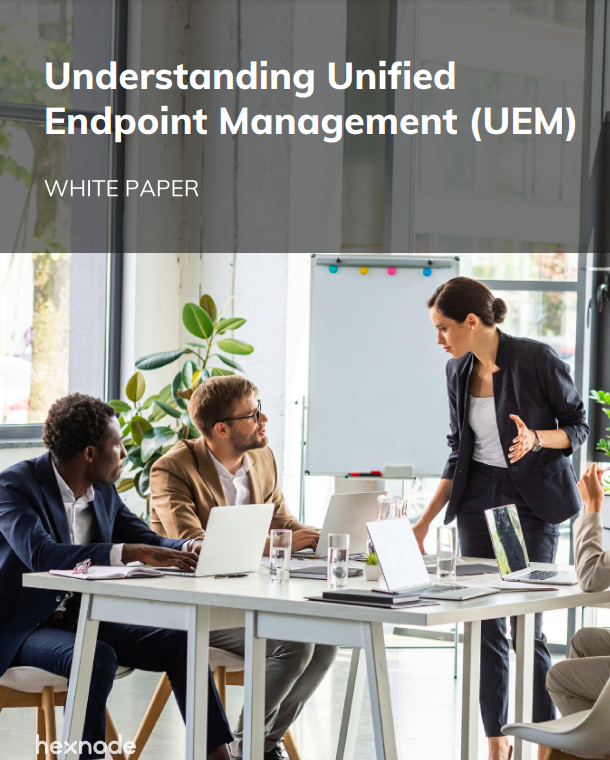
Featured resource
Understanding Unified Endpoint Management (UEM)
11. Activation lock feature
Apple introduced the activation lock feature for preventing access to stolen or lost devices. It was based on the conventional one user-one device standards. Activating the ‘Find My’ option in the device settings prompted the user to go through the ‘Activation lock’ while resetting the device. This additional step mandated the Apple ID and password of the previous user who had logged in to iCloud on the device.
Once an employee leaves an organization, there arises the need to reassign devices to other employees. The activation lock feature would’ve turned counter-productive in such a scenario. With UEMs, one can clear the activation lock from the console, bypass it using a code or even re-activate the activation lock, all with relative ease.
12. Policy removal restriction in macOS
UEMs offer another intuitive feature of restricting policy removal in macOS. This feature falls under the category of basic restrictions and ensures device compliance. However, users may attempt to remove policies set on a corporate device by their own volition. In such a scenario, Admin can have the last laugh upon enabling policy removal restriction in macOS in the first place. This feature prompts the user to enter the six-digit password (set by the Admin) under system preferences. As a result, it is nearly impossible for the user to remove the policies.
13. Multiple technician support
UEMs also offer the flexibility of configuring different technician roles from the same platform. By enabling this, multiple admins can manage the UEM portal. However, not all of them will have portal access. Thus, this checks the regulatory capabilities enjoyed by multiple admins. In addition, not every Admin will have access to every feature in the UEM portal. Or in other words, this feature distributes access among admins and various other tab managers.