The internet has now become a necessity in our modern lives. We use it for everything right from googling the latest happenings around the world to checking the weather. Having access to all kinds of information right at your fingertips can be a boon but if you are not careful enough, you could get exposed to all sorts of harmful websites that hosts malicious and offensive content. This is where a handy feature like web content filtering can help in sorting that mess out.
To define it in the simplest of terms, web content filtering is a practice where you can block sites with toxic content, thus preventing users from accessing it. In this blog, we shall cover in depth on what web content filtering is and how it can provide web security to users by ensuring that they have a much safer browsing experience.
How Organizations can benefit from it
Web content filtering can prevent employees from accessing an inappropriate website on the internet during business hours. By blacklisting certain websites, businesses can make sure that websites with malicious content don’t find its way into the corporate networks.
Worried about employees not being productive enough? Tap into Hexnode's Web Content Filtering feature to limit access to unwanted websites.
Get StartedEmployees can also be stopped from stealing copyrighted materials or slowing down the network by uploading large media files. Other benefits include:
Set up Web Content Filtering with Hexnode MDM
The web content filtering feature offered by an MDM solution like Hexnode allow admins to have control over the content that are being displayed on the browsers of the managed devices. They can blacklist or whitelist URLs based on the business requirements. The blacklisting filter can be used to block access to offensive web content. Whitelisting on the other hand will ensure that users will only have access to sites that have been approved by their organization.
Web content filtering in iOS devices:
After the enrolling the devices you can blacklist or whitelist the required website via a policy and push it onto the devices. You can find this option by clicking on the policies tab and go to iOS -> Security to select the Web Content Filtering option listed below.
Users can select ‘Restrict inappropriate content’ provided by Apple to automatically limit the inappropriate contents. After the automatic filtering has been enabled, an option will be provided for users to add the URLs that they wish to be removed from auto filtering. When a URL is blacklisted in web filtering, access to it will only be blocked in the browser, you will still be able to use its corresponding app.
When using supervised iOS devices only a single URL can be whitelisted at a time and this can be done just in Safari. Apart from whitelisting, users can also create bookmarks in the browser and name them. Hexnode’s whitelisting filter comes with the convenience to set locations for the bookmarks. You can either name the location to list the bookmarks or leave them empty.
Supported on: supervised devices running on iOS 7.0 and later versions
Web content filtering in Android devices:
You can push a new policy or edit an existing one in the enrolled devices by going to the policy tab in the portal. Select Android -> Security -> Web Content Filtering to blacklist/whitelist the required URLs. You can blacklist a single URL or a set of URLs by selecting the blacklisting filter type.
Multiple websites can be whitelisted on Android devices. Unlike iOS devices, where the websites can be whitelisted only in Safari, here a URL can be whitelisted on all browsers. If the user wishes to apply two separate policies on to the device, one to whitelist a URL and the other to blacklist the same URL, the access to the URL will still remain blocked.
Supported on: Android 6+ Samsung Knox devices
Web content filtering in macOS devices:
After enrolling the device, click on New Policy and go to macOS -> Security -> Web Content Filtering to blacklist/ whitelist the URLs. In macOS devices, the option to ‘Blacklist by Content’ will be enabled by default, this option will automatically restrict the display of explicit contents. However, admins are allowed to whitelist these websites and make them accessible to users.
This feature of whitelisting an exceptional URL comes in handy in situations when access needs to be provided on websites that are blocked based on content type.
Setting up a Website Kiosk

Setting up a website kiosk can further enhance productivity of users by allowing them access to just the whitelisted website while the devices are locked down in a kiosk mode. With this feature, users can access a set of websites on the internet by either restricting the access to a single tab at a time or to switch between the tabs. Although Hexnode browser would be a more preferred choice, users can use other browsers as well to access the whitelisted websites. The web view option gives them the convenience to access the browser with a single tab and open the required web apps.
Supported on: Android and iOS devices
Application across various Industries
Web content filtering is important and equally applicable in all industries. Let us have a look at how different industries can benefit from this security feature:
Education:
Web filtering in schools and colleges is essential as it can stop students from taking part in online fraudulent activities. It would further prevent them from accessing harmful and potentially disturbing web content. Though some may view this as restrictive to personal rights, this is an important feature to implement in schools as there are multiple child pornographic sites in the internet and the lack of proper monitoring of your school network could lead to disastrous results.
By whitelisting the relevant web sites, you not only provide your students with a safe browsing experience but you can also ensure that they remain completely focused on their studies.
Healthcare:
Cybercriminals often target healthcare providers to steal the data of their patients. One of the ways by which hackers do this is by the means of malware. By setting up web content filtering in hospitals and healthcare clinics, admins can greatly reduce the risk of getting the systems infected with malware downloads. Patients waiting to be treated have to wait in emergency rooms for a long time and to pass the time quickly they often reach for their phones, tablets or laptops.
While accessing the hospital’s Wi-Fi admins must make sure that these devices are not being used for any activities that can cause offense to other patients who are sitting nearby. With web content filtering, you can block access to sites that hosts offensive content. Activities that take up a large amount of bandwidth too can be restricted to ensure that everyone has access to a high–speed internet. To further enhance the safety of the hospitals and their patients, admins can configure the web filtering to restrict illegal activities, file sharing and unnecessary downloads.
Enterprises:
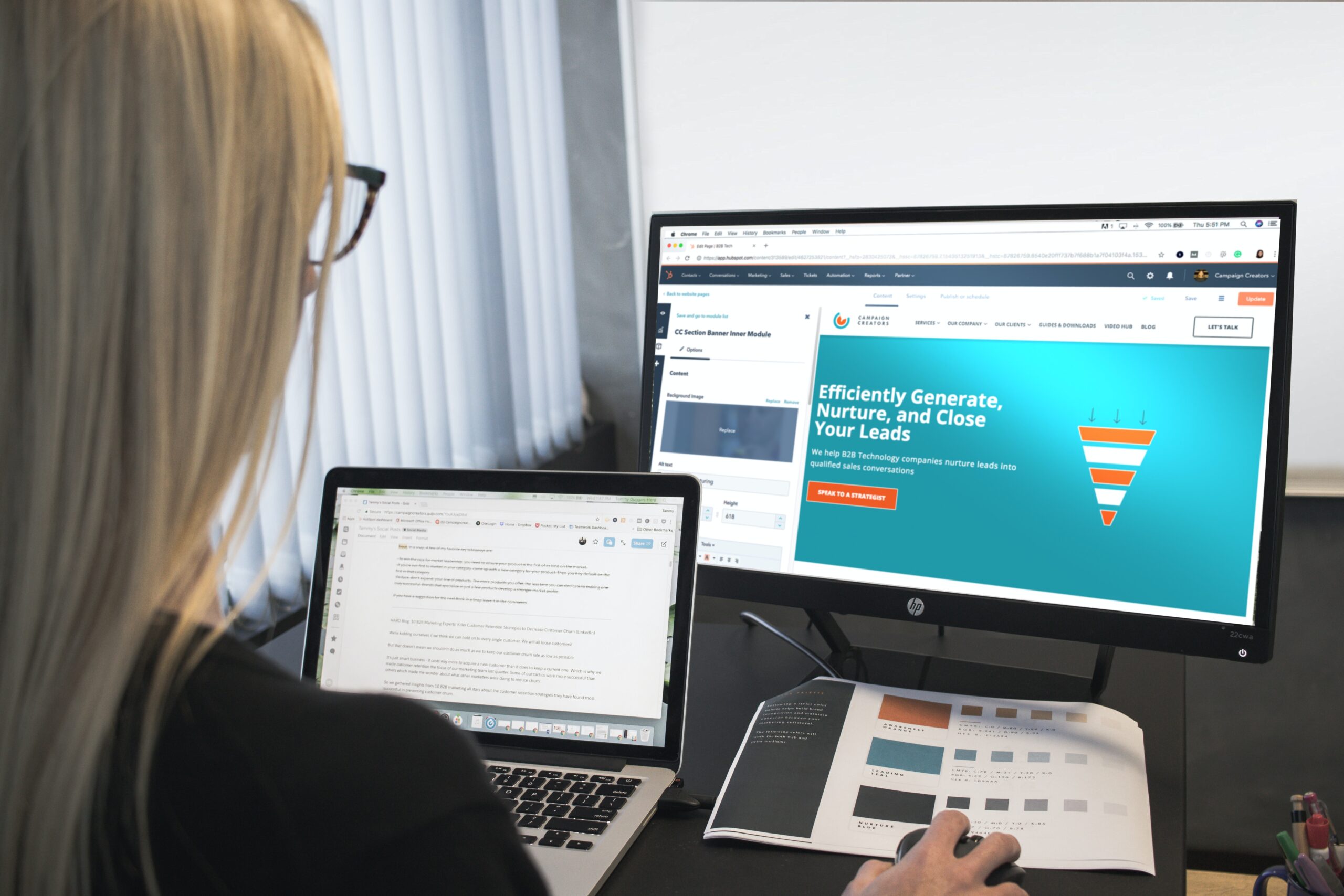
Enterprises can keep their sensitive corporate data safe by preventing employees from accessing sites that could compromise the business security. You can ensure that your staff stay productive and thoroughly focused on their tasks by making sure they only have access to those sites that have been whitelisted by the company.
The restricted access brought on by web filtering can help businesses not be liable to threats that could come from an external data breach. In spite of the measures taken up by companies to educate their staff on the importance of information security and network security, employees can still fall victim to hackers by accidentally clicking on a link they are not supposed to, by implementing web content filtering IT admins can ensure that this does not happen again and keep the organization’s network safe from harm.
Retail:
Web content filtering is essential to implement in retail stores as it can provide their customers with a smooth browsing experience while searching for products online. By blocking competitor sites, retail stores can ensure customer loyalty and steadily improve their business on the long run. They can also gain insight on customer behavior by reviewing the website visits and internet searches.
However, retailers must take care to implement an acceptable internet usage policy within their stores as some people could take advantage of the free Wi-Fi that is being provided to them. The feature can be further used to prevent access to unsuitable websites on the internet and protect the store’s network by blocking sites riddled with malware.
Pros and Cons
Web content filtering has always been one of the most heated topics in debates. While some view this as a violation of rights many feel that adequate security measures should be in place to ensure a safe browsing experience for users.
- It helps to boost the productivity of employees and students
- It protects computers from getting hacked and prevents the systems from being infected with malware downloads
- Protects students and small children from being exposed to disturbing web content
- Saves businesses from liability suits by keeping the corporate data and client sensitive information intact
- Provides a safe browsing experience for people who use in-store Wi-Fi to search for products
- It helps to preserve the personal and financial information of patients from hackers
- Reduces identity thefts
- Some admins may block sites for containing one inappropriate keyword; however, this can be avoided by using the right SEO practices
- Over blocking of websites by some countries can be seen as a violation of freedom of speech and basic human rights
Importance of Web Security

Having access to a wealth of information can be a blessing but lurking beneath all of that lies a hidden network of malicious web content that are created just for the sole purpose of stealing vital information from users, the best way to combat this issue is to implement safe web security measures such as web content filtering.

Share your thoughts