Single Sign On (SSO) and its relevance
Single Sign On is a service where user signs in once and utilize a single set of login information for various applications.

Get fresh insights, pro tips, and thought starters–only the best of posts for you.
Heather Gray
Mar 24, 2022
10 min read
Access management is a process in which a user’s access to the system or any other corporate resources are identified, managed and controlled. It considers all the policies, technical and administrative controls an organization takes up to maintain access privileges and to preserve the integrity, confidentiality and availability of the information processed and managed by the company. It also plays an important role in ensuring data protection and minimizes the occurrence of insider threats and other risks related to unauthorized access.
Though the two terms are often used synonymously, they differ greatly in what they actually mean. Identity management takes care of authorizing people, devices or applications whereas access management forms the decision of permitting or restricting a user or device from accessing any specific resource. Both identity and access management can be implemented with well-defined policies, procedures and user roles.
A user or an identity (i.e., a device or an application) can only have access to a corporate resource if the access control system has properly identified and verified the identity. The whole process can be summarized into the following three steps:
It can be much harder to identify digital users. Identification is the first step in any access control system. It involves identifying all users requesting access to the corporate resources. Each user will be tied in with a specific identity. Multiple aspects about the user will be taken into consideration such as checking whether they have had access to the resources before and checking their proof of identity.
This involves verifying the person’s identity using strict measures usually centred on a zero-trust model, where the identity of the user and the privileges they hold are never assumed. Digital users could be authenticated through passwords. Physical users on the other hand can be authenticated using access control cards and other biometric measures.
Even though the user has been identified and properly authenticated, giving them unrestricted access to your organization’s files and systems can lead to the abuse of privileged access. This would only increase your chances of having a data theft or reputational damages arising from an insider theft. Periodic access reviews are a great way to ensure only the authorized user continues to have access to that specific resource. All user actions can be logged and documented. This would come in handy during an audit and for evidence collection while monitoring breaches in real-time.

Access control refers to the entire process where a user’s identity is authenticated and access to any objects (such as data or a resource) is authorized via strict access control measures. An access control model looks into each of these processes and ensures access is granted only to the right user by implementing various policies and controls. Based on their operational workflow, organizations can choose from any one of the multiple access control models that are in place. Some of the most widely known ones include:
This is an identity-based access control model that allows users to have some amount of control over their data. Access to each data shall be stored in an Access Control List. The list can either be generated automatically or manually when a user needs to be granted access. The ACL would typically include the number of users, groups and the level of access they would have.
It could either be enforced as a security policy or be specific to teams implementing the list. Due to its easy accessibility and flexibility in sharing information, DAC cannot be a reliable choice for large scale organizations with hundreds of employees. It also lacks the complexity businesses would need in improving their data protection efforts.
Access is only allotted to users on a strict need to know basis. This is the most stringent access control model where the data confidentiality is maintained by implementing multiple access levels. The system admin would be responsible in defining the access rules and setting the security configurations. Each user or resource would be assigned a set of attributes prior to accessing the object.
Once an access request is put forward, the operating system would check the security attributes of the user before access to the object is granted. MAC is mostly used by governmental agencies and other institutions with strict prioritization of data security over flexibility of organizational workflow. It’s more popularly used as a combination with other access control models such as DAC and Role-Based access.
The whole idea behind Role-Based Access Control is to implement least privilege, i.e., restricting access to resources only to users who need them. Organizations should clearly define the roles they’ll be taking up and determine the level of access each role would have. It is flexible in terms of how admins can assign multiple roles to a single user and create non-discretional policies based on these user roles.
Access rights can be maintained by considering just the attributes of the user, systems and environment of the organization.
Misuse of privileged access is cited as one of the major reasons for insider data breaches. A privileged misuse can happen when a privileged account is handled in an inappropriate manner, such as an unauthorized person accessing the account and making any untoward changes to it.
Some of the benefits of implementing a privileged access management system include reducing the chances of an insider breach to happen, monitoring suspicious behaviour from a privileged user and revoking access privileges of users who no longer require them.
IT administrators can utilize Hexnode UEM's IAM solution to handle access restrictions and permissions for individual network users.
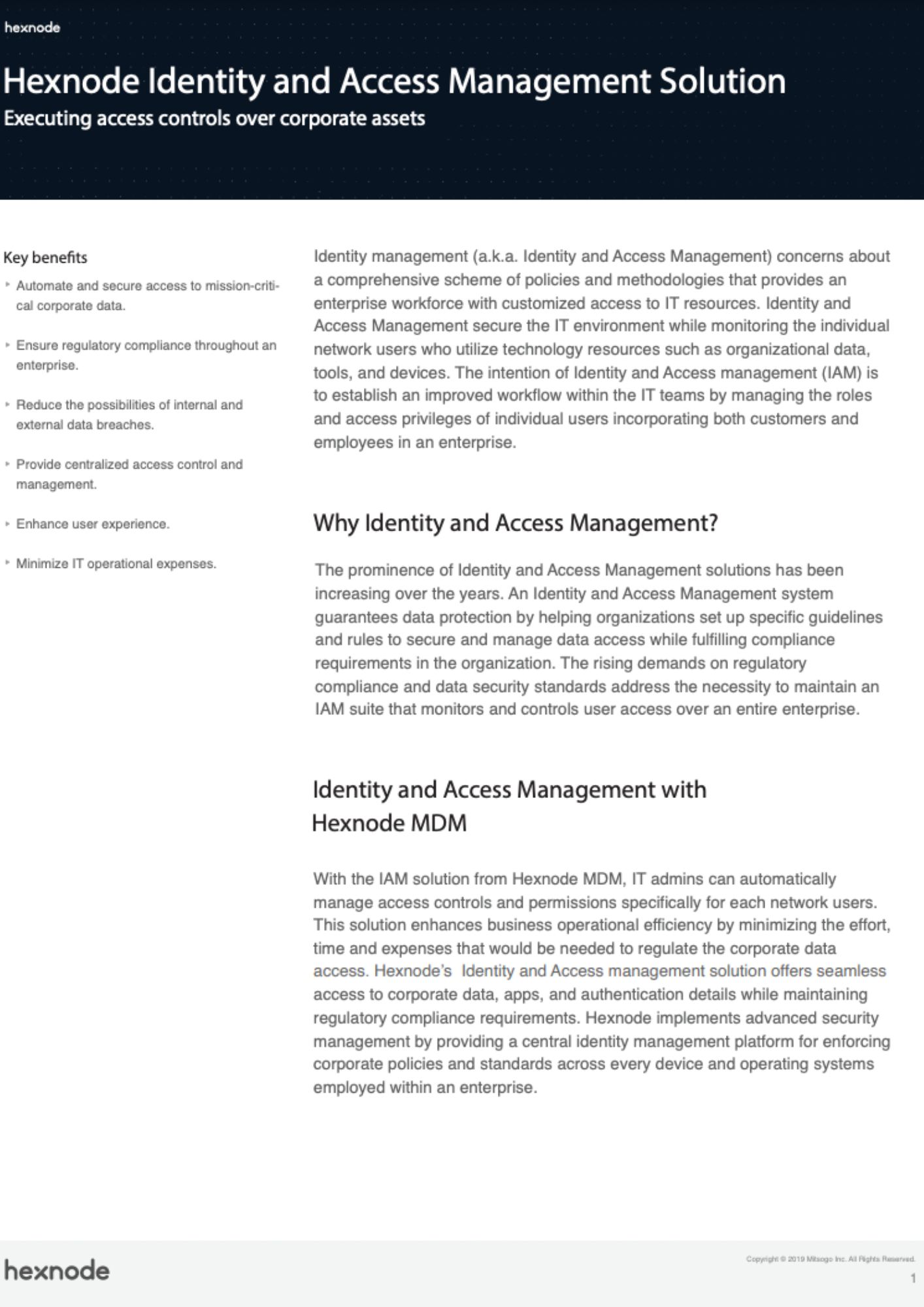
Featured Resource
Hexnode Identity and Access Management Solution
Organizations can implement different levels of access controls based on what they need to safeguard. These could be administrative, physical and technical controls.
These would include all the policies and procedures an organization has set to implement information security. It usually lists out the physical and technical controls and disciplinary actions that needs to be taken when a user does not comply with any of the policies.
Examples of administrative access controls: an information classification policy, annual security awareness training sessions and audits.

This is more geared towards protecting the organization, its systems and infrastructure from unauthorized physical entry.
Examples of physical access controls: use of access control cards in entry points, biometrics, video surveillance, motion detectors.
Restricts access to corporate networks, files and other data using various technical controls.
Examples of technical or logical access controls: encryption, passwords, firewalls etc.
Implementing a strong access management system helps mitigate insider threats and instances of unauthorized access. Documenting and carrying out well written policies centered around access control can give users a better idea on of the levels of access they have and the types of resources they can have access to. Use of smart cards, security certificates and various other technical controls bolsters up the security even further by restricting unauthorized users from hooking on to your networks and systems.
Scanning your file servers or directory services would be a great place to start. It lists out all users that have access to your organization’s files and systems. Setting up some sort of automated monitoring takes care of the time-consuming task of conducting periodic access reviews. Firstly, it helps uncover users who no longer require access to your networks and secondly it gives admins a better understanding on the different resources being used within the organization and by whom.
By clearly communicating with employees, organizations can clear up any confusion employees may have regarding access to any particular file they wish to work with. Various restrictions can be put in place to ensure that sharing of any information that passes in and out of your networks is done securely.
It isn’t just enough to document your required risk and compliance policies. Regulators want to make sure organizations always proactively follow them and improve their security infrastructure by keeping abreast of all the latest threats to data security. The requirements further stresses on the need to maintain continuous visibility on the access rights of users.
Access management can be instrumental in checking all authorizations are done in alignment with the security policy of your organization. It also compels IT admins to keep well maintained logs to keep a trail of user actions and to track malicious activity.

You may not have employees working on location the entire time. Implementing proper access controls for a distributed workforce can be very challenging, especially in terms of maintaining visibility of the assets and networks and ensuring only authorized users have access to it. Another challenge admins may face is meeting the requirement of maintaining ongoing visibility and conducting periodic reviews of the access rights and privileged access rights of users.
Hexnode’s integration with directory services such as Microsoft’s Active Directory and Okta help admins to easily sync users with the Unified Endpoint Management platform. This makes it easier to onboard users, deploy applications and enforce policies to all individual users and groups of users associated with the domain.
Here’s a brief rundown on some of the access management challenges that can be met with a Unified Endpoint Management solution:
2021 was a tough year for businesses. The need to fully transition to remote work could not fully prepare businesses on the amount of data breaches they would encounter that year. The number of data breaches reported on the last quarter of 2021 was more than what was reported in 2020. In order to be more secure, organizations are increasingly relying on SaaS based identity and access management solutions to deploy and ensure complete protection of endpoints and data hosted within those devices.
Identity and access management solutions play an integral role in maintaining continual data security by monitoring access control in real-time and mapping each identity with the resources they have access to.
Try Hexnode's identity and access management capabilities free for 14 days to securely manage resources within the organization.
Sign up
Share your thoughts