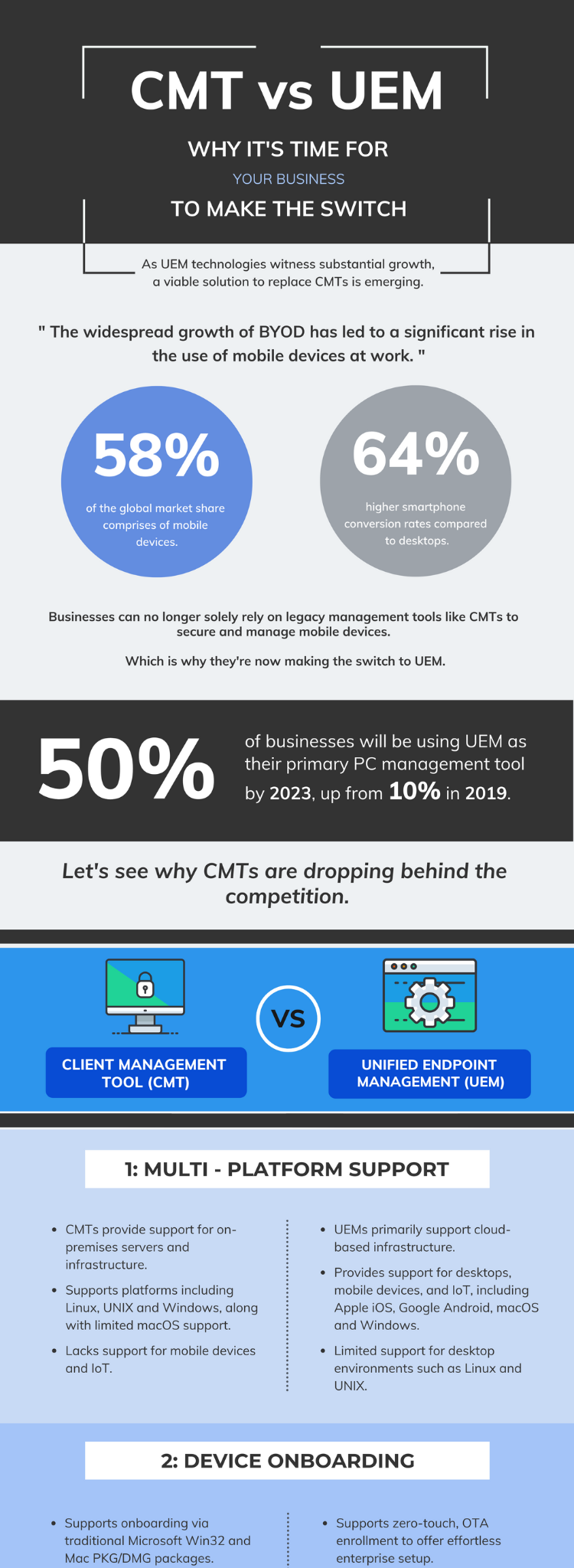Managing the move from SCCM to Hexnode
Learn how to integrate SCCM with Hexnode and enroll Windows 10 devices directly to the Hexnode portal.

Get fresh insights, pro tips, and thought starters–only the best of posts for you.
Eugene Raynor
May 14, 2021
9 min read

A unified endpoint management solution acts as a singular fix for all your enterprise device management needs, providing support for a variety of platforms and operating systems. However, despite the existence of UEM solutions, quite a few organizations still make use of separate device management strategies like CMT tools and MDMs for desktop and mobile management in the enterprise. In this blog, we shall take a look at why enterprises still hold on to separate legacy device management strategies, what are the drawbacks of these strategies, and how enterprises can benefit from migrating to a Unified Endpoint Management solution.
Before unified endpoint management solutions were introduced, organizations had to resort to employing separate software for managing desktop and mobile devices in the enterprise. This was accomplished with the help of CMT (to manage corporate desktop devices) and MDM solutions (to manage corporate mobile devices).
CMTs (Client Management Tools) are legacy management software that configures and manages desktops and enables enterprises to automate desktop management tasks. CMTs perform a variety of functions including,
A Mobile Device Management solution enables enterprises to configure, deploy, secure, manage and monitor corporate mobile devices, all from a remote centralized console. An MDM equips IT with the ability to,

Before the arrival of Windows 8.1, UEM functionalities for Windows devices were virtually non-existent. This support was further solidified with the introduction of Windows 10. However, for enterprises that need to manage Windows devices with OS versions older that Windows 8, legacy CMT tools like Microsoft SCCM are still the only choices available for IT.
Although UEM solutions can implement effective OS update management strategies, traditional client management tools provide IT with extensively customizable and user restrictive patch management capabilities. Furthermore, CMT tools equip enterprises with PC imaging abilities unmatched by a UEM.
Unlike UEMs, traditional CMT tools are usually located on-premises, along with their supporting apps and software. This makes them suitable for enterprises requiring an on-premises management solution.
Businesses generally have a reluctance to shift to new device management solutions, especially when they have invested and seen success in their current strategy. Also, considering that UEMs are a relatively newer technology when compared to their present client management tools, many organizations tend to resist migrating to UEMs.
Maintaining separate tools for Desktop and mobile management presents enterprises with quite a few inefficiencies. For a fact, maintaining two separate device management solutions increases the load on IT admins and mounts up operational costs.
Unlike UEMs, legacy management solutions do not provide support for the latest device management features and functionalities and fail to come up with a modern solution for monitoring and managing corporate devices.

CMT tools fail to provide support for the latest platforms and operating systems. The current growth in the adoption of modern operating systems including Amazon’s FireOS and Google’s ChromeOS brings about the need to find an alternative solution to manage such devices in the enterprise.
With the ongoing trend of remote work and the increasing reliance on SaaS based apps, traditional management tools can no longer provide the required level of security for employees working remotely. Neither can they effectively secure cloud-based apps and resources. This is where the need for a UEM comes in.
Migrating from legacy management tools to UEM may feel like a daunting task for IT admins. However, enterprises that identify the changes in technology and adapt to it are the ones that move forward. A closer look at all the features that a UEM could bring into your business can help enterprises make an informed decision and ease their migration to UEMs.
A UEM stays true to the tagline ‘One console to rule them all’. With their support for multiple platforms and operating systems, UEM acts as a one-stop fix for all your enterprise device management needs, and also ensures support for upcoming platforms and operating systems, including wearables and IoT. With a proper UEM solution, enterprises can unify the management of mobiles, desktops, wearables and IoT into a single solution.
Unlike legacy management software, UEMs generally have a less complex and easier-to-manage user interface that can be handled by even novice IT admins. This dramatically reduces the burden on IT and ensures a simple and straightforward device management process.
A UEM solution like Hexnode grants your enterprise with access to the latest device management features and functionalities along with a variety of online service to help ease management, including Apple School Manager, Apple Business Manager, Samsung KME, G Suite, Okta and much more.
As businesses worldwide shift to remote work, it becomes necessary to secure enterprise devices even when outside the network perimeter. It also becomes essential to ensure secure access to SaaS-based enterprise infrastructure on employee devices outside the office. UEMs help enforce Zero-Trust networks and Multi-Factor Authentication to ensure enterprise security even when outside the corporate network.

In today’s corporate environment, enterprises prefer adopting cloud-based device management strategies thanks to the wide variety of benefits it offers over an on-premises strategy. A UEM solution equips organizations with the ability to secure and manage their corporate devices in the cloud and set up a flexible and secure device management strategy.
The ability to scale elastically, enabling IT to manage any number of devices be it small or large, is one of the most prominent benefits of utilizing a cloud-based UEM solution. This enables enterprises to save up on costs that would otherwise be spent on managing data centers to support these devices.
Windows devices are predominant in the corporate industry, constituting a share of about 76.56% of the total devices. Hence, it is essential to have a solution to configure, deploy and manage these devices in the enterprise. With Hexnode UEM, your IT can cover the entire lifecycle management for Windows devices including enrollment and setup, security management, asset management and more.
With Hexnode, you can also transfer existing Windows devices from your SCCM server to the Hexnode portal, by means of the Hexnode SCCM Agent app. This reduces the burden on IT when migrating to UEM.
While it is true that Windows devices currently dominate the corporate sector, Macs are quickly gaining the trend and becoming the better pick. Thanks to their enhanced security, easier troubleshooting and management, and lower cost of ownership, Mac devices are gradually gaining ground in the enterprise, with their OS share growing to around 16.02%. Making use of a UEM solution like Hexnode, your IT can ensure effective life cycle management of macOS devices, covering from enrollment and provisioning to device wipe and decommissioning.

With the introduction of Android Enterprise in 2014, Android devices put their foot into the corporate sector and now currently accounts for almost 72.2% of the mobile OS market share. What’s more, Android Enterprise devices can be set either as Device Owner or as Profile Owner, depending on your enterprise requirements. This enables Android devices to thrive in almost any environment, be it BYOD or COPE.
With Hexnode, in addition to setting up Android Enterprise for your business, you are also presented with the option to set up custom device configurations for specific Android phones, with the help of OEMConfig apps.
With their robust security features, iOS devices have always been favored in the corporate market. They account for around 26.9% of the mobile OS market share. iOS devices can be supervised with the help of Apple Configurator 2 or Automated Device Enrollment program to provide IT with access to additional management features and functionalities. With Hexnode, enterprises can easily set up complete lifecycle management for iPhones and iPads.
It is pretty clear that a Unified Endpoint Management solution is the better choice for businesses aiming to secure and manage all their corporate endpoints from a remote centralized console.
Migrating to a UEM solution can be especially useful for enterprises embracing the concept of remote work and cloud-based services.
However, when comparing support for older operating systems, controlled patch management, and better on-premises support, maintaining separate management tools is still a viable option. In the end, it all comes down to choosing which solution can better suit your enterprise requirements.