What is data loss prevention and why is it important?
Data loss prevention uses technology and techniques to prevent unauthorized individuals from accessing information.

Get fresh insights, pro tips, and thought starters–only the best of posts for you.
Admit it, we’ve all hit the ‘Forgot password?’ button at some point in our online journeys. It is a lifesaver for the various app or website login pages. However, it again imposes a task to memorize the new credentials, which puts significant pressure on human memory. When the number of password-required instances surge, so do the frequency of lost and mixed-up passwords. Moreover, the use of same username and password, regardless of the application, also jeopardizes security. As a result, the Single Sign On (SSO) was developed to address this issue. It is a service that allow users to utilize a single set of login information. This streamlines authentication and minimizes the amount of time a user spends on the login page.
Single Sign On is a service that permits users to utilize a single set of login information for various applications. It helps to log into a third-party app or website simply by selecting an available sign-in option with Facebook or Google. Even the name derives from the fact that the user only signs in once.
User identity verification is critical for determining which rights should be granted to each user in each application domain. There is no way to enable or restrict a user’s activity if the system does not know who that user is. Furthermore, SSO streamlines the authentication process for users, by acting like their social identity.
“It’s yours; it’ll be yours; you’ll possess it until you forget”
is the strategic approach offered by the SSO services.
Individuals, companies, and even small & large businesses can utilize SSO to simplify the maintenance of multiple usernames and passwords. Moreover, it is a critical component of an access control platform for Identity and Access Management (IAM). The common social SSO services are provided by Google, Facebook, LinkedIn, Twitter, and, more lately, Apple. For example, signing in to Gmail instantly authorizes you for YouTube, Google Play Store, Google Photos, and other Google apps.

The Single Sign On technique makes life easier for users and administrators by allowing them to remember a single password for all apps. It eliminates the time-consuming chore of inputting credentials each time a user logs in to a website or app. Furthermore, SSO is merely a part of user access management, which is paired with activity logs, access and permission control and other mechanisms in an organization’s internal systems for monitoring and regulating user behavior.
User credentials are commonly held remotely and are unsupervised by programs and services. This may not meet the best security standards. SSO, on the other hand, stores these credentials in an environment where an IT team has additional authority. Instead of repeatedly establishing their identity, with SSO, a user creates their identity once and may then access several services.
Over 82% of data breaches are triggered by a compromised password, which is mainly caused by end users employing easy-to-remember passwords or repeating the same password across many accounts. Instead of memorizing dozens of passwords, employees just need to remember one. Furthermore, IT teams can impose safe password rules that require the single password they must remember to satisfy particular difficulty levels.
After logging in using the SSO solution, you may access all company-approved apps and websites without having to log in again. With SSO, a user gets the provision to log in to any application using a single ID and password. This comprises both cloud and on-premises apps, which are frequently accessible via an SSO interface. This authentication solution allows websites to leverage other trustworthy sites to authenticate users.
Single Sign On helps organizations save time by allowing administrators to manage all users and credentials from a single centralized admin panel. Moreover, users do not need to remember complex passwords, and administrators guarantee that only those with the appropriate authority may access accounts. Since it doesn’t record user identities, an SSO service may not know who a user is. Most SSO solutions work by comparing user credentials to a separate identity management service. When a user signs up for an SSO service, the service creates an authentication token that stores the user’s verification status. An authentication token is just a piece of digital data that the user’s browser stores or the SSO service servers keep.
The OAuth (Open Authorization) protocol allows third-party services to access account information without revealing user passwords. Furthermore, it operates as an intermediary at the end user’s behalf by supplying the service with an access token that permits the sharing of certain account information. The entire Single Sign On process can be simply explained in four steps:
A user seeks to access an external service provider application.
The service provider will identify the user and will issue the authentication request to the identity provider.
The service provider will validate the authentication and permit the user in.
The identity provider generates an XML response containing user authentication information. The user signs and returns it to the service provider, who then validates the response. The SSO service will also prompt the user to log in if they have not already done so.
Just imagine SSO to be a middleman which can authenticate if a user’s login credentials match their identity in the database without requiring the user to manage the database — similar to how a librarian searches up a book on someone else’s behalf based on the title of the book. The librarian does not know the full library card catalogue by heart, but they can simply retrieve it.
As Steve Jobs once stated: “Simple can be harder than complex.”, the most basic and simple-to-use solutions have the most complicated technologies and implementations behind them, and single sign-on is no omission.
Although single sign-on is convenient, it poses drawbacks to both individuals and enterprises. An attacker with user’s SSO credentials may access any program to which the user has access, increasing the potential damage. Similarly, when user availability is lost on a primary app or account, users are locked out of many systems connected to the SSO.
These vulnerabilities may be mitigated by implementing additional controls, such as Multi-Factor Authentication (MFA). Furthermore, recognizing the dangers of single sign-on can help to ensure that a more secure solution is provided. MFA assures that the authenticated user using SSO credentials is not impersonated or that their credentials have been compromised. SSO also configures session failover features to maintain the system operation.
Removal of login credentials from servers or network storage can aid in cyber-attack prevention. Moreover, hackers most critically seek usernames and passwords. They get another access point into the system every time a user creates a new password for a new application. SSO also greatly improves organizational security by consolidating logins into a single set of credentials and thereby prevents data loss. It requires users to log in just once and utilize a single set of credentials, reducing the number of security holes.

The benefits of SSO, such as higher productivity and decreased support costs, make it an enticing choice for users. Handling thousands of accounts and associated user data in a secure manner is a challenge for both users and IT managers. Enterprises employ single sign-on as a single way to improve IT security, user experience, and IT cost all at the same time. Reducing user reliance on weak passwords, adding MFA, giving administrators greater power, and freeing up IT resources may all contribute to the security of enterprises. SSO has a positive impact on both customers and enterprises.
SSO clearly offers a significant degree of safety for users while making account access considerably quicker and increasing productivity. Moreover, the use of a single ID authentication mechanism helps to save time and make it easier for end users to enter a website or app without re-entering their credentials.
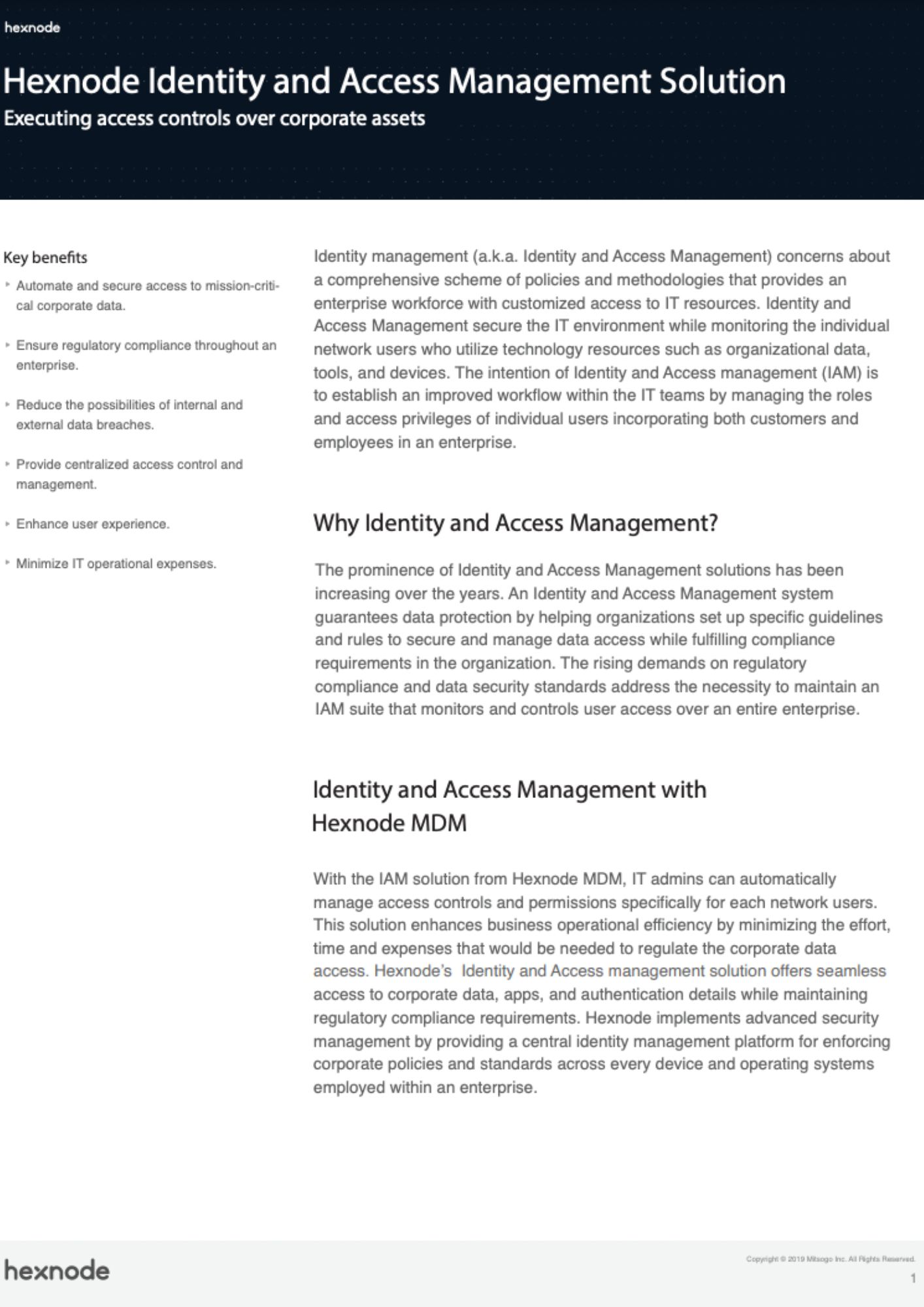
IT administrators can utilize Hexnode UEM's IAM solution to handle access restrictions and permissions for individual network users.
Download DatasheetSSO in various forms has long been popular in the consumer market. Moreover, people who are tired of generating new accounts for each site are fond of SSO. Many users are accustomed to connecting their Microsoft, Google, or Apple accounts to a variety of different programs and websites so that, rather than having to register several accounts, they only have to remember and maintain a few key credentials. Single Sign On, a component of a unified access management system, employs a centralized directory to provision and de-provision users, making the process more efficient and cost-effective.
Try Hexnode UEM. Get the 14-day free trial and gain first-hand experience of our Identity and Access Management features.
Try out now
Share your thoughts