The kind of day you have on unlocking the full power of Hexnode UEM
Sneak a peek at the kind of day an IT technician like Henry has on unlocking the full power of Hexnode

Get fresh insights, pro tips, and thought starters–only the best of posts for you.
Alie Ashryver
Jan 25, 2023
10 min read

Dreams aren’t what you see with your eyes closed but what keeps your eyes open. Words that two young men took to heart as they dreamt of getting PCs to every desk in a house or office setting. Bill Gates and Paul Allen were barely 21 and 23 when they laid the foundations for their dream in 1975. The rest is history as they conquered the market with Windows as the most popular operating system second to none. Today, around 48 years after its launch, Microsoft has its roots deep and strong as it weathered technological advancements and market changes spanning a little more than four decades. As with any successful business that stands the trials of time, Microsoft achieved its spot as the best and is maintaining it by adapting and reinventing itself with the market trends and incorporating the very best of technological advancements.
The proof of these claims can be seen in every aspect of the way the Windows-operated devices function. For now, let’s take a look at one! Kiosks are something that people across the globe are getting accustomed to, maybe not the term but definitely the concept. So yup, that’s the topic today…..Windows, kiosks, and of course the business world!
As is the tradition with us, we start by clearing the basics before jumping into the deep end. The kiosk is a concept that is getting more and more important with each passing day. You might not have heard of the word, but you’ve definitely seen it. In the simplest of terms, kiosks are nothing but devices that are locked down to either a single function or a handful of them. The self-check-in screens at airports, self-order screens at fast food outlets, and the big, bright, and colorful screens with all those movie posters and advertisements at Times Square, yup, they are all kiosks.
So, now that we have our basics on kiosks all brushed up, let’s jump right into the fun and juicy bits!
Kiosks are fun and easy on the eyes (Hello Times Square!!), but are they essential in different business enterprises? Do they add any value to the enterprise, any significant Return on Investment (ROI)? All valid questions and the answer to every single one is a big resounding yes! It might be daunting to believe a device locked down to perform a single function or a select few can add a whole lot of value to a business or that it would have a significant ROI. So, here are the hows and whys that’ll quell those doubts.
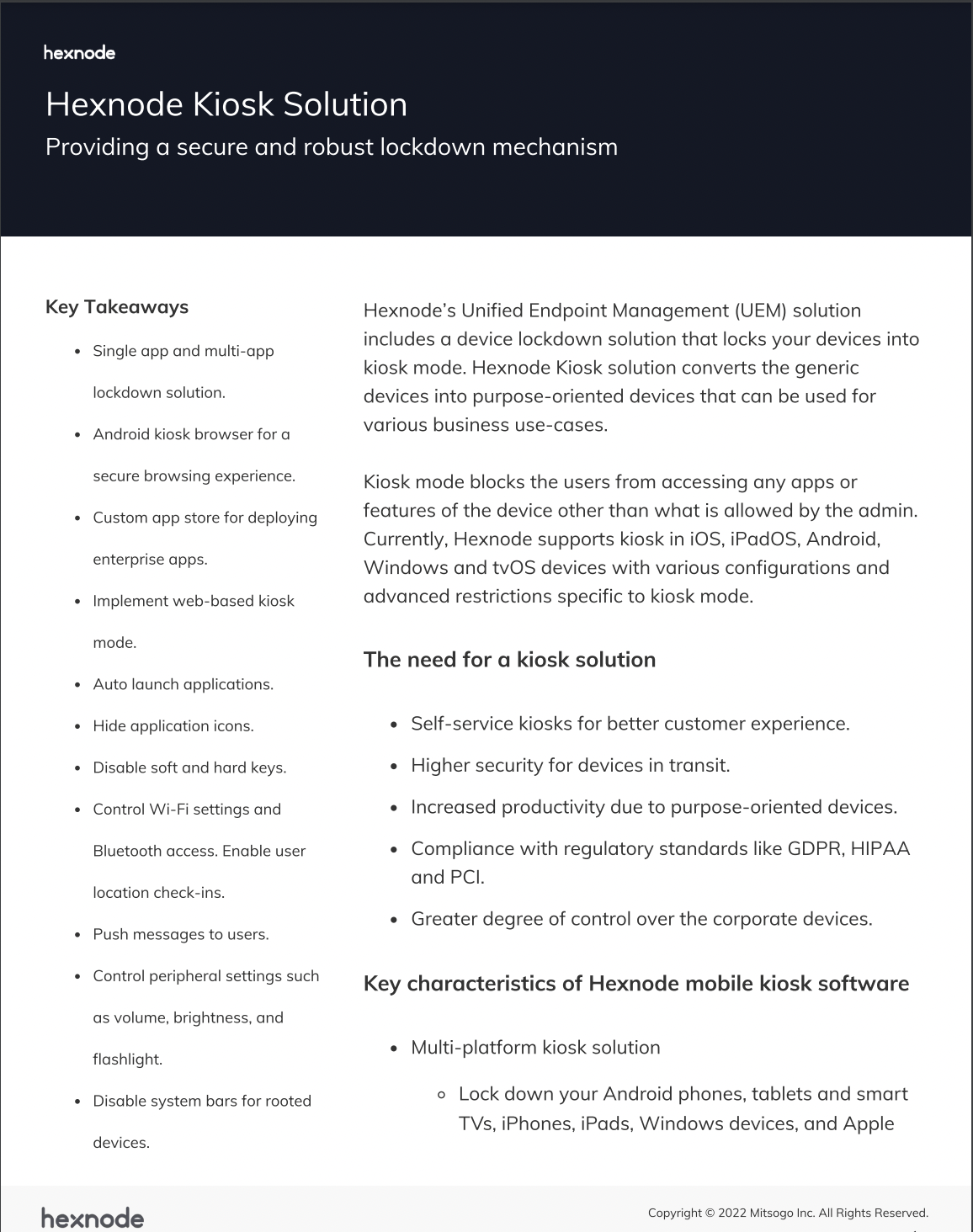
Get a glimpse of how easy it is to achieve a purpose-specific environment in your organization with Hexnode.
Download datasheetSo you see, kiosks can be a valuable asset. Especially for businesses looking to improve customer engagement, streamline business processes, and increase brand awareness. They can be used in a variety of settings, such as retail, hospitality, transportation, and healthcare, to automate repetitive tasks.
Now that we have a general idea about the different whys and hows of the need for kiosks in a business setup, it’s time we check out our options. Options as in what are the different ways in which a device can be used as a kiosk. There are more than a few ways you can use a device as a kiosk, each with its own purpose and set of features.
They can be used to display various types of content, such as videos, images, and text, and can be programmed to change the content regularly. One of the key advantages of advertising kiosks is their ability to reach a large audience in a highly visible location.
The most common type of non-interactive kiosks, product kiosks, are used to showcase a new product. These provide all the itty-bitty, nitty-gritty details of your product in an eye-catching and retainable way.
Definitely, the most common types of kiosks that we know and come across are the self-service ones. The self-check-in kiosks at airports and the self-ordering kiosks at food hubs have made our experiences smoother and more personalized, haven’t they?
Kiosks whose sole purpose is to impart information fall under this category. These are provisioned to display information to the customers, enhancing their experience.
These are devices or displays locked down to a specific purpose. Now, yes that is indeed the general definition of a kiosk. However, functional kiosks refer to all those kiosks that serve a specific objective. For instance, the kiosks in malls that help you with navigation or the kiosks that provide you with a platform to access the internet and employees’ devices locked down to a specific app.
Each type of kiosk is designed to meet specific needs and provide a unique user experience. This, obviously, depends on the setting and target audience. Now that we know the different options that we have in readying a kiosk, the next step will have us thinking about what to look for when selecting a device to be set up as a kiosk for your enterprise. So, here we go…
Well, the original question still remains. How do we select devices best suited for any business enterprise? As with any question that starts with “how do we select,” we answer the question by identifying the purpose, the need, and then, finally, a device that blends both of these in the best possible combination. Here’s a list of what you should keep in mind…
Thankfully for business enterprises, Windows-powered devices are here. They are more than capable of bringing out the best possible combination of the above variables. And that too in a way that serves the purpose while maximizing efficiency. So, select a Windows device for kiosk that serves your need and purpose! Moving on…
So you select a Windows device for kiosk. But that’s not the end of it, is it? Nope, this is the digital era. It is not enough to just select a Windows kiosk device that serves your purpose. It is equally important to manage these devices.
Businesses are the strategic mix of technicalities and management. Everyone on this side of the business world is well aware of the concept of device management. Device management is, as the term suggests, managing devices. More and more businesses are opting for a suitable Unified Endpoint Management (UEM) solution. A UEM solution to better manage and secure their endpoints is the end goal. So, it is only natural that you choose a UEM solution that can manage and secure your devices while being able to deploy kiosks that serve your need and requirement. Lucky for you, Hexnode is one such UEM solution. Here’s a look at how Hexnode’s policies can help you deploy the best possible kiosks that suit your needs.
For Windows devices, Hexnode allows two kiosk deployment methods. These include:
The name’s pretty self-explanatory, lock down the device to a single app. Here, lock the device onto any Windows Store app or Universal Windows Platform (UWP) app, or any of the desktop apps.
This policy allows for a few necessary apps to be accessible on the device. So, technically, the Windows device would be locked down to those few apps. Essentially, the policy works by creating a custom start layout. This custom layout ensures that only the approved apps will be accessible upon launching the kiosk-enabled account.
Yup, that’s how Hexnode helps to convert your Windows devices into the required kiosks. With Hexnode select a Windows kiosk device that fits your bill!
Kiosks are a versatile and valuable technology that can benefit businesses and consumers alike. The idea of kiosks appeals to different industries because of their ability to improve customer experience, increase sales, and reduce costs. With the increasing popularity of self-service, kiosks have become an integral part of our daily lives. Not to forget, a valuable asset for businesses looking to improve efficiency and customer satisfaction. So, stay on top of the kiosk trend with your trusted Windows strengthened with the magic of Hexnode! With Hexnode, never go wrong when you select a Windows kiosk device for your organization.
Start your 14-day free trial to experience the very best of Windows kiosk management with Hexnode.
SIGN UP NOW