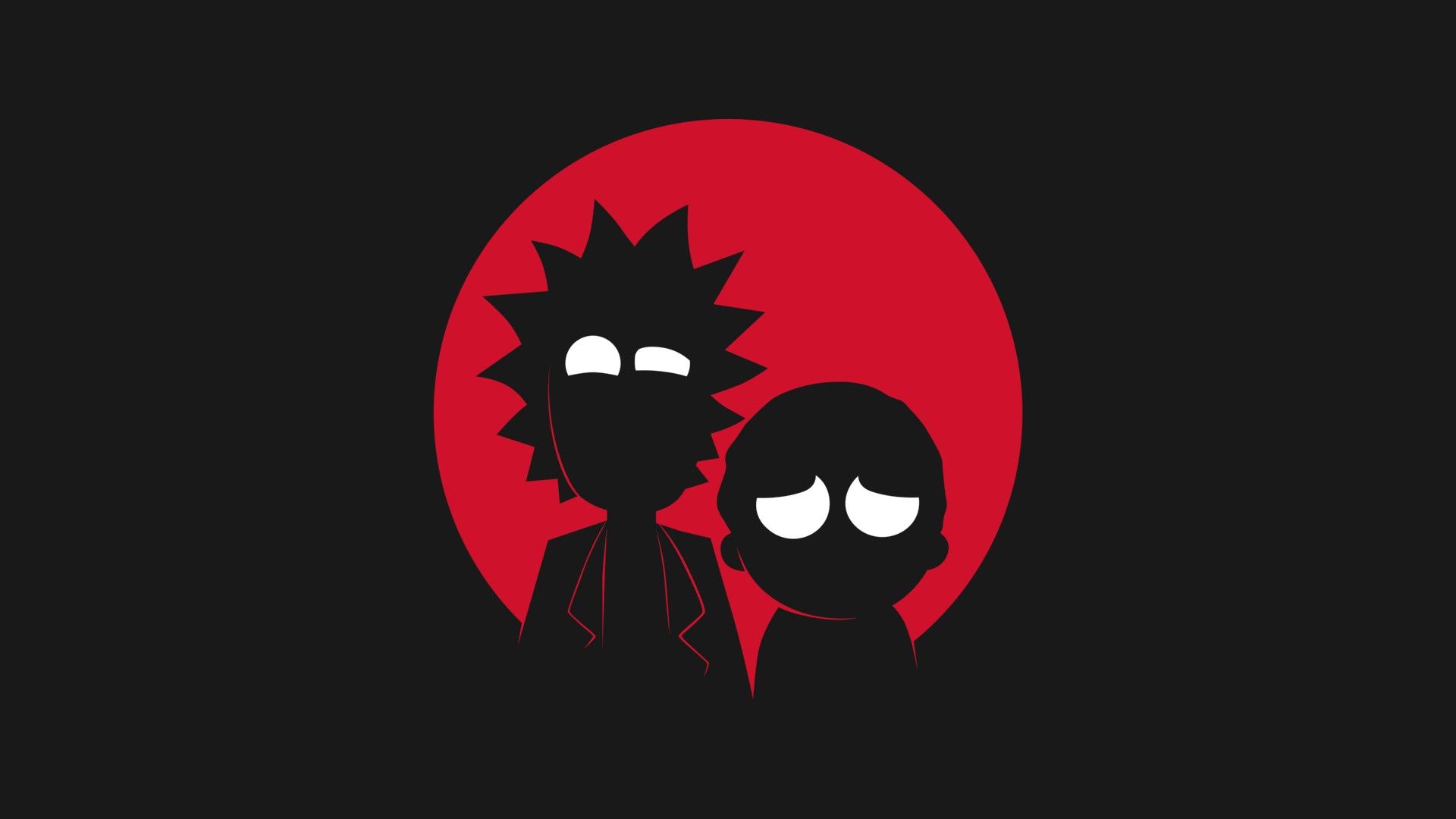A browser is an interface that lets you engage with most of the internet. While there are a lot of browsers that are prevalent in the market. Three of the most used web browsers are Chrome, Safari, and Firefox with market shares of 62.8%, 19.3%, and 4.2% respectively. Let us look at the secure browser now.
What is a secure browser?
A secure browser is a browser that takes extra measures to protect the user’s browsing data and helps the user shield themselves from unauthorized third-party access. A browser is like a motorbike that lets you get to different places and a secure browser is like the helmet you require to stay safe while you ride.
Secure browsers crawl through the websites and maintain tight scrutiny of user actions. It will prevent access to websites and pop-ups that are considered unsafe. Although the user has the option to override these options and still visit these sites, it is a great filter to stay safe.
Secure browsers use special security architecture to add a layer of protection over the browser. The browsers of today, come with the ability to bundle proprietary tools through extensions and other quirky ways that can help with the security of the user experience.
But why?
A recent study shows that an average human in the current age uses the internet for 6 hours 58 minutes daily and for the most part we use a browser to access the different parts of the internet. While most of this time can be attributed to work, spending so much time on the internet also opens up possible security risks.
If you think, what’s so bad that can happen when I browse with an everyday browser, reconsider. Think of all the sites you visit on your browser, the transactions that you make on your browser. A lot of us carry out a bunch of online transactions through these browsers and an unsecured browser can put important financial data at risk.
Not safeguarding your online browser can lead to a slew of computer issues, ranging from malware being installed without your knowledge to intruders gaining control of your machine.
Many of the users online, tend to use the software that comes preinstalled with the device. They don’t make the effort to scrutinize the security of the browser, because it is way easier to just open your device and start using the existing browser than take extra effort to download something else.
Software attacks that take advantage of unprotected web browsers are becoming more common. Through the use of hacked or malicious websites, we have witnessed new software vulnerabilities being exploited and directed towards web browsers.
Most security threats are designed to easily beat the scrutiny of an unsuspecting human being. They are indistinguishable from a normal website or a link. The factors that affect the security of a user include
- They trick users to click on links by emailing them or publishing them in different websites.
- Many web browsers offer increased functionality and ease of use, at the cost of security and safety.
- Website addresses can be disguised such that they take you to an alternate malicious site.
- Some websites push the user to install additional packages and software in the name of additional functionalities, which end up making the browser unsecure.
One of the key factors to keep in mind is to always update your browsers to the latest version when an update is pushed to the device. This is because, with every update, important vulnerabilities from the previous versions are fixed.
Through numerous vulnerabilities, attackers target your PC. They use these flaws to get access to your computer, steal your data, delete your files, and use your machine to attack other computers. Exploiting flaws in web browsers is a low-cost strategy used by attackers. An attacker can construct a malicious website that will install Trojan malware or spyware on your computer and steal your personal information.
Privacy and security
It is easy to misunderstand privacy for security and vice-versa. Simply put
- With privacy, you have control over how your personal data is used, and what data you grant the browser access to.
- Security refers to how protected this personal data is.
With a browser that values privacy, you will be able to choose the data that the browser can access. Browsers tend to collect cookies and data on your browsing patterns and most widely used browsers like Chrome and Safari are notoriously known to collect user data in the name of a better user experience.
A truly secure browser is the perfect mix of both privacy and security. It is important to do a bit of background research on the browsers, before you fix one, because it’s most often the case that the most popular browsers also tend to collect the most information.
But are you ever truly safe?
If you are a corporate then it is important to know that, using the best secure browser isn’t always enough, because employees can often be careless and visit links, and be subjected to phishing attacks that can potentially compromise the corporate data.
Hexnode kiosk browser is a safe browser that allows you to limit users to particular websites that your employer trusts, allowing you to use advanced online browsing capabilities while maintaining a high level of browsing security.

Featured resource
Hexnode kiosk browser
Hexnode Kiosk Browser is a secure browser that restricts you to specific websites trusted by your company.
Download datasheetWith the help of a UEM like Hexnode, you can blacklist or whitelist websites and allow users to access the websites that are considered safe.
Conclusion
For an everyday user having a secure browser is a must with the data theft that is prevalent in today’s world. Making sure your browser values both security and privacy is the right way to choose your web browser.