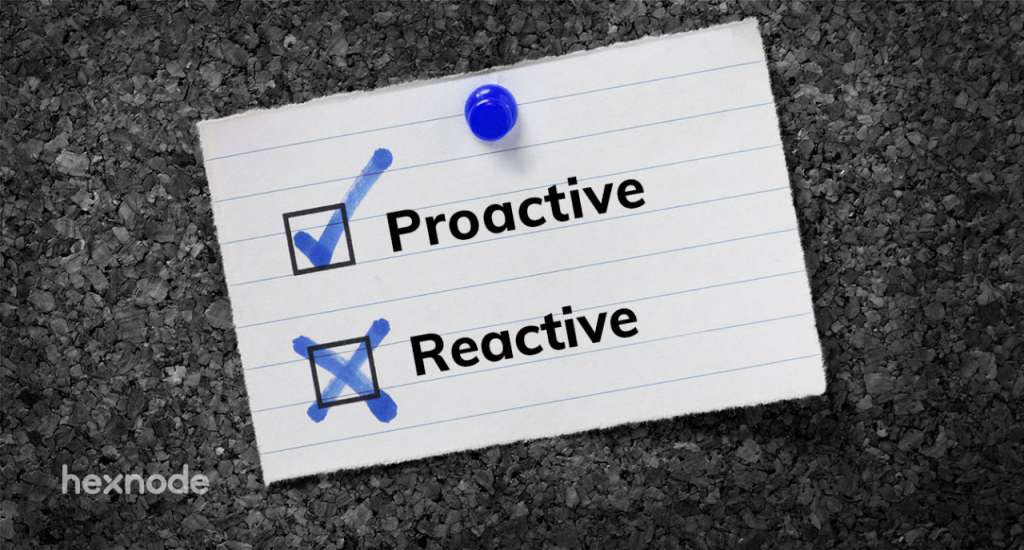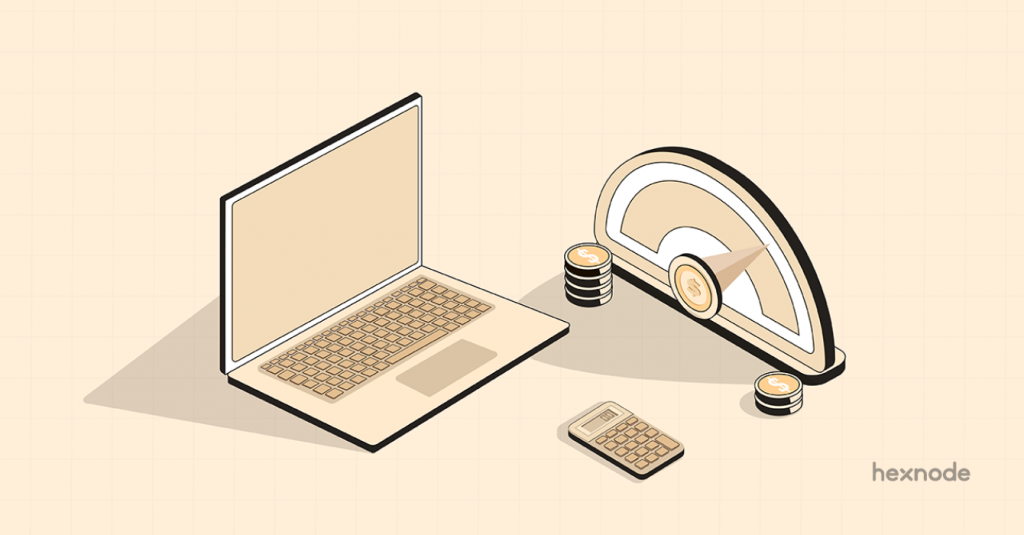With the rapid change in the IT landscape, MSPs feel the heat to keep up with customer demand. Several companies have opted to let nearly 80% of their workforce work remotely for the foreseeable future. With a significant part of the global workforce working remotely, attending to security exploits isn’t as feasible as it used to be.
The MSP market is getting saturated with providers that claim the most solid infrastructure. The subscription model of most MSPs are failing due to a lack of comprehensive endpoint management with their top-tier plans. Clients either opt for lower-tier plans or opt for MSPs that can provide the aforementioned comprehensive Endpoint management solution.
High-ticket clients are large corporations and enterprises that are looking to unify and simplify their management process through MSPs. They spend significantly more and are easier to manage when compared to managing multiple low-ticket clients. Hexnode UEM can be your ticket to high-ticket clients; read on to see why.
Why do you need a UEM for maximum results? Won’t an EMM or MDM solution fit the bill?
To understand why, we need to distinguish between MDM, EMM, and UEM. Mobile device management (MDM) refers to a solution that can be used to manage and secure smartphones, tablets, laptops, and desktops deployed across multiple platforms.
EMM, on the other hand, refers to a more comprehensive management solution that houses MDM, MAM (mobile application management), MCM (mobile content management), IAM (identity and access management), Mobile expense management, and Mobile security management.
UEMs are the complete management solution that consolidates all the endpoints like smartphones, laptops, tablets, TVs, IoT, and wearables. The management of devices, apps, and data on these endpoints from a single console makes it a hybrid of the EMM and traditional client management tools.
As an MSP, you won’t have to search for several solutions to manage each endpoint if you go for a UEM. The simplified and universal management process makes it easier to comprehend, implement and establish a secure workplace.
New generation management style
The shift in the IT landscape demands a change in endpoint management. Enterprises require more than the typical app deployment policies that traditional MSPs have in place. Security is now a primary concern for modern-day businesses. High-ticket clients have so much more to lose compared to smaller firms.
What are high-ticket clients/leads looking for in MSPs?
- Security – It is challenging to secure businesses with bugs and vulnerabilities being exploited by foes on a daily basis, zero-trust is the approach adopted by most of these enterprises. Enterprises look for solutions that are foolproof to manage and secure their assets and data.
- Ease of management – Managing the workforce and devices is by no means a walk in the park for these substantially huge enterprises. They have multiple services in place for management, and the management of these services becomes cumbersome. Enterprises are looking for a unified solution that can manage everything seamlessly.
- Increase in productivity – Improvements in productivity numbers may not seem necessary for SMBs. Still, for companies employing tens of thousands of employees, an investment in the right service can prove effective in increasing their productivity and reducing their expenses.
- Automation – Automation of tasks that may seem trivial to the layman is also widely employed by enterprises. It contains a bit of security, device management, user management, and the smoothening of the overall IT workflow.
- Compliance – Managing regulatory compliances like HIPAA, SOC 2, GDPR, and PCI DSS paired with data loss protection is something that enterprises look for in MSPs. Tackling inadequate implementation, partner compliance and lack of adequate data encryption are also key selling points.
- Reports – Efficient reports that help in monitoring and analyzing asset and user behavior are widely sought after by these high-ticket clients. They look for curated and detailed reports that help them improve their workflow.
How to provide what the high-ticket clients are looking for
Improved asset and data security
- Passcodes – Enabling and setting the complexity of the passcode on devices being used for work with Hexnode UEM is the first step to ensure security. Periodic enforcement in password updates and the locking/wiping of devices after a set number of wrong inputs help in reinforcing the password lock on the asset.
- Remote actions – Features within Hexnode UEM like remote wipe, remote lock, remote view, and remote control enables businesses to secure their devices regardless of their location. Attending to suspicious activities and device errors can be executed remotely.
- Device Restrictions – Restricting devices from connecting to unauthorized networks, using USB ports, copy/paste restriction, Bluetooth, tethering and a host of other features can be implemented to secure corporate assets.
- Threat Management – Hexnode helps to keep track of OS versions, security updates, privilege escalations like jailbreaking and rooting, and system parameters. It also helps secure networks with Wi-Fi and VPN configuration settings to avoid the connection of corporate assets to unknown networks.
- Content filtering – The blacklist and whitelist options allow admins to restrict their users from accessing unauthorized websites and applications. Keeping track of installed apps and identifying potentially harmful apps are also add-ons that help bolster enterprise security.
Improved device and user management
- BYOD & COPE – Hexnode supports the management of BYOD (bring your own device) and COPE (corporate-owned personally enabled) devices. The partitioning of personal and corporate data on these devices paired with Hexnode UEM’s management policies makes the devices more secure. This is done without interfering with the user’s freedom in using these devices for personal needs.
- CYOD & COBO– The choose your own device culture (CYOD) is greatly amplified with Hexnode UEM’s multi-OS support. Employees can opt for devices that they are familiar and comfortable with. Corporate-owned, business only (COBO) is also a popular model of device management implemented by businesses. Hexnode supports these diverse management styles making device management a breeze for large enterprises.
- Alerts and messaging – Prompt notifications of breaches, vulnerabilities, device bugs, compliance failures, and broadcast messages ensure that the user is always up to speed.
- Actions – The capability to carry out scans, new enrollments, custom scripting, remote actions, enabling/disabling certain device functions, etc., right from a central dashboard either for a specific device or for a user makes UEM a must for enterprises with a larger workforce.
- More actions – The features within Hexnode like File explorer, data management, action history, activity feed, location history, device summaries are all functionalities sought by these high-ticket clients.
- Groups – The grouping of devices and users allows the admin to push policies to these groups. The dynamic grouping of members based on specified conditions makes it easier to automate certain device management functions.

MSPs paired with UEM plays a crucial role in workforce and asset management
Higher Productivity and smoother automation
- Application Management – Mandatory apps feature can be used to indicate the apps necessary on the device. App cataloging is used to provide a catalog of apps the user can download. Bulk deployment of apps and app configuration to users can reduce the time spent by the end-user in setting up their devices for work.
- Kiosks – Kiosks are used to increase user efficiency drastically. A device locked in kiosk mode will only have the permitted apps/web apps on it. This reduces the time a user spends on distractions which increases productivity.
- Automate configurations – Sending new network configurations, device configurations, certificates, and OS updates remotely in bulk is significantly easier than the traditional methods of group messages and announcements. This also alleviates or minimizes the need for assistance to users.
- Seamless deployments – Pre-approved enrollment of devices makes it easier and reduces the time needed for users to set up their new devices. It also reduces the stress on the IT team to educate the user about the dos and don’ts with their devices.
- Report scheduling – The automation of periodic report exports makes it easier for the organization’s IT team to keep tabs on their users and assets. Hexnode facilitates the export of reports on a daily/weekly/monthly basis. The scheduling also allows the automatic forwarding of these reports to the concerned teams without any user intervention at any point.
Efficient compliance and reports
- Compliance policies and reports – Managing regulatory compliances like HIPAA, GDPR, SOC 2, and PCI DSS can be carried out from within the Hexnode UEM console. Admins can enforce device policies to meet these regulatory compliances. Devices that fail to meet the requirements are marked as non-compliant and the relevant managers are notified. Compliance reports can be scheduled and exported on a regular basis to keep tabs on the corporate assets.
- Device and user reports – The device reports include a detailed list of enrolled, user-deleted, pre-approved, or disenrollment initiated devices within the enterprise, each of these report types has relevant sub-types too. Each report type comes with filters like device group, ownership type, device activity status, platform, and enrollment status.
- User reports – The user reports include compliant devices, non-compliant devices, and profile inactive devices with further segregation of each category. There are also filters in these reports like ownership type, device type, and device activity statuses.
- Other reports – Application reports, data management reports, location reports, and audit reports can be exported from the Hexnode UEM console. Most of these reports are strictly monitored by clients to understand the flaws within their management setup.
- Geo-Fencing – Creating virtual fences helps enterprises restrict the use of corporate-enabled assets based on their location. Geo-fencing helps to keep the devices compliant for employees that travel for work.
Can MSPs increase their revenue with UEMs for SMBs?
Getting high-ticket clients/leads may not be achievable all the time. SMBs need UEM support just as much as enterprises. They may not be looking for all the features that enterprises need. Ignoring smaller businesses and the reluctance in providing plans that solve their concerns will eat into the revenue of any MSP.
Hexnode UEM provides a very competitively priced subscription model that fulfills the needs of most SMBs with their low-tier plans. This makes endpoint management affordable and unavoidable for businesses that are looking to scale.
MSPs that provide strategic deployment of UEM solutions ensure improved endpoint security, reduction in complexity of endpoint management, increase in user and device productivity, and an overall improved business solution through effective IT.