OEMConfig – Breaking the boundaries of Android device management
OEMConfig is a provision that guarantees the latest management capabilities before anyone else for Android Enterprise devices.

Get fresh insights, pro tips, and thought starters–only the best of posts for you.

Is Miradore MDM the right tool for your organization or should you be looking for an alternative like Hexnode?
Hopefully, we’ll provide you with a definite answer to this exact question through this blog. We’ll be looking into Miradore MDM’s features that they offer across multiple platforms in a rather comprehensive manner. We’ll also be comparing these features with Hexnode’s own endpoint management feature set to get an understanding of both of their offerings.
To start off, let’s look at what Miradore MDM and Hexnode are.
Miradore MDM is a device management solution that lets you manage, Android, iOS, macOS and Windows devices from a single console. It offers various device security and automation features through Business Policies that can streamline device management according to your particular organization’s requirement.
Hexnode is a Unified Endpoint Management solution that supports Android, iOS, macOS, tvOS, Windows and FireOS platforms. Hexnode offers enterprise-level endpoint security and automation features that can scale and adapt to any organization’s requirements.
Now that we have an understanding of what these two platforms are, let’s look at their features in a comprehensive manner.
The platforms supported by a device management solution can gauge the degree of flexibility it provides in terms of the addition of new devices into the ecosystem.
Miradore MDM does support all the major platforms like Android, iOS, macOS and Windows. And for each of these platforms, it comes with several native integrations such as Android Enterprise for Android devices and DEP for Apple devices. So, if your organization is looking for basic device management for these platforms, Miradore MDM would suffice. But Miradore MDM does lack the support for niche platforms such tvOS and FireOS.
First and foremost, Hexnode offers support for more platforms which includes tvOS and FireOS. More platforms supported means better scalability, adaptability and flexibility. With tvOS support, you can set up digital signages that reflect your brand’s aesthetic without a dedicated digital signage solution. This is just one of the many possible use cases that you can avail yourself with Hexnode. Along with these platforms, Hexnode has also integrated Android Enterprise for Android Devices and Apple Business Manager and School Manager for Apple devices.
So, unlike Miradore MDM, Hexnode offers companies with more flexibility when it comes to their device ecosystem. This is a very important factor to consider, especially for companies that are growing and evolving at a constant rate.

Multiplatform Management made possible with Hexnode
OEMConfig is a standard used to configure OEM-specific settings on devices enrolled in the Android Enterprise program. This means that with OEMConfig IT admins can set up specific granular restrictions for specific OEMs.
One of the most egregious issues that can be found in the Miradore MDM platform is the lack of OEMConfig support. While Miradore MDM does allow its users to set up managed app configurations on Managed Google Play Store apps, that just doesn’t cut it when it comes to enterprise-level endpoint management.
Hexnode has established partnerships with multiple OEMs to ensure that you can utilize the full potential of the devices that you’ve chosen to deploy. These OEMs include Nokia, Zebra, Honeywell, Motorola, Bluebird, Datalogic, Lenovo, Kyocera and many more. One of the key use cases of the granular restrictions that OEMconfig provides is rugged device management. Devices such as Kyocera that are used in special environments would require restrictions or capabilities within that context. With Hexnode you can remotely push these capabilities or restrictions without any hassle.
Mac is quickly becoming the choice desktop device for companies worldwide. This is mostly owed to the enhanced security and the ease of controllability that Macs provide. Any UEM worth its salt should be able to provide users with airtight Mac management. Both Hexnode and Miradore MDM do provide Mac device enrollment and management, let us delve a little deeper, shall we?
To be fair, Miradore MDM does offer decent Mac management capabilities. But as we say, details matter. While Miradore MDM’s Mac management might get the job done, it does not offer features that could maximize macOS’s security and usability capabilities. These include the lack of AD asset binding, macOS scripting and the lack of system extension policies.
Hexnode offers one of the best Mac management suites in the market right now. With AD asset binding, the admin can remotely bind macOS devices to an AD domain. This allows users to log in with just their AD credentials. Mac scripting on the other hand, makes the life of the admin much easier by automating compliance checks and other mundane IT tasks. And on to the latest Mac management feature added by the Hexnode team: System extension policies. Officially introduced by Apple as the replacement for KEXTs, System Extension allows you to install apps that are beyond the native capabilities of macOS. Hexnode helps you configure System Extensions remotely via its console through a System Extension policy.

Mac management done right with Hexnode
The dashboard UI is an often overlooked feature in UEMs. But the truth is that, at the end of the day, the admins do spend a lot of time looking at the dashboard. So, ideally, it should provide succinct information about compliance, enrollment, device status and whatnot. As a matter of fact, both Hexnode and Miradore MDM do provide perfectly competent dashboard UI, but Hexnode does provide a feature that gives it a bit more edge.
Miradore MDM’s dashboard UI is neatly arranged in small boxes that provide information regarding the device status, location, enrollments, manufacturers etc. One thing that is missing though, is a live feed that shows what happens within the platform.
Hexnode also has a good-looking UI that displays all the vital information regarding the devices that are enrolled. The live feed is a game-changer though. The admin can fully grasp what’s happening within the Hexnode console just by looking at the live feed. It shows new device enrollment, policy creations, compliance checks, devices entering lost mode and much more. So even though Miradore MDM’s dashboard does provide a lot of information, the lack of a live feed is a definite disadvantage.
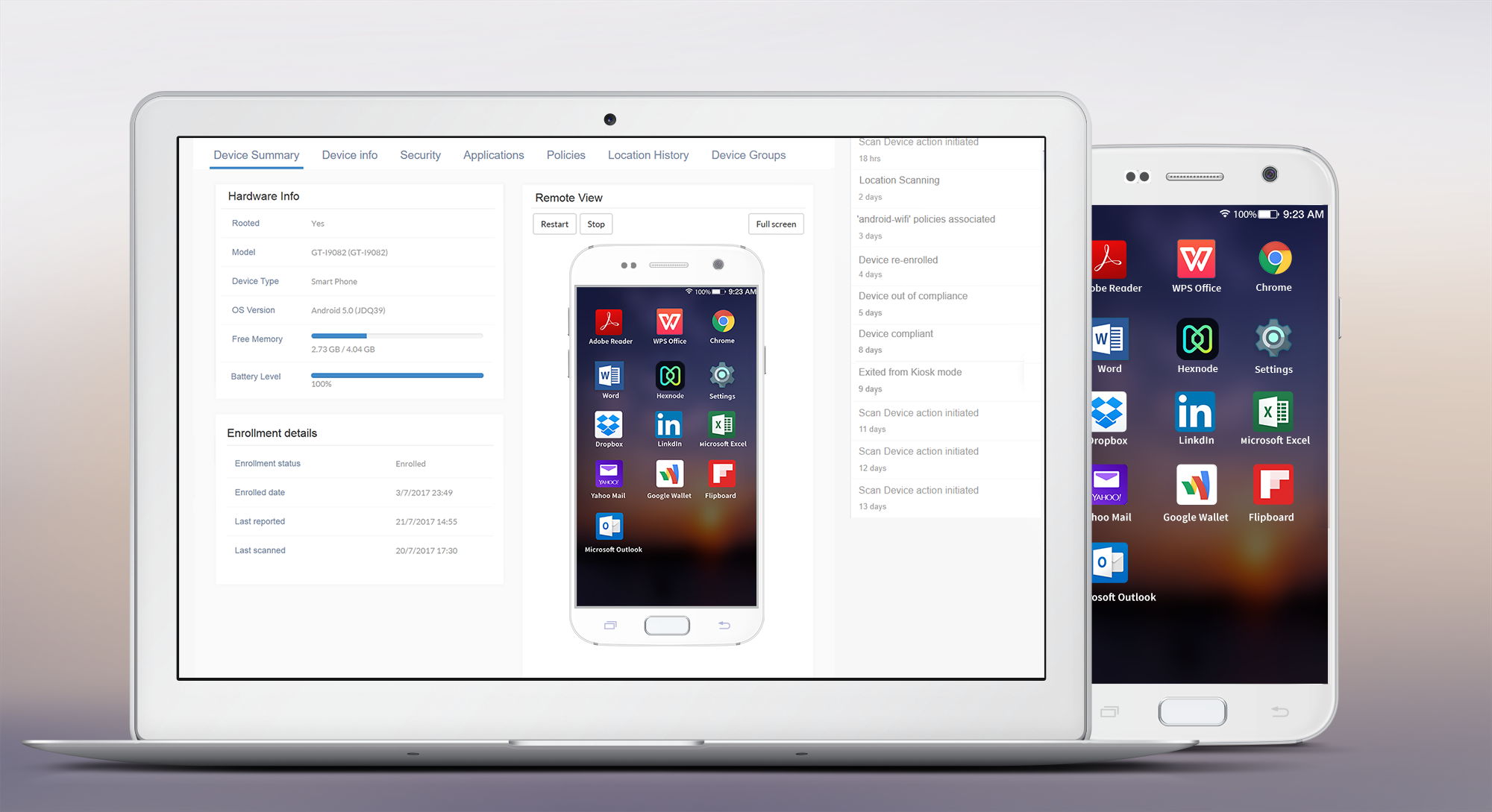
Hexnode’s UI with a live feed.
Last but not the least, and in some cases the most definitive factor, pricing and support. When it comes to pricing, you have to hand it to Miradore MDM because they do have a free plan. How useful is this free plan? That is up for debate. Hexnode doesn’t offer any free plans but there are a few factors that does Hexnode an edge when it comes to pricing and support.
The free plan, let’s talk about it. While it does offer up some form of enrollment option for Android, iOS, macOS and Windows devices and it also offers some basic device security features, it does drop the ball in many other areas. There is no application management or automation and as for a support, no chat or phone support. While it is admirable that Miradore MDM does offer a free version of their platform, but the features available are too limiting to get any kind of benefit.
Now coming to their premium plan, it starts at $2.5/ device per month. While this does seem like quite a good price point, it does come with certain caveats. First is the lack of Windows kiosk capabilities. Then there is a lack of support for the Apple TV platform, lack of mac Scripting, lack of Okta support, so on and so forth.
As for support, Miradore MDM provides chat, phone and email support to all its premium customers.
The pricing for Hexnode starts at $1 per device per month. But for comparison let’s see what you could get with Hexnode at around $2.5. Around that price, with Hexnode, you can get full Apple TV support and Kiosk capabilities. Full AD support and integration. And for a bit more, you can get full Windows device management and Kiosk capabilities. You can see the entire pricing and plans, here.
Hexnode provides chat, phone and email support to all its customers. What makes it different from Miradore MDM is that Hexnode provides 24×5 support I.e, whenever you call, you are likely to get your query cleared instantly. There is no need to wait till the next business day.
Features |
Hexnode |
Miradore MDM |
| Platforms Supported | ||
| Android | ✅ | ✅ |
| iOS | ✅ | ✅ |
| macOS | ✅ | ✅ |
| Windows | ✅ | ✅ |
| tvOS | ✅ | ❌ |
| FireOS | ✅ | ❌ |
| Integrations | ||
| Android Enterprise | ✅ | ✅ |
| Apple Business Manager | ✅ | ✅ |
| Apple School Manager | ✅ | ❌ |
| Apple Configurator | ✅ | ✅ |
| Samsung Knox | ✅ | ✅ |
| OEMConfig | ✅ | ❌ |
| Active Directory | ✅ | ✅ |
| Azure AD | ✅ | ✅ |
| Okta | ✅ | ❌ |
| Google Workspace | ✅ | ❌ |
| SCCM | ✅ | ❌ |
| Zendesk | ✅ | ❌ |
| TeamViewer | ❌ | ✅ |
| API | ✅ | ✅ |
| Kiosk Management | ||
| Android Kiosk | ✅ | ✅ |
| Single App Kiosk mode for Android | ✅ | ✅ |
| Multi-App Kiosk mode for Android | ✅ | ❌ |
| Web-App kiosk mode for Android | ✅ | ❌ |
| Kiosk Browser for Android | ✅ | ❌ |
| Digital Signage Kiosk for Android | ✅ | ❌ |
| iOS Kiosk Mode | ✅ | ✅ |
| Single App Kiosk mode for iOS | ✅ | ✅ |
| Multi-App Kiosk mode for iOS | ✅ | ❌ |
| Web-App kiosk mode for iOS | ✅ | ❌ |
| Autonomous Single App mode for iOS | ✅ | ❌ |
| Windows Kiosk | ✅ | ❌ |
| Single App Kiosk mode for Windows | ✅ | ❌ |
| Multi-App Kiosk mode for Windows | ✅ | ❌ |
| tvOS Kiosk | ✅ | ❌ |
| Single App Kiosk mode for tvOS | ✅ | ❌ |
At the end of the day, both Miradore MDM and Hexnode offer great device management solutions. But as we have seen, Hexnode does have the edge in some scenarios. So, when it comes to choosing a solution between these two, it would obviously depend on your use case. If you are representing a growing company that requires its UEM solution to scale and grow with it, we would suggest Hexnode as it does offer more when it comes to platform flexibility and features relating to that.
All product and company names are trademarks™ or registered® trademarks of their respective holders. Use of them does not imply any affiliation with or endorsement by them.