A guide on how to reduce IT costs using UEM
This guide helps you move beyond features by providing a clear framework for calculating the ROI of a UEM solution.

Get fresh insights, pro tips, and thought starters–only the best of posts for you.
Nov 7, 2025
24 min read

In today’s borderless enterprise, the IT manager faces a daily challenge defined by complexity: managing device sprawl across a multi-OS environment, securing corporate data outside the traditional firewall, and ensuring compliance with an ever-growing list of regulations. The proliferation of mobile, desktop, and dedicated endpoints (from iOS and Android to Linux and specialized kiosks) makes a unified, centralized management platform an absolute necessity.
Unified Endpoint Management (UEM) is the answer, and in this competitive landscape, Hexnode and IBM MaaS360 stand out as two distinct, mature contenders. While both deliver robust MDM/UEM capabilities, their core philosophies – one built on agile, platform-agnostic control, the other on enterprise security and cognitive intelligence – cater to different organizational priorities.
This data-driven comparison is engineered specifically for the technically proficient IT manager and decision-maker. We will cut through the marketing noise to provide a detailed, side-by-side analysis of their features, security, integration ecosystems, and total cost of ownership, enabling you to make a strategic choice that aligns with your specific organizational scale, complexity, and security mandate.
The choice between UEM solutions is a strategic decision that shapes an organization’s security posture, scalability, and operational efficiency. While both Hexnode and IBM MaaS360 deliver comprehensive capabilities for managing diverse device fleets – from mobile devices to desktops and specialized endpoints – they represent distinct approaches to the UEM challenge, largely dictated by their corporate heritage and primary target markets.

UEM is fundamentally defined by its ability to manage a disparate ecosystem of devices and operating systems (OS) from a single console. For IT managers, the depth and breadth of OS support, particularly for specialized or legacy devices, is a critical factor in determining a platform’s total cost of ownership and its suitability for specific organizational requirements.
This section breaks down the core OS and device type compatibility for both Hexnode and IBM MaaS360.
Hexnode’s strength is its broad and deep coverage of specialized, non-traditional endpoints, positioning it as a highly platform-agnostic solution.
iOS/iPadOS & macOS: Full support, leveraging Apple Business Manager (ABM) for zero-touch deployment and VPP app distribution. Supports iOS 11.0+ and macOS 10.7+.
Android: Extensive support, including Android Enterprise modes (Work Profile, Fully Managed, Dedicated) and Legacy Android (Device Admin mode for older devices).
Windows: Supports Windows 10 and 11 modern management. Enrollment for older Windows 10 builds (v1703+) is supported via the Hexnode installer agent with required dependencies (.NET, Visual C++ Redistributable).
Linux: Direct, robust support for major distributions including Ubuntu, Debian, and Fedora, enabling policy enforcement and script execution via a dedicated agent.
Rugged Devices: Offers deep integration with leading OEMs, including Zebra, Honeywell, Kyocera, and LG, through OEM-specific policy controls and Android Enterprise capabilities.
IoT & Specialized Screens: Market strength in managing dedicated devices like Apple TV (tvOS), Amazon Fire OS, and ChromeOS devices, making it ideal for digital signage and conference room displays.
VR/AR: Officially supports management for Apple visionOS 1.1 and later (Apple Vision Pro), catering to emerging spatial computing environments.
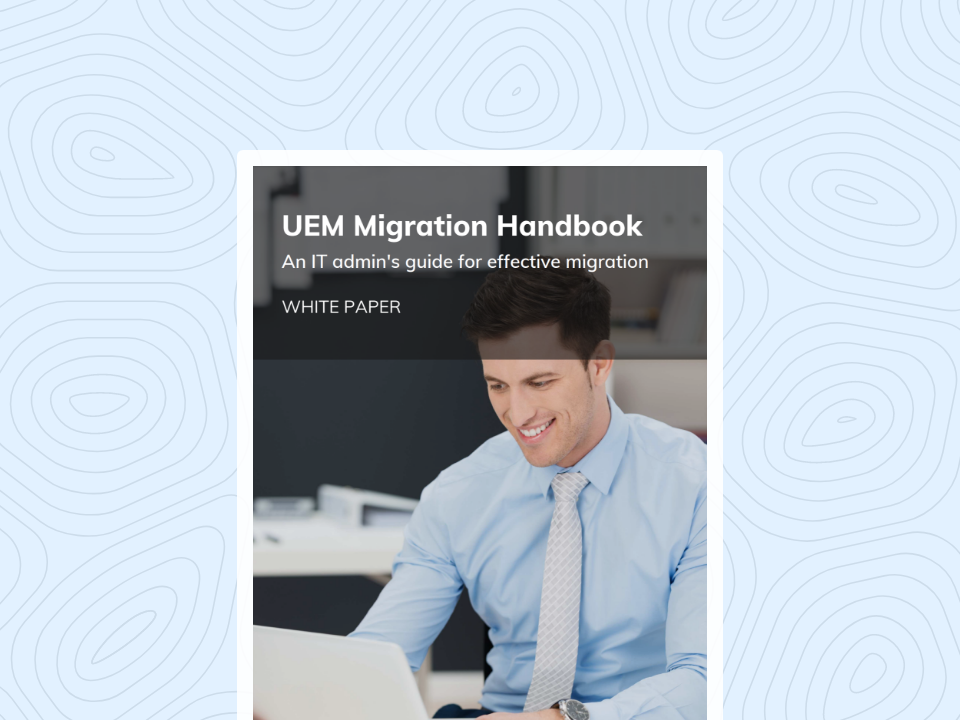
This guide provides a strategic, step-by-step plan to ensure a successful, risk-free migration to a new UEM solution.
Download White paperIBM MaaS360 provides enterprise-grade support focused on the main mobile and desktop OS platforms, with a strong emphasis on integration into complex enterprise security and identity stacks.
iOS/iPadOS & macOS: Comprehensive support for modern versions (typically iOS 15.0+ and macOS 12+), fully integrated with ABM and VPP.
Android: Strong support for Android Enterprise and Google Mobile Services (GMS) devices (Android 7.0+).
Windows: Focuses on Windows 10 and 11 modern MDM APIs, with full support for Windows Autopilot integration and co-management alongside traditional Client Management Tools (like SCCM).
Legacy Windows: MaaS360 offers a Desktop Management (DTM) agent best suited for Windows 7 and older Windows 10 devices, facilitating the migration from traditional desktop management to modern MDM. This is a key advantage for companies with a mixed fleet.
Purpose-Built Devices: Support for non-GMS (Android Open Source Project/AOSP) and rugged devices via QR code or ADB enrollment, including specific support for Amazon FireOS and certain non-GMS devices like Santok.
Mixed Reality: Notable support for Microsoft HoloLens integration, enabling management of Microsoft’s mixed reality headsets within the UEM console.
Linux: Management of Linux is generally more focused on compliance and inventory via the Cloud Extender, rather than the deep, script-based remote control offered by Hexnode.
Effective UEM is predicated on the seamless onboarding of new endpoints and the comprehensive, granular control exercised over the device lifecycle. This process begins with deployment and extends through daily policy enforcement, application delivery, and end-user support via remote tools. For IT managers, the efficiency of enrollment and the breadth of management features directly impact overhead and security compliance.
Hexnode focuses on streamlined, low-touch enrollment and offering granular application and dedicated device control, reflecting its strength in managing diverse, purpose-built devices.
Zero-Touch/Automated: Full support for major programs: Apple Business Manager (ABM/DEP), Android Zero-touch Enrollment (ZTE), Windows Autopilot, and Samsung Knox Mobile Enrollment (KME).
BYOD (User-Owned): Uses secure self-enrollment links, email, or SMS which apply a Work Profile (Android Enterprise) or user-enrollment profile (iOS) to maintain the separation of corporate and personal data.
Bulk Enrollment: Supports QR code-based enrollment for corporate-owned devices and Pre-approved/ROM enrollment for factory-configured devices, speeding up large deployments, especially in retail/logistics.
Application Management (MAM): Comprehensive support for Managed Google Play and Apple VPP for silent app installation/uninstallation. A strong feature is the ability to create a custom app catalog for a tailored user-facing app store. Supports App Blacklisting/Whitelisting and management of in-house enterprise apps (APK, MSI, etc.).
Remote Actions: Provides Remote View and Remote Control capabilities for Android and Windows devices, facilitating direct troubleshooting. For iOS/macOS, Remote View (screen sharing) is supported.
Policy Granularity: Offers deep-level restrictions, especially for Kiosk Mode (single/multi-app lockdown) on iOS, Android, and Windows, a key advantage for dedicated devices. Supports robust geofencing for location-based policy enforcement.

MaaS360 leverages its enterprise heritage for robust integration with identity management systems and focuses on a security-first, AI-driven management approach.
Zero-Touch/Automated: Full support for Apple Business Manager (ABM/DEP) and Android Zero-touch Enrollment (ZTE). Strong integration with its Cloud Extender for linking devices directly to Corporate Directories (AD/LDAP) for immediate identity-based policy assignment during enrollment.
BYOD (User-Owned): Utilizes secure user-based enrollment combined with its Secure Container technology for isolating corporate data, apps, and documents on personal devices (MAM-first approach).
Authentication: Highly flexible, supporting SAML-based authentication (SSO) during enrollment for a seamless user experience tied to the enterprise identity provider.
Application Management (MAM): Robust MAM with support for silent distribution of VPP and Managed Google Play apps. Its unique strength is App Wrapping (SDK-free containerization), which applies advanced security and DLP policies (e.g., preventing copy/paste, enforcing VPN) to corporate apps without developer intervention.
Remote Actions: Provides industry-standard Remote Wipe, Selective Wipe (corporate data only), and Remote Lock/Message. Remote Control/View is available for Android, Windows, and macOS.
Cognitive Policy Enforcement: Policies benefit from the MaaS360 Advisor (Watson AI), which provides insights and recommended policy adjustments based on contextual risk (e.g., changes in user location, threat intelligence from the IBM X-Force® Exchange).
Security is the primary driver for UEM adoption. For IT managers, the platform’s security capabilities must be multi-layered – protecting data at rest and in transit, isolating corporate resources, detecting threats, and providing immediate response actions. Crucially, the solution must actively facilitate compliance with complex industry regulations (e.g., HIPAA, GDPR).
Hexnode delivers a data-centric security model with a strong focus on compliance certifications, granular Data Loss Prevention (DLP), and controls for its diverse endpoint ecosystem.
Encryption Management: Enforces and reports on native OS full-disk encryption, including BitLocker (Windows) and FileVault (macOS). Supports device-level encryption for Android and iOS corporate data containers.
Containerization & DLP: Leverages Android Enterprise Work Profiles and iOS Managed Apps for containerization. Offers granular DLP controls such as disabling copy/paste, restricting data sharing between managed/unmanaged apps, and locking down USB/Bluetooth data transfer.
Compliance Monitoring: Enforces checks for security non-compliance, including detection of rooted or jailbroken devices, OS version discrepancies, and policy violations (e.g., failed passcode attempts).
Remote Actions: Remote Lock, Full Device Wipe (factory reset), and Corporate Wipe (selective data removal, crucial for BYOD). Includes Lost Mode functionality.
Mobile Threat Defense (MTD): Integrates with third-party MTD solutions (e.g., Check Point Harmony Mobile) to extend threat visibility beyond basic compliance checks.
MaaS360’s security is defined by its integration with the IBM Security portfolio and its AI-driven, risk-based approach to threat and identity management, designed for high-stakes enterprise environments.
Containerization & App Wrapping: Features a sophisticated App Wrapping technology to apply security policies to corporate apps without developer intervention. Policies enforce DLP (e.g., restricting clipboard, saving-to-local drive) and per-app VPN tunneling.
Encryption: Enforces native device and OS-level encryption, including key management support, across managed devices.
Cognitive Threat Defense: The standout feature is the IBM MaaS360 Advisor (powered by Watson AI). It analyzes device data and leverages IBM X-Force® Exchange threat intelligence to provide risk scores, proactive threat alerts, and AI-recommended security policy adjustments.
Conditional Access (CA): Strong focus on Risk-based Conditional Access, ensuring only devices that meet the real-time compliance score (derived from the AI advisor) can access enterprise resources (e.g., SharePoint, O365, internal apps).
Remote Actions: Full suite of remote actions, including Remote Wipe, Selective Wipe, and device lock/locate, integrated with identity checks.
In a modern IT environment, no UEM solution operates in isolation. The ability to integrate seamlessly with existing identity systems, security tools, and IT Service Management (ITSM) platforms is paramount for automation, simplified administration, and enforcing a cohesive Zero Trust security policy. The strength of a UEM’s API and its catalog of native integrations directly reflects its long-term viability within a complex enterprise ecosystem.
Hexnode offers broad and developer-friendly integration with a strong focus on simplifying user and device provisioning across popular cloud directories and providing a fully functional API for custom workflows.
Leading IDP Support: Native, deep integrations with major cloud identity platforms including Microsoft Entra ID (formerly Azure AD), Okta, and Google Workspace (G Suite) for user and group synchronization and Single Sign-On (SSO) device enrollment.
On-Premise: Supports integration with Microsoft Active Directory (AD) using an on-premise sync tool for user and group management.
ITSM: Native integration with Freshservice (an ITSM tool) for creating and updating tickets based on device events.
API Availability: Provides a comprehensive, well-documented RESTful JSON API. This API allows developers to perform core UEM operations, including listing/retrieving device, user, and policy details, remotely enforcing policies, and executing remote actions (e.g., wipe, lock), enabling extensive custom automation.
Integrates with Mobile Threat Defense (MTD) platforms such as Check Point Harmony Mobile for enhanced real-time threat detection beyond standard compliance checks.
MaaS360’s integration strategy is centered around the IBM Security ecosystem and providing deep, reliable hooks into enterprise-grade applications, particularly in the Security Information and Event Management (SIEM) and ITSM space.
IBM Security Verify: Seamless, native integration with IBM Security Verify (their stand-alone identity service) to enforce a core Zero Trust model and utilize SSO.
Cloud & On-Premise Directories: Full, reliable support for Microsoft Entra ID (Azure AD), including advanced features like Conditional Access policy enforcement. Supports integration with Active Directory (AD) via the MaaS360 Cloud Extender.
ITSM: Promotes deep, native integration with ServiceNow, allowing IT teams to automate incident creation, change management, and asset updates directly from device events and compliance status in MaaS360.
API Availability: Offers a Web Services API for administrators to access event data, incidents, and device information. This API is essential for integrating MaaS360 security data into third-party SIEM and Security Orchestration, Automation, and Response (SOAR) systems (like QRadar).
SIEM/SOAR: Core strength lies in its integration with the IBM security portfolio, most notably IBM QRadar (SIEM/SOAR), allowing MaaS360 threat events and device context to be used for enterprise-wide threat analysis and automated response.
Integrates with other enterprise security solutions like Zscaler, Lookout, and Pradeo.
The financial structure of a UEM solution is a critical consideration, impacting the Total Cost of Ownership (TCO), especially as the endpoint fleet scales and evolves. Licensing models (per-user vs. per-device) and the features included in each tier directly determine the value proposition for IT managers.
Hexnode operates primarily on a per-device licensing model, making it highly transparent and cost-effective for organizations with a high number of shared or dedicated endpoints, regardless of the number of users accessing them.
Licensing Model: Per-Device, Per-Month (significant discount for annual billing).
This model is ideal for retail, logistics, or education environments managing a large number of single-purpose devices (kiosks, rugged scanners, shared tablets).
IBM MaaS360 offers flexible dual-licensing (per-device or per-user) but is heavily structured for the enterprise, where the cost often scales better with the number of users rather than devices.
Licensing Model: Per-User or Per-Device, Per-Month.
Per-User: Often preferred by large enterprises where employees use multiple corporate devices (laptop, tablet, phone) but are counted as a single user license.
Per-Device: Available for organizations with shared or dedicated devices, typically at a lower monthly cost than the per-user model for a single license.
The responsiveness and quality of support, alongside the richness of self-service documentation, are vital for IT managers who need to resolve complex device issues under tight service-level agreements (SLAs).
Hexnode’s support model is characterized by its inclusion of premium channels in all plans and its vibrant, dedicated community forum, catering to a customer base that values direct, non-tiered access to assistance.
Availability: Offers 24×5 support across multiple channels globally via phone, email, and live chat. Support hours extend across major time zones (NA, UK, APAC).
Tiered Support: Notably, Hexnode does not charge additional fees for support or maintenance, meaning all pricing tiers (Pro, Enterprise, Ultimate, Ultra) include access to these core support channels. This is a significant cost differentiator.
Direct Contact: Provides dedicated toll-free numbers across regions (US, UK, AU, etc.) and a ticketing system for case submission.
Knowledge Base: The Hexnode Help Center is extensive, well-organized by platform (iOS, Android, Windows, etc.), and includes detailed “How-to” articles and frequently asked questions (FAQs) specifically tailored to the deep configuration and specialized features (like Kiosk Management).
Training: Offers Hexnode Academy, providing on-demand video training and certification programs for administrators, which aids in rapid upskilling and reduces reliance on support.
Community: Operates Hexnode Connect, a dynamic and active user community forum. This resource is highly valuable for peer-to-peer troubleshooting, sharing custom scripts, and direct interaction with Hexnode experts and product team members for feature requests.
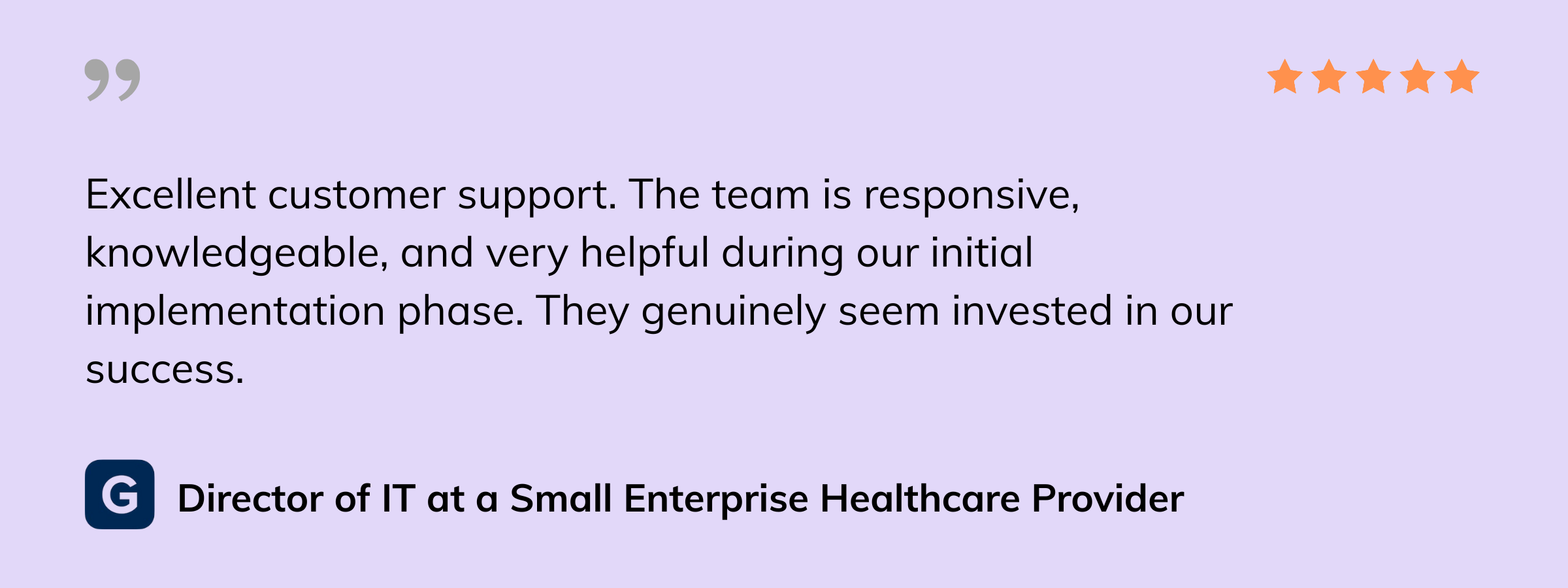
IBM MaaS360’s support structure follows a classic enterprise tiered model, leveraging IBM’s global infrastructure to provide rigorous support for mission-critical deployments and offering high-value self-service resources powered by AI.
Availability: Standard business hours support is available globally, but 24×7 support is typically available only for Severity 1 (critical business impact) issues and is often restricted to the higher-level support agreements (e.g., Premium or Enterprise Support tiers).
Tiered Support: Support is generally tiered (e.g., Standard, Premium, Enterprise). Access to dedicated resources, such as Technical Relationship Managers (TRMs) via the Success Squad, requires a premium engagement or higher-tier product licensing.
Channels: Support is accessed via the IBM Support Portal (for case logging/tracking), phone, and chat.
Knowledge Base: Documentation is centralized within IBM Documentation and the MaaS360 101 hub. It is extensive, highly formal, and includes Technical Notes specifically addressing complex enterprise integration and troubleshooting scenarios (e.g., VPN certificate renewal, conditional access configuration).
AI Assistance: A key differentiator is the use of the IBM Watson AI chatbot and voice assistant for end-users, which provides real-time, near human-like support for common user productivity tasks, reducing helpdesk burden.
Community: The MaaS360 Community offers discussion forums, blogs, and events. While professional, the primary focus is often on high-level administrative resources and security intelligence, rather than the deep peer-to-peer scripting often found in the Hexnode community.
This section addresses common, high-priority questions that IT managers typically consider when evaluating UEM platforms like Hexnode and IBM MaaS360.
1. Which platform offers a better solution for a highly diversified fleet, including rugged devices or niche operating systems (OS)?
Hexnode is generally considered to offer broader and deeper support for specialized and niche OS and devices. This includes robust Kiosk Mode functionality across various Android and Windows versions, native support for Linux, and management of devices like Apple TV (tvOS) and Amazon Fire OS. MaaS360 focuses its deep management primarily on the core enterprise OS (iOS, Android Enterprise, Windows, macOS).
2. How do the platforms differ in their approach to securing corporate data on BYOD (employee-owned) devices?
IBM MaaS360 focuses on App Wrapping and secure containerization. This method isolates corporate apps and data into a secure container, applying advanced DLP (Data Loss Prevention) controls like per-app VPN and restricting copy/paste functions, often without requiring the enterprise to fully manage the entire personal device. Hexnode uses standard Android Enterprise Work Profiles and iOS User Enrollment, which also securely separates data but relies on the OS’s native containerization mechanisms.
3. Which solution provides the best integration with identity and enterprise security tools like SIEM?
IBM MaaS360 has the advantage here due to its strong security DNA. It offers seamless, native integration with the IBM Security portfolio, notably IBM QRadar (SIEM) and IBM Security Verify (Identity). This is crucial for leveraging endpoint data for enterprise-wide threat intelligence and security automation (SOAR). Hexnode integrates well with popular cloud IDPs (Entra ID, Okta) and MTDs, but its SIEM connections are typically achieved via its generalized REST APIs.
4. What is the fundamental difference in their licensing models, and how does that impact TCO?
Hexnode primarily uses a per-device, per-month model. This is cost-effective for organizations with shared or dedicated devices (e.g., retail kiosks) where the number of devices significantly exceeds the number of users. IBM MaaS360 offers both per-user and per-device options, but its features are often structured to favor the per-user model in large enterprises, where one user may utilize multiple corporate devices for a single license fee.
5. Does either platform offer AI-driven security or policy management?
Yes. IBM MaaS360 distinguishes itself with its MaaS360 Advisor (powered by IBM Watson AI). This feature provides AI-driven security risk scores, contextual threat alerts, and recommended automated policy adjustments based on the IBM X-Force® Exchange threat intelligence. Hexnode provides strong compliance monitoring and automated responses but does not currently feature the same level of cognitive, predictive policy management.
6. Which UEM solution is easier to set up and manage daily?
Based on common feedback, Hexnode is often described as having a more intuitive user interface and a faster, easier initial setup process, making it highly accessible for mid-market IT teams. MaaS360, while powerful, is generally considered to have a more complex interface and steeper learning curve due to its vast array of enterprise features and deeper integration requirements.
The comparison between Hexnode and IBM MaaS360 reveals two highly capable UEM platforms, each with a clear market focus. The optimal choice depends entirely on your enterprise scale, existing security architecture, and the diversity of your endpoint fleet.
Who is it for?
Choose Hexnode if you need to:
Choose IBM MaaS360 if your focus is on:
Your Next Step
The best way to confirm which platform meets the precise technical and budgetary requirements of your organization is to test the core capabilities yourself. Both vendors offer pathways for evaluation.
Action: We encourage you to sign up for the free trial offered by both Hexnode and IBM MaaS360 to conduct a real-world proof of concept in your staging environment.
Put Hexnode to the test in your own environment. Enroll devices, apply policies, and explore advanced features.
Start Free Trial