Why should you migrate from legacy management to Android Enterprise?
Switch over from legacy management to Android Enterprise to meet the growing demands of enterprise requirements.

Get fresh insights, pro tips, and thought starters–only the best of posts for you.
Wayne Thompson
Aug 23, 2023
11 min read
In our rapidly evolving digital world, user privacy is crucial as technology becomes ingrained in daily life.
Amidst online complexities, strong security is vital to protect personal information. This is where Android Enterprise security steps in. It offers a comprehensive suite of features designed to protect user privacy and enhance data security.
Android Enterprise, an initiative by Google, serves as a testament to the company’s commitment to user privacy and security. It’s a platform that caters to businesses and organizations, empowering them with advanced tools and capabilities to manage devices and applications seamlessly. By segregating work and personal profiles on a single device, Android Enterprise enhances efficiency while maintaining a strong focus on data protection.
We are currently in an era where our smartphones have become extensions of ourselves, we generate a vast amount of personal data every day. Our smartphones safeguard a wealth of data, including sensitive emails, financial information, location data, and personal preferences. The rise of cyberattacks, data breaches, and unauthorized access underscores the urgency of securing this data. Android Enterprise security recognizes the significance of user privacy in the digital age and offers a multi-faceted approach to address these concerns.
Android Enterprise stands as a steadfast guardian of user data, offering a comprehensive suite of privacy features that elevate the security of personal information. By placing privacy at the forefront of its offerings, Android Enterprise sets a commendable standard for mobile device security and user data protection.
At the heart of Android Enterprise’s commitment to user privacy lies its robust data encryption mechanisms. Data encryption involves the transformation of user data into unreadable code, ensuring that even if unauthorized access occurs, the data remains indecipherable. Android Enterprise employs advanced encryption protocols both at rest and in transit, ensuring that sensitive information, whether it’s personal correspondence, financial data, or confidential documents, remains secure from any potential breaches. This feature is especially critical for users who store a multitude of personal and sensitive information on their smartphones.
Verified Boot is an Android Enterprise security feature that ensures the integrity of the device’s operating system and components during the startup process. Checking the digital signatures of each component ensures no tampering or compromise. Additionally, detecting discrepancies prevents device startup, thus guarding against malware or modifications. Also, creating a trusted environment from device turn-on enhances user privacy. Verified Boot prevents unauthorized changes, mitigating malware’s risk to user data access. This feature is instrumental in fortifying user privacy against various forms of cyber threats.
Configuring app permissions in Android Enterprise offers a vital layer of protection to user privacy. Apps operate within strict limits by default and require explicit permissions from users, like accessing contacts or SMS messages. Apps targeting API level 23 or higher utilize runtime permissions, prompting users to grant permissions during app usage instead of during installation. This approach streamlines app installation and updates while granting users increased control over app functionality.
For instance, users can selectively provide camera access to a camera app. Moreover, users retain the ability to revoke permissions at any time via the app’s Settings screen. By implementing this runtime permissions model, Android Enterprise enhances user privacy, ensuring users have a more transparent and granular control over their data shared with apps.
Android Enterprise’s commitment to user privacy extends to the timely deployment of security updates. These updates address newly discovered vulnerabilities, ensuring that devices are fortified against emerging threats. By promptly patching security gaps, Android Enterprise minimizes the window of opportunity for potential cyberattacks.
Regular security updates not only bolster device security but also play a crucial role in maintaining user privacy. As new vulnerabilities are identified, hackers may attempt to exploit them to gain unauthorized access to user data. Android Enterprise’s regular security updates help minimize privacy risks linked to these vulnerabilities.
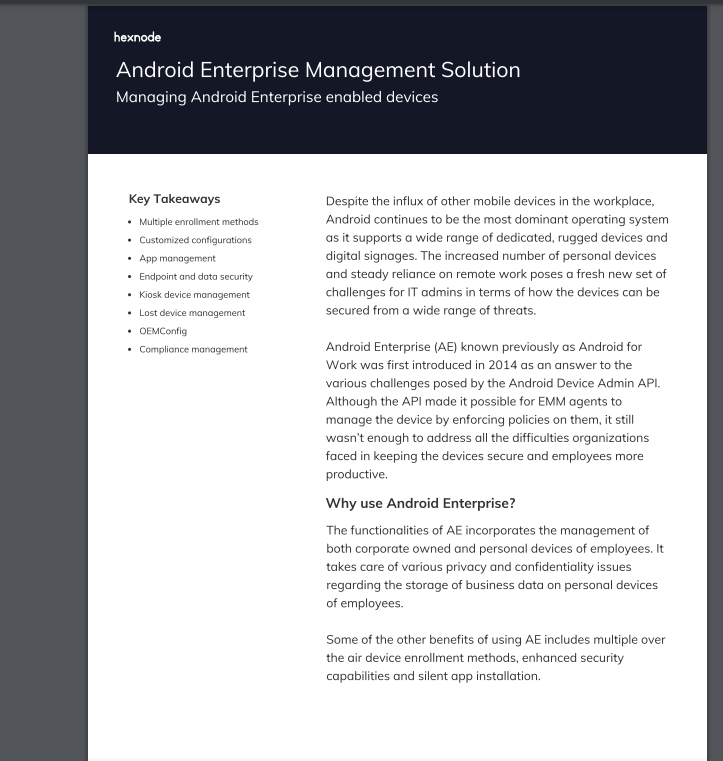
Learn about Hexnode’s Android Enterprise Management solution that lets you manage every Android device in an enterprise with maximum ease of use and flexibility.
Download the datasheetWhile securing company data is crucial, Android Enterprise recognizes the importance of maintaining user privacy. Android Enterprise equips businesses with powerful tools to secure company data effectively. One of its standout features is the creation of separate work and personal profiles on a single device, ensuring that sensitive company information remains isolated from personal data. Moreover, with Managed Google Play, businesses can deploy apps within the work profile, ensuring that the software landscape is controlled and secure.
By creating isolated, secure spaces known as containers within mobile devices, this feature ensures a clear separation between work and personal realms. Work-related apps, data, and activities are confined within these containers, safeguarding them from personal apps and activities. This isolation significantly reduces the risk of data leakage, unauthorized access, and breaches. Businesses can enforce stringent security policies on the container, including encryption, remote wipe capabilities, and controlled access.
Notably, containerization respects employee privacy by allowing personal apps and data outside the container to function independently, fostering a sense of privacy and personal freedom. With various implementation approaches like the work profile and fully managed device, containerization transforms enterprise mobility by enabling a seamless and secure ecosystem for managing business operations on personal devices. Ideal for Bring Your Own Device (BYOD) scenarios, the work profile creates a separate space for work-related apps and data. This container is managed by the enterprise, ensuring security without intruding into personal apps.
Hexnode’s approach to privacy is two-fold: protecting sensitive user data while maintaining transparency. By leveraging Android Enterprise’s privacy-enhancing features, Hexnode empowers users with control over app permissions, ensuring their personal data remains confidential. These include remote management, app deployment, security policies enforcement, and comprehensive monitoring. Through a centralized console, administrators can manage devices across different platforms seamlessly, ensuring consistent security and management protocols.
To enroll your organization in the Android Enterprise program, follow these steps:
Android Enterprise presents two separate modes for device management: Profile Owner and Device Owner. In Profile Owner mode, the work profile is managed, ensuring that company data is compartmentalized and secure while personal data remains untouched. This mode is ideal for Bring Your Own Device (BYOD) scenarios, striking a harmonious balance between work and personal usage.
On the other hand, Device Owner mode provides comprehensive control over the entire device. This mode is well-suited for company-owned devices where complete control and security of both work and personal data are required. While Device Owner mode provides heightened security, it’s crucial to strike a balance that respects employee privacy.
The Android Enterprise Recommended Program is a prestigious initiative by Google aimed at elevating the standards of enterprise device management. Designed to assist organizations in selecting suitable devices and services for their mobility needs, this program sets stringent criteria for hardware and software, ensuring compatibility, security, and performance. Devices certified under this program provide businesses with a seal of quality, guaranteeing a superior Android experience for their workforce.
Hexnode stands as a reliable partner in the Android Enterprise Recommended Program, exemplifying its commitment to providing top-notch device management solutions. Furthermore, Hexnode prioritizes security, privacy, and performance by following the program’s guidelines, providing a seamless experience on certified devices.
Hexnode aligns with numerous Android Enterprise Recommended (AER) specifications, which encompass:
Google’s commitment to privacy is evident through its continuous efforts to create a safe digital environment for users. From stringent security protocols to transparent privacy practices, Google strives to empower users with control over their personal data while providing innovative services.
Google’s commitment is further demonstrated through its transparent privacy policies and practices. Google ensures that users understand how their data is collected, used, and safeguarded. By offering comprehensive information about data practices, Google empowers users to make informed choices about their digital interactions and privacy settings.
The concept of Choose Your Own Device (CYOD) and Bring Your Own Device (BYOD) has gained prominence in the modern workplace, granting employees the freedom to use personal devices for work-related tasks. Google’s commitment to privacy extends to this scenario as well. By introducing Android Enterprise, Google guarantees that users with COPE (Corporate-Owned, Personally Enabled) and BYO devices enjoy enhanced personal usage experiences. Furthermore, Google empowers users with secure personal device use via profile segregation, encryption, and app permissions. Thus, their strategy maintains productivity and privacy equilibrium in dynamic modern workplaces.
To wrap up, Android Enterprise embodies a new era of privacy-centric device management. By integrating stringent security protocols, transparent practices, and innovative approaches, Android Enterprise creates an environment where privacy is given utmost priority. Furthermore, using Hexnode for enrolling devices in Android Enterprise raises user privacy to new heights, aligning perfectly with the rigorous standards. This symbiotic approach ensures a secure and innovative ecosystem, emphasizing the security of user information amidst the constant evolution in digital landscape.
Try out Hexnode's 14 Day free trial to enroll your devices using Android Enterprise.
Sign up now
Share your thoughts