Hexnode Expands Zero Trust Capabilities
Discover the new compliance controls and conditional access features in Hexnode UEM.

Get fresh insights, pro tips, and thought starters–only the best of posts for you.

The traditional network perimeter is obsolete, and public kiosks are now the most exposed, high-risk endpoints in your enterprise. An unsecured kiosk is a critical access point to the core network, making it a vulnerable target for attackers seeking lateral movement to sensitive assets. The only architecture designed to counter these risks is the Zero Trust Security Framework.
Zero Trust mandates “never trust, always verify” for every user, device, or application, regardless of its location.
This blog outlines how to apply the three core principles of Zero Trust – Continuous Verification, Least Privilege Access (LPA), and Micro-segmentation – to transform your highly vulnerable kiosk fleet into a securely managed enterprise asset, enforced by a Unified Endpoint Management (UEM) solution like Hexnode.
According to the latest 2025 data from IoT Analytics, the number of connected IoT devices is set to reach 21.1 billion by the end of 2025. Compounding this, recent security reports estimate that a staggering 98% of all IoT device traffic remains unencrypted, leaving sensitive data completely exposed.
Zero Trust is a robust security framework mandating that no user, device, or application is ever trusted by default, regardless of its network location. It fundamentally moves security enforcement from the network boundary to the individual resource, focusing on identity and device posture for every access request.
Kiosks are inherently high-risk endpoints across all sectors – retail, healthcare, logistics, and education – because they defy traditional security assumptions. They are characterized by:
Public access: They are accessible by a high volume of unverified individuals.
Shared usage: Multiple users, often without individual accounts, interact with them.
Limited monitoring: They often operate outside the physical security of a data center or office, making physical tampering a real threat.
Applying Zero Trust to your kiosk fleet is essential for mitigation. The framework relies on three core principles:
1. Continuous Verification: Access is not a one-time grant; it is continuously evaluated. The kiosk’s operating system health, application state, and location are constantly checked before and during any session.
2. Least Privilege Access (LPA): Kiosks must only be granted the absolute minimum permissions necessary for their specific function (e.g., accessing a single web portal, running one app). This limits the blast radius if the device is compromised.
3. Microsegmentation: The kiosk’s network access is strictly confined. If an attacker breaches the device, microsegmentation prevents them from moving laterally to sensitive internal servers or databases.
According to IBM’s 2024 Cost of a Data Breach Report, the global average cost of a data breach has hit a record high of $4.88 million.

The inherent purpose of a kiosk is to serve the public via an enterprise network connection – this makes it an attractive and vulnerable target. IT Managers must recognize that an unsecured kiosk represents a critical and exposed access point to the core network.
Unauthorized configuration changes: Attackers exploit brief access windows (e.g., during a reboot or a system crash) to modify network settings, enable USB debugging, or access the underlying operating system.
Data exposure and session hijacking: If a session is not immediately and fully reset after public use, the next user can easily access the previous user’s cached data, private information, or even banking details, leading to direct data exposure.
Lateral movement: If a kiosk is compromised and resides on the same network segment as corporate servers, an attacker has a clear path for lateral movement – exploring and infiltrating more critical business assets.
A stark real-world example of this risk involves Android-based self-service devices. Reports have highlighted vulnerabilities in these kiosks that, through simple physical exploits like rebooting to access Safe Mode or exploiting a brief window before the lockdown app launches, allowed hackers to gain root access, install malicious apps, and even potentially compromise guest privacy data. Similarly, payment-processing kiosks have been targeted with Point-of-Sale (PoS) malware, exposing vast amounts of cardholder data due to weak or nonexistent network segmentation.
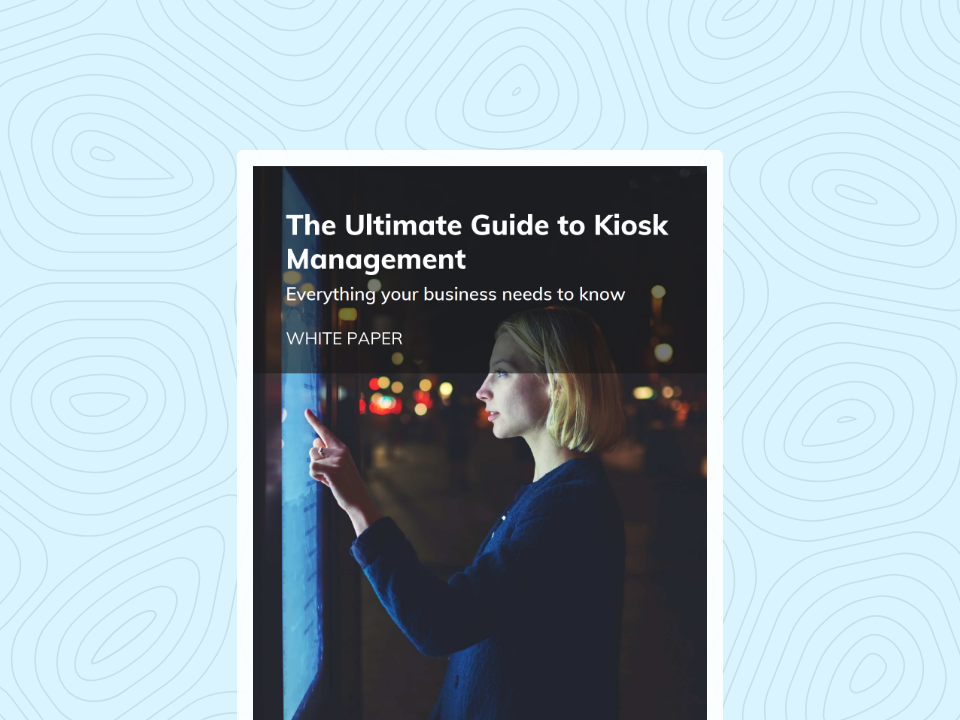
Our comprehensive white paper provides the step-by-step detail on how Hexnode UEM solves deployment complexities and establishes an optimal kiosk management strategy.
Download White paperZero Trust is the only architecture designed to counter these risks because it nullifies the assumption of trust based on the device’s location.
Enforcing user identity validation: For any application requiring privileged access, the principle of continuous verification mandates re-authentication, often using Multi-Factor Authentication (MFA), even if the device itself is verified.
Isolating devices to prevent lateral movement: Through micro-segmentation, the kiosk network access is restricted to only the specific cloud services or back-end APIs it absolutely requires. A breach on the kiosk remains contained, unable to spread to internal servers.
Limiting app permissions to prevent misuse: Least Privilege Access (LPA) is enforced via UEM, ensuring the kiosk application runs only the minimum code and has no access to system settings, file explorers, or unauthorized external links.
Zero Trust directly and effectively improves regulatory compliance. Frameworks like GDPR, HIPAA, and PCI DSS demand stringent controls over data access, data-in-transit encryption, and network segmentation.
The Zero Trust tenets of least privilege and micro-segmentation align perfectly with these requirements, substantially reducing the audit scope of the Cardholder Data Environment (CDE) for PCI DSS and ensuring Protected Health Information (PHI) access is tightly controlled as required by HIPAA.
By continuously verifying device health and access posture, Zero Trust elevates compliance from a static checklist to a dynamic, real-time security state.
While compliance is a critical business outcome, achieving it depends on a well-defined technical architecture. To build this secure, compliant state, the Zero Trust framework is broken down into three core operational pillars.
The traditional perimeter-based security model, where everything inside the corporate network is inherently trusted, is fundamentally unsuited for public-facing devices like kiosks. A breach of a single kiosk risks the entire network. The Zero Trust architecture, built on the principle of “never trust, always verify,” provides the required rigor by enforcing three key pillars of control on every access request.
In a Zero Trust model, identity is the new perimeter. Security is enforced not by where an entity is connecting from, but by who and what that entity is.
This pillar is critical for administrative functions on the kiosk. While customer interactions are often anonymous, staff logins for maintenance, cash collection, or troubleshooting are high-risk events. Therefore, every administrative login, whether human or programmatic, must be subject to stringent verification.
The implementation relies on two core mechanisms:
1. Multi-Factor Authentication (MFA): Access to the kiosk’s administrative tools or underlying operating system must be protected by MFA. This ensures that a stolen username and password alone are not enough to compromise the device, even if an attacker attempts a brute-force attack or captures credentials.
As Tope Olufon, a principal analyst at Forrester, wrote in October 2025, ‘Zero Trust without real-world testing is a false sense of security.‘ A device can only be trusted for the brief moment a successful health check is completed, which is why that check must be continuous.
2. Role-Based Access Control (RBAC): An employee collecting cash should only have access to the cash drawer release function, not the ability to install new software or modify firewall settings. RBAC ensures system administrators, service technicians, and cash collectors are granted only the specific privileges necessary to perform their current job function, minimizing the potential damage from a compromised internal account.
While verifying human identity is the first step, it’s meaningless if the device they are using is already compromised. This brings us to the second pillar: validating the health of the endpoint itself.
Zero Trust requires that the device itself be continuously verified for security compliance. An unhealthy device, even if operated by a verified administrator, is a threat. The device must prove its trustworthiness before accessing any resource.
For kiosks, which are often left unattended for long periods, this validation involves continuous, real-time posture checks managed by a UEM solution:
Endpoint Integrity Checks: The system must verify that the kiosk is running the latest approved operating system security patches, and that disk encryption (like BitLocker or FileVault) is active and intact.
The 2024 Verizon Data Breach Investigations Report (DBIR) identified the use of stolen or compromised credentials as the number one entry point for data breaches. This confirms that an attacker with valid credentials can bypass almost every other traditional defense, making robust identity and access management the cornerstone of any Zero Trust strategy.
Anti-Malware and Application Integrity: The required anti-malware solution must be running, up-to-date, and reporting healthily. Furthermore, the core kiosk application must be validated against a known baseline to detect unauthorized changes.
Physical Port Restriction: To prevent physical tampering and malware injection, Zero Trust mandates the restriction or disabling of unnecessary physical ports, such as USB and debugging connections (e.g., ADB on Android), preventing attackers from gaining initial entry via external media or bypassing software locks. If the device fails any of these posture checks, its access is immediately revoked until remediation is complete.
With a verified user and a healthy device, the final pillar of Zero Trust addresses network access. Even a trusted entity should only have a limited, pre-defined path, preventing a potential breach from spreading.

This pillar focuses on limiting the network access of the kiosk to restrict the “blast radius” of any breach.
The primary technique used here is Micro-segmentation, which logically divides the corporate network into tiny, isolated segments. Through custom firewall rules, often deployed and managed via the UEM system, the kiosk is restricted to communicate only with explicitly required services:
These three pillars – validating identity, verifying device health, and isolating network access – form a robust defense, transforming a highly vulnerable public terminal into a securely manageable enterprise asset.
Understanding these three pillars provides the theoretical ‘what’ and ‘why’ of a Zero Trust architecture. The next crucial step is the practical ‘how’ – the enforcement of these principles. This is where a powerful UEM solution like Hexnode becomes the essential engine for policy, control, and automation.
Hexnode UEM is the essential policy enforcement engine that translates the theoretical constructs of Zero Trust into actionable, measurable security controls on the kiosk endpoint.
Hexnode operationalizes the “Never Trust, Always Verify” mandate through automated provisioning, lockdown, and compliance checks:
1. Establishing Device Identity and Kiosk Lockdown
Hexnode utilizes automated methods like Android Zero-touch Enrollment (ZTE) and Apple Device Enrollment Program (DEP/ADE) to ensure every kiosk receives a unique identity and is enrolled directly into management from the factory, bypassing manual configuration risks.
Once identified, the device is immediately locked down into Single-App or Multi-App Kiosk Mode. This is the fundamental application of Least Privilege Access (LPA), restricting the device to only the pre-approved application(s) or the Hexnode Kiosk Browser.
Browser Whitelisting: The Kiosk Browser rigorously enforces policy, whitelisting only the essential, verified URLs and blocking all others.
2. Continuous Verification and Policy-Based Access Control
Hexnode maintains continuous verification through real-time compliance monitoring:
3. Securing Data at Rest and In Transit
Compliance requirements are met by enforcing device-level security controls:
4. Identity Integration and Visibility
Hexnode integrates seamlessly with Identity Providers (IdPs) like Microsoft Entra ID (Azure AD) and Okta, ensuring that even administrative access to the UEM console and the kiosk itself is protected by enterprise-grade Multi-Factor Authentication (MFA) and Role-Based Access Control (RBAC).
When these UEM-driven controls are applied, the Zero Trust framework moves from concept to a practical solution for specific industry challenges.
Retail Kiosks: Preventing customer-facing browsers from accessing system files or unauthorized websites.
Healthcare Check-in Systems: Securing data at rest and ensuring the application only communicates with the required, micro-segmented HIPAA-compliant servers.
Educational/Field Deployments: Granting highly granular, time-bound access to learning applications while preventing device misuse.
The efficacy of your Zero Trust deployment is measured by tangible metrics:
Threat Reduction: Decrease in successful lateral movement attempts or identity-based incidents originating from a kiosk.
Compliance Rate Improvement: Increase in the percentage of the kiosk fleet maintaining 100% compliance with defined OS patch and security posture policies.
Downtime Reduction: Lower Mean Time to Remediate (MTTR) for non-compliant devices, thanks to Hexnode’s instant automated actions.
Knowing your security posture has improved is the goal, but achieving and maintaining it requires a disciplined, ongoing process. To ensure these metrics stay positive, organizations should follow a set of operational best practices.
Adopting a Zero Trust framework is a continuous process, not a single deployment event. Successful long-term security for your kiosk fleet requires adherence to critical operational best practices, ensuring your policies remain effective as the threat landscape evolves.
1. Map Device Inventory and Define Trust Zones
Before deployment, conduct a comprehensive audit of every kiosk. This means assigning a unique asset tag and clearly mapping the purpose and the required resources for each device type (e.g., self-checkout vs. employee time-clock).
Use this inventory to formally define micro-segmentation trust zones in your Hexnode console, strictly dictating which network segments or cloud services each specific kiosk group is authorized to access. Any communication attempt outside of its defined zone must be denied by default.
2. Apply Least-Privilege Configurations
The core principle of Least Privilege Access (LPA) must be rigorously applied to every layer:
Network: The default firewall setting must be Deny All. Explicitly whitelist only the essential IP addresses and ports required for operation (e.g., POS API endpoint, UEM server).
Application: Lock the kiosk into the tightest possible configuration (Single-App Mode) and ensure the application runs with the minimum permissions necessary.
User: Enforce Role-Based Access Control (RBAC) for all administrators, requiring Multi-Factor Authentication (MFA) for access to the Hexnode UEM console and the kiosk’s underlying OS.
3. Enable Real-Time Telemetry and Continuous Monitoring
Zero Trust demands continuous verification. Ensure Hexnode UEM is configured for high-fidelity, real-time telemetry. This includes actively monitoring:
Device Health: Immediate alerts for failed compliance checks (e.g., policy drifts, disabled encryption, detection of rooting/jailbreaking).
Access Attempts: Logging and auditing every denied connection or unauthorized application launch attempt.
4. Automate Patching and Enforce Regular Audits
A verified device posture means running current, secure software. Utilize Hexnode’s management capabilities to automate OS and application patching across the entire kiosk fleet to close vulnerability windows immediately.
Furthermore, schedule mandatory, regular audits of your Zero Trust policies, ensuring access lists are current, administrative RBAC roles are accurate, and that all devices maintain their full disk encryption and network segmentation status.
5. Train IT Teams on Kiosk Behavior Analytics
The final critical step is ensuring that your IT and security teams are equipped to interpret the data generated by the Zero Trust framework. Train them to recognize deviations from established kiosk behavior patterns – such as unusual network traffic volume or admin logins occurring outside of maintenance windows.
The Zero Trust architecture is not static; its future is intrinsically linked to the evolution of Artificial Intelligence (AI) and Machine Learning (ML), with Unified Endpoint Management (UEM) serving as the indispensable control layer.
The ability to enforce Zero Trust at scale depends on moving beyond static compliance checks. AI/ML technologies are now enhancing decision-making by establishing behavioral baselines for every kiosk. This allows the system to:
Detect Anomalies: Quickly flag deviations from the expected baseline, such as sudden changes in CPU usage, unauthorized external network requests, or admin logins outside of scheduled maintenance windows.
Improve Posture Scoring: Assign a dynamic trust score to the device and its current session. If the score drops below a threshold, Hexnode UEM can automatically trigger remediation actions – from revoking resource access to an immediate remote lock.
A robust UEM platform like Hexnode is crucial for sustaining a Zero Trust framework because it offers the unified visibility and control required for diverse endpoints. UEM centralizes the management of all Zero Trust pillars:
1. Identity Management: Integration with IdPs for MFA and RBAC.
2. Policy Enforcement: Delivering and enforcing kiosk lockdown configurations, encryption mandates, and patch updates.
3. Micro-segmentation: Deploying custom VPNs and firewall rules based on device identity and context.
The 2024 IBM report found that organizations with an extensive use of AI and automation in their security – a core component of a modern Zero Trust framework – saved an average of $2.2 million in breach costs compared to those who did not, demonstrating a clear return on investment.
How does Zero Trust improve kiosk security?
Zero Trust fundamentally enhances kiosk security by moving away from implicit trust based on network location. It improves security through three core actions:
1. Continuous Verification: It mandates that the kiosk’s security posture (OS health, patch level, anti-malware status) and the identity of any user/service accessing it are continuously verified in real-time.
2. Least Privilege Access (LPA): Kiosks are locked down using UEM/MDM (like Hexnode) into Single-App Kiosk Mode or tightly controlled Multi-App Mode, whitelisting only essential applications and URLs. This drastically limits the ‘blast radius’ if a breach occurs.
3. Micro-segmentation: It isolates the kiosk’s network communication, ensuring the device can only connect to the specific back-end servers (e.g., POS API) it requires, preventing any unauthorized lateral movement to sensitive corporate resources like HR or R&D networks.
Can Zero Trust be integrated with existing kiosk management tools?
Yes, Zero Trust is not a standalone product, but an architectural framework that is most effectively integrated and enforced by existing Unified Endpoint Management (UEM) solutions, such as Hexnode UEM.
UEM acts as the central policy engine for Zero Trust by:
Establishing Device Identity: Utilizing automated enrollment (like Zero-touch or DEP) to give the kiosk a verifiable identity.
Enforcing Compliance: Using UEM to define and continuously monitor device health and compliance policies.
Conditional Access: Applying policies that automatically lock down, quarantine, or wipe a device if it fails a health check.
Identity Integration: Connecting the UEM system with enterprise Identity Providers (e.g., Azure AD, Okta) to enforce MFA and RBAC for all administrative access.
The deployment of a Zero Trust framework is not a one-time project but a continuous, mandatory process for any organization operating public-facing kiosks. By implementing the three pillars – validating administrative identity with MFA/RBAC, continuously verifying device health and security posture, and containing breaches via Micro-segmentation – you transform your high-risk endpoints into a robust, secure fleet.
A robust UEM platform is crucial as the indispensable policy enforcement engine, centralizing the management of every Zero Trust pillar and providing the real-time telemetry and automated remediation necessary for continuous verification.
Zero Trust is the foundational answer to the kiosk security challenge.
See how Hexnode UEM enforces Zero Trust with continuous device and identity verification for your kiosk fleet.
Get Started