Welcome to another edition of “What’s new with Hexnode”. As technology continues to grow at an incredible rate, our team at Hexnode has been hard at work, developing creative solutions to satisfy our users’ ever-changing demands.
If you were unable to attend the Q1 2024 session, do not fear; this blog will reveal the amazing improvements and advancements that were introduced in the first quarter of this year. Keep reading until the end to discover what Hexnode has accomplished in the first quarter of this year.
- Features deployed in Q1 2024
- 1. Windows local user management
- 2. Mac autonomous single app
- 3. Allow iOS marketplace app installation
- 4. Unattended Remote Access for Windows
- 5. Windows EXE app installation
- 6. App catalog for Windows
- 7. iOS Email App
- 8. Web clips for Mac
- 9. New updates for Mac
- Feature Roadmap
- FAQs
- Wrapping it up…
Features deployed in Q1 2024
During the first quarter of 2024, we released key additions and upgrades aimed at improving user and admin experiences while addressing common difficulties. From Unattended Remote Access for Windows to Mac autonomous single app kiosk mode, this webinar provided a wide range of features to look into. Without further ado, let us get into the main highlights of these features!
1. Windows local user management
Hexnode’s new Windows Local User Management feature eases device management for Windows devices. Accessed directly from the Hexnode portal, it enables seamless management and deployment of local user accounts, eliminating the need for physical device access. Admins can remotely resolve account issues, receive daily utilization reports, and perform actions like creating users and modifying roles, assigning administrator privileges as needed, thus enhancing control and flexibility. This feature streamlines account provisioning and provides a unified interface for managing account details and responding to security concerns.
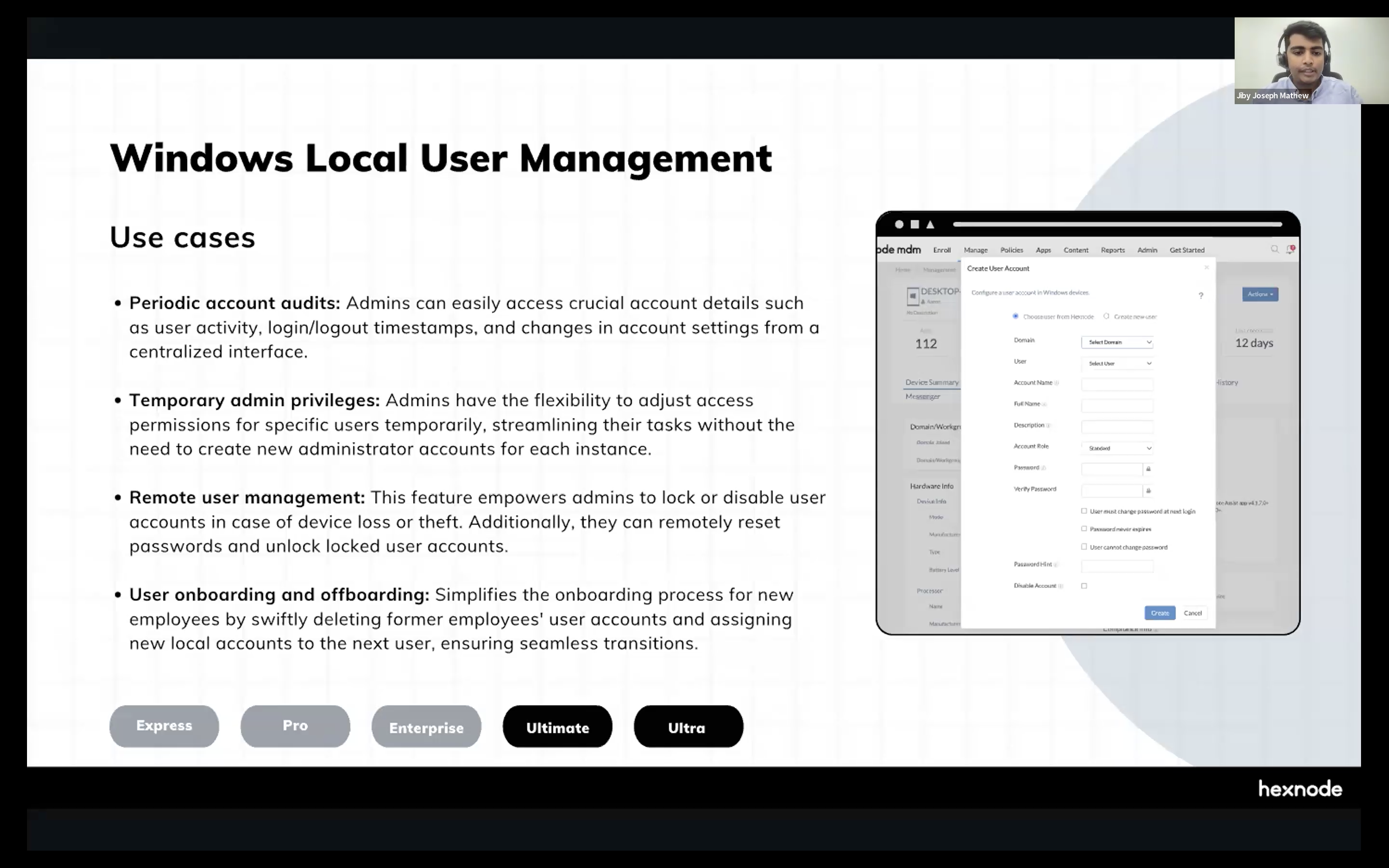
2. Mac autonomous single app
You can now enable kiosk mode on your managed Mac devices using Hexnode. The Mac Autonomous Single App Mode (ASAM) feature empowers IT admins to confine devices to a designated application, activated upon user initiation, and persists until the user logs out or completes the assigned task. This autonomous mode operates independently, enabling designated applications to regulate the user’s device, thereby improving focus, security, and productivity.
3. Allow iOS marketplace app installation
Another addition to Hexnode UEM enables the enforcement of restrictions on app installations from non-official iOS marketplaces, ensuring compliance with corporate security and privacy protocols. IT administrators can leverage this feature to prohibit users from downloading apps from unauthorized sources, thereby bolstering device security. This restriction is particularly applicable to users in regions where alternative marketplaces are authorized, such as the European Union.
4. Unattended Remote Access for Windows
In Q1 2024, we added ‘Unattended Remote Access‘ to Hexnode’s range of Windows remote management features. This feature allows administrators to launch Remote View/Control sessions for certain devices without needing user participation, giving them the option of conducting sessions at the User or System level.
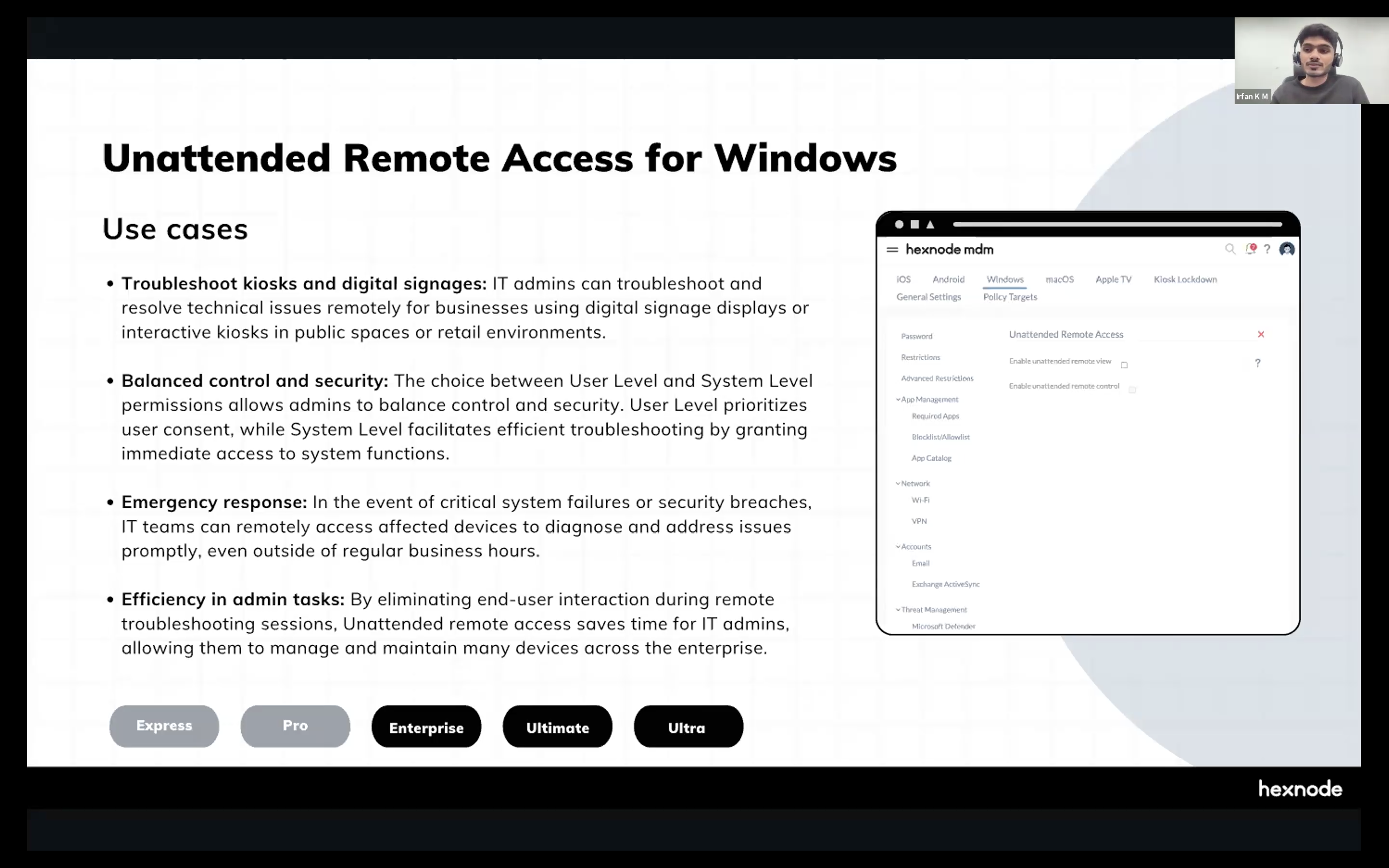
Furthermore, end users now have control over permissions for devices that do not have unattended remote access—Allow, Deny, or Allow just once—which improves security and user autonomy. This version covers a variety of use cases, including troubleshooting kiosks and digital signs, balancing control and security, aiding emergency responses, and improving administrative efficiency by expediting remote troubleshooting sessions.
5. Windows EXE app installation
With the latest enhancement in Hexnode UEM, IT administrators gain the ability to deploy EXE (executable) applications on Windows devices, expanding upon the existing support for MSI (Microsoft Installer) packages. This extended support caters to the prevalent scenario where software publishers distribute applications in EXE format rather than MSI. By leveraging this feature, IT admins can streamline the deployment process, eliminating the need for cumbersome file conversions and avoiding potential app compatibility issues.
6. App catalog for Windows
Hexnode’s App Catalog functionality allows IT managers to create a customized app store within Hexnode UEM for Windows, simplifying application management and delivery. Administrators may curate a collection of apps tailored to their organization’s needs using the Hexnode UEM dashboard, and these apps are then effortlessly delivered to Windows devices for user access. This feature provides freedom to both administrators and users by allowing employees to explore and install pre-approved apps according to their preferences. The main use cases of this feature include:
- Creating custom app stores for employees
- Providing admin and user flexibility
- Reducing shadow IT risks by offering curated selections of authorized applications.
7. iOS Email App
This quarter Hexnode launched their in-house developed Email app for iOS devices. Yes, you heard that right. The Hexnode iOS Email app provides a secure and efficient method for configuring and overseeing email accounts. It supports OAuth-based authentication through Google and Microsoft, streamlining account setup. Users can customize settings, including:
- Disabling screenshots within the app
- Blocking image loading
- Restricting email forwarding or replies
- Personalizing email signatures
- Adjusting email auto-sync frequency
- Preventing users from accessing web links
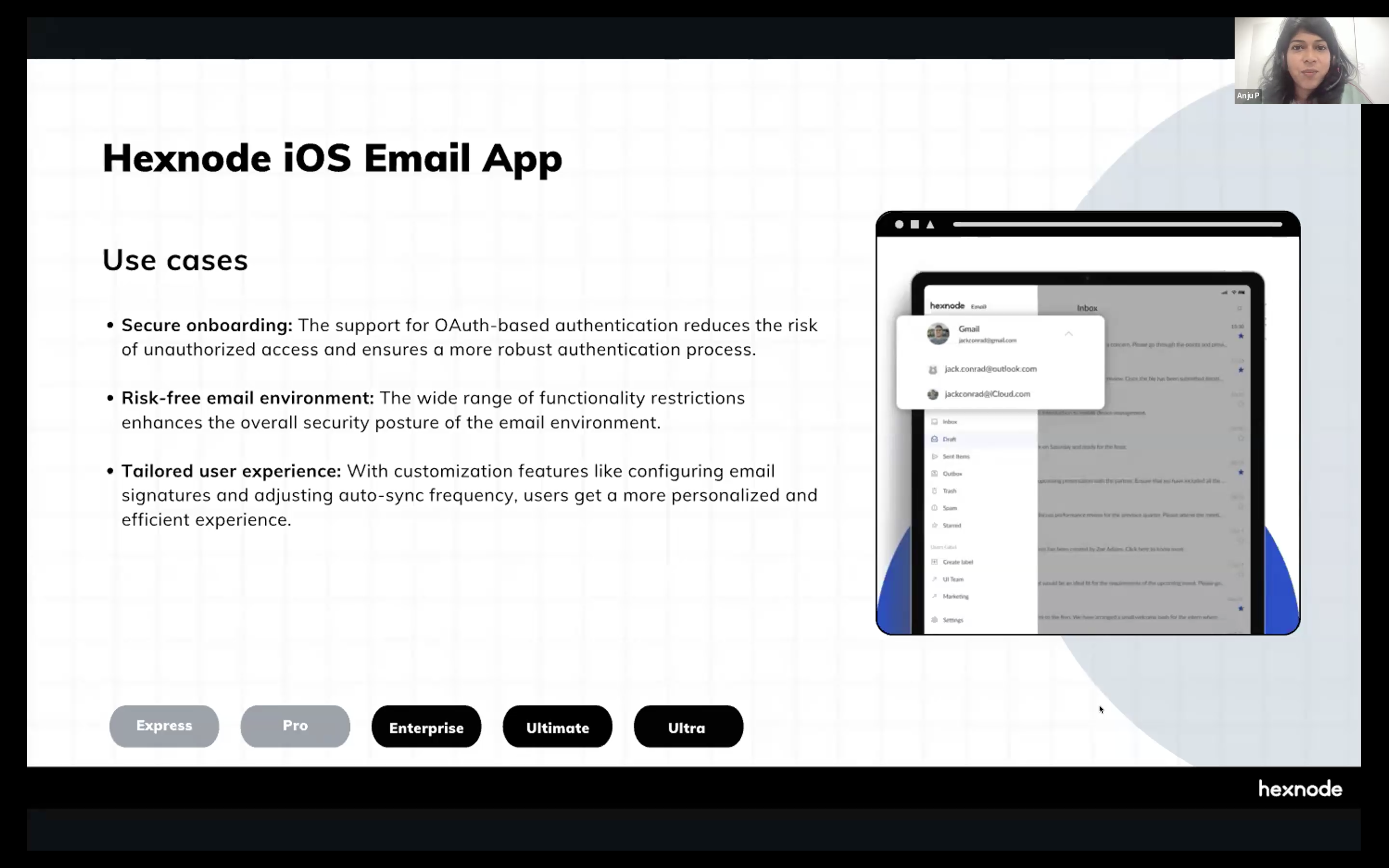
8. Web clips for Mac
The macOS Web Clips feature expands the capabilities of web clips, previously exclusive to iOS devices, to macOS devices. These clips act as shortcuts, granting users easy one-click access to designated web content. IT administrators can generate and distribute these shortcuts for frequently accessed web pages, PDFs, and other links directly to the Docks of managed Macs.
A few handy use-cases can be:
- Accessing internal resources: IT administrators can generate web clips for vital internal resources like company intranet sites, project management tools, or shared network drives, fostering productivity and workflow optimization.
- Swift access to frequently visited websites: Organizations can utilize web clips for regularly accessed external websites pertinent to their business operations, such as industry news sites, customer portals, or online collaboration platforms, promoting efficiency.
- Promoting company guidelines: IT admins can establish web clips for essential company policies, compliance guidelines, or security protocols, ensuring easy access and adherence across the organization.
9. New updates for Mac
In Q1 2024, Hexnode also launched additional updates for an even more effective Mac device management that include:
Enhanced restrictions
The latest update to macOS Restrictions significantly boosts management capabilities for macOS devices. Here are some highlights of the new restrictions:
- Adjustments to File Sharing settings
- Creation of local user accounts
- Modifications to Startup Disk settings
- Integration of Apple Universal Control
- Installation of configuration profiles
Revamped remote control
The Mac Remote Control feature undergoes several enhancements in both interface and functionality, focusing on bolstering security and user convenience. Key updates include:
- Requirement of end user permission for initiating remote troubleshooting.
- Admin control over video quality during remote sessions
Firewall enhancements
The latest update introduces firewall logging capabilities for macOS devices. Admins now have the flexibility to tailor logging levels with three options:
- Throttled: Collects a limited number of logs.
- Brief: Logs a single line item for each firewall event.
- Detail: Offers a comprehensive log of all events.
Wrapping it up…
The first quarter of 2024 has been an exciting period of innovation and progress for Hexnode. We’ve introduced a range of features and updates aimed at enhancing user experiences, addressing common challenges, and expanding the capabilities of our mobile device management solutions.
We invite you to explore these new features and updates further and discover how Hexnode can elevate your device management experience. Stay tuned for more updates and insights as we continue our journey towards delivering world-class solutions to meet your evolving needs. Till then, stay safe, stay cyber-secured. Adios.
Looking for an UEM solution?
Try out Hexnode's 14-day free trial to manage all your endpoints
Sign up now

Share your thoughts