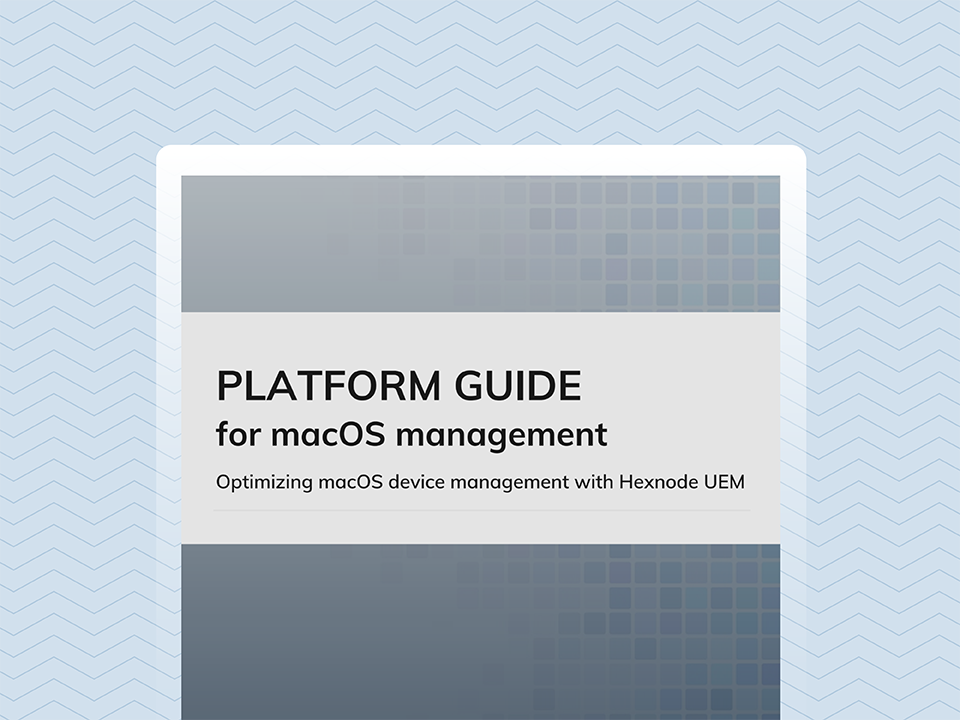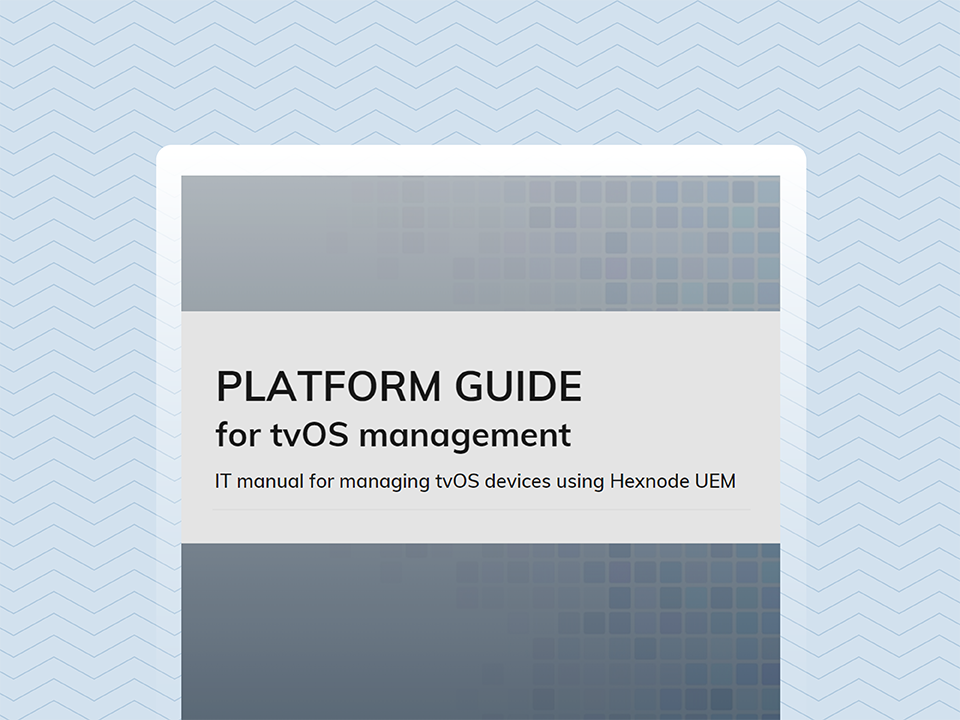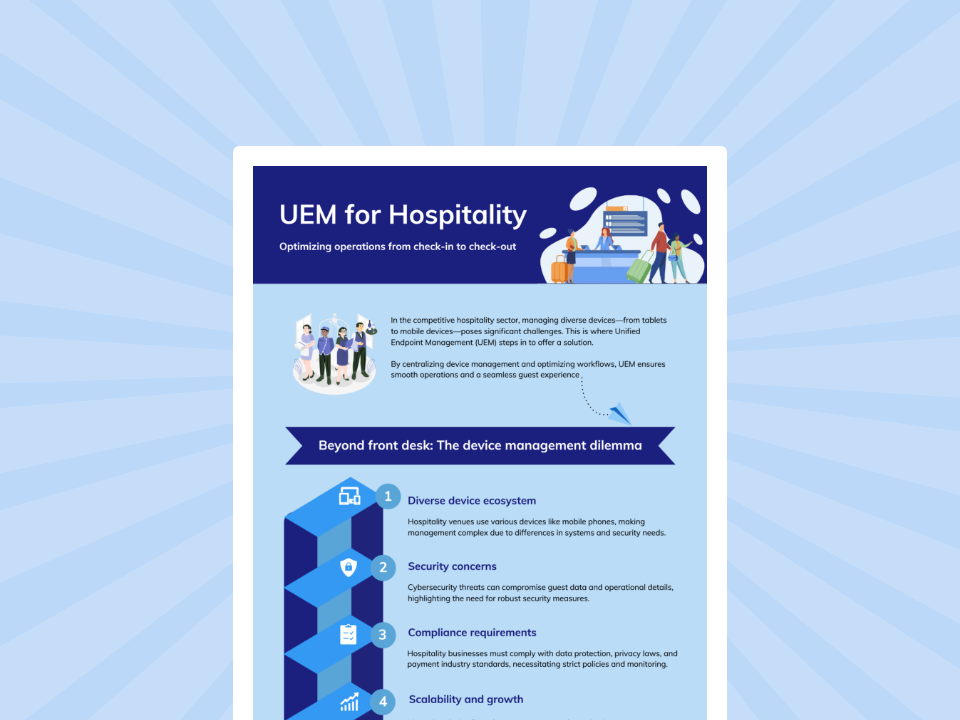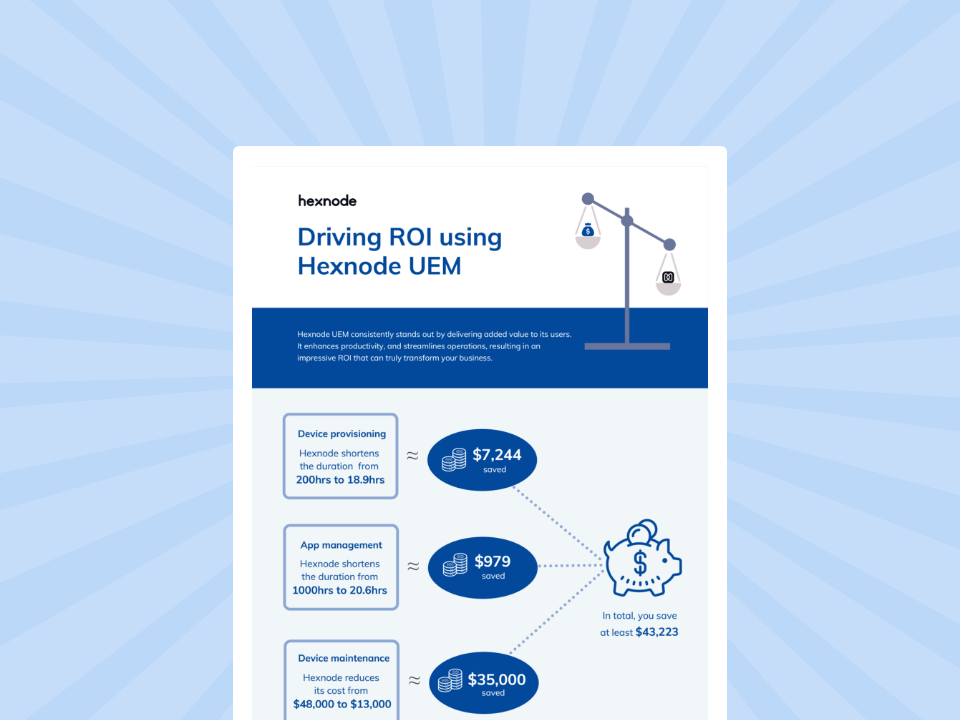Secure and manage Mac devices using Hexnode UEM
Hexnode UEM provides organizations with the ability to enforce strict policies and limits for managing macOS devices. This platform offers an intuitive user interface, making it easy for IT administrators to manage and monitor devices remotely.
With Hexnode’s macOS device management features, organizations can ensure the security and privacy of sensitive data by setting up restrictions, enabling encrypted communication, and much more. It also provides real-time device monitoring and reporting, enabling IT administrators to identify and resolve any issues promptly. Additionally, it offers several other functionalities that can streamline device management for organizations. For instance, it provides the ability to manage software updates, install and uninstall apps remotely, and distribute profiles and configurations to devices.
Another notable feature is the ability to customize the macOS interface with branding and wallpaper. This can help organizations maintain consistency across their devices and promote their brand identity.
Hexnode UEM also supports remote wiping and locking of devices, enabling IT administrators to secure devices if they are lost or stolen. Additionally, the platform offers location tracking, which can be useful in identifying the last known location of a device.
Download the macOS platform guide to learn how it helps organizations manage and monitor Macs.