Category filter
What is Hexnode Kiosk Browser?
Hexnode Kiosk Browser is a secure web browser that ensures convenient browsing of the websites and web apps approved by your organization. Kiosk Browser allows you to employ advanced web browsing features and various customizations while maintaining security for browsing. Single and multi-tabbed browsing in Hexnode Kiosk Browser offers a personalized, and unique browsing experience for the users.
For single tabbed browsing in Hexode Kiosk Browser, the web app opens without the address bar. It prevents users from switching the browser tabs and blocks access to unnecessary websites.
For multi-tabbed browsing, users can have multiple browser windows open while in kiosk mode.
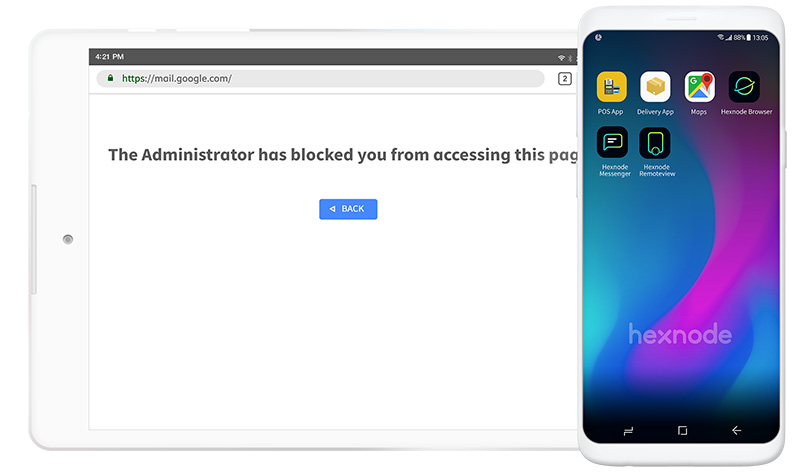
Some of the Hexnode Kiosk Browser configurations available in the UEM console:
- Open the browser in full screen
- Show browser app icon in kiosk
- Allow access to allowlisted external links with in the web apps
- Enable browser toolbar
- Adjust the browser appearance
- Schedule web app refresh
- Privacy and security configurations
- Allow JavaScript
- Media configurations
- Browsing history settings
- Enable location services
- Form configurations
- Disable hardware and software keys
any many more.
For a device locked in single app kiosk mode, to enable accessing websites using Hexnode Kiosk Browser, add it as a background app in the kiosk policy.


