Category filter
Remove Android Apps from Devices
Removing unnecessary or harmful apps is essential as it helps improve device performance. With Hexnode UEM, you can initiate the removal of apps installed on your Android/Android TV OS devices, over-the-air, without requiring the device to be in hand.
Remove apps from a single device
One or more apps can be removed from a device using Hexnode UEM. Here’s how it’s done.
- Navigate to Manage > Devices.
- Click on the device from which apps are to be removed.
- Next, click on Applications sub-tab. Here, you will see the complete list of applications deployed on the selected device.
- Search for the app to be removed. Click on the gear icon corresponding to the app. Then select Uninstall App. Repeat the step to remove more apps.
- A prompt for confirmation appears, click Yes to confirm your action.
Remove app from device via ‘Uninstall Application’ action
You can force the uninstallation of an app from one or more devices using Hexnode UEM, following the steps mentioned below.
- Navigate to Manage > Devices.
- Identify and select the devices you wish to remove the app.
- Click on Actions > Uninstall Application.
- From the Uninstall Application window, choose the app to be removed from the selected devices. You may select one or more apps. Click on Done.
- A prompt for confirmation appears, click Yes to confirm your action.
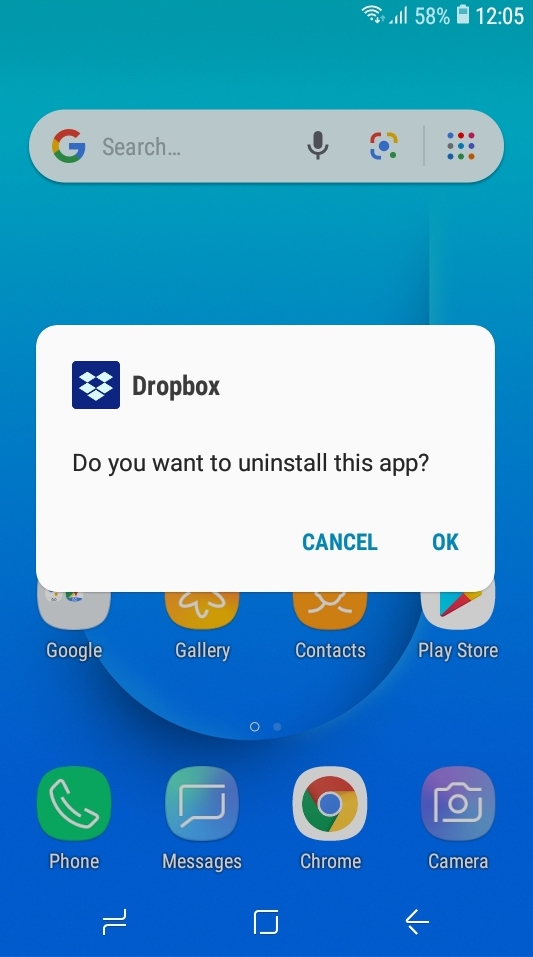
Need more help?


