I want my iPhones to be completely wiped when someone enters an incorrect password multiple times. Is this possible?
Hi Cynthia,
A pleasure to be of help,
Indeed, you have the provision to wipe the device if the user enters the incorrect password in consecutive attempts. Hexnode permits you to wipe iPhones/iPads automatically after a specified number of failed login attempts using the iOS password policy.
But, before diving right in, you may have to consider specific preventive measures. Hoping to find a solution to protect the corporate data from intruders, wiping the device after too many failed logins will thoroughly support you. Nevertheless, if the device is not backed up, the entire data on the device, including the settings, will be erased. Here are the following considerations that you can perform so that you never suffer from data loss.
- Make sure iCloud Backup is enabled on the device.
- Confirm that the Backup option is not disabled under Policies > iOS > Restrictions > Allow iCloud Settings of the Hexnode portal.
Thus, even if the employee forgets the password or enters the incorrect password too often, the data is safe after the wipe action.
Now, to set up automatic wipe on iOS devices:
- Login to the Hexnode portal.
- Navigate to Policies > iOS > Passcode > Failed attempts.
- Specify the number of wrong password attempts after which the device should be wiped. You can specify a value between 4 to 10.
- Go to Policy Targets.
- Associate the policy with the devices.
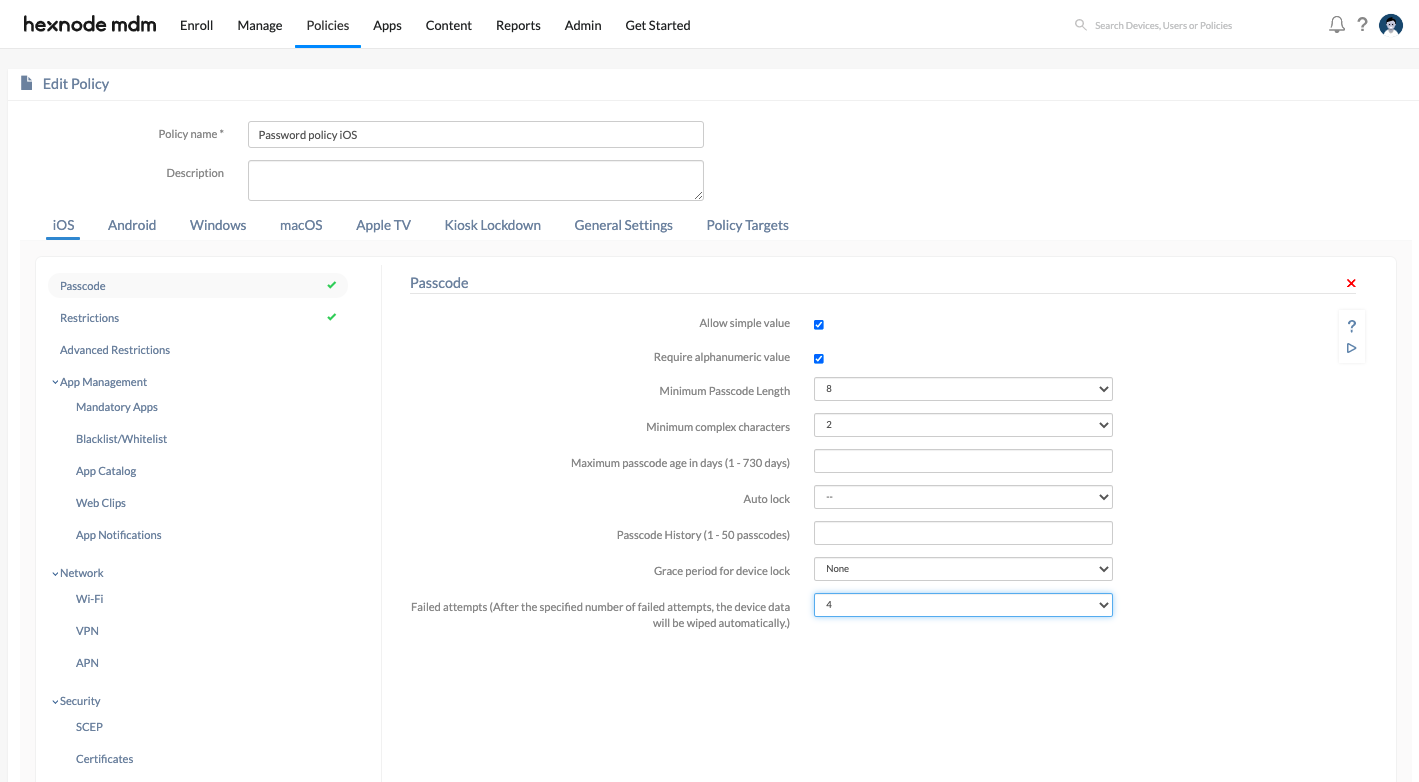
Greetings
Catherine George
Hexnode UEM
8 July 2021
