Good morning/afternoon/evening everybody, I’m trying out the trial of Hexnode and I have a problem here with DEP enrolment for our iPhones. Our device is not becoming ‘supervised’. The DEP profile is added on Hexnode Can someone help me out?
Hi @Aria, hope you’re doing good. This issue could be occurring because you have not enabled supervision on Hexnode.
After configuring your DEP account on Hexnode and assigning the device to your MDM server, you need to configure your DEP Configuration Profile to enable Supervision. To do that,
● Go to Admin > Apple Business/School Manager > Apple DEP.
● Note the DEP configuration profiles corresponding to the device(s) to supervise.
● Go to the DEP Configuration Profiles sub-tab and check if Supervision is enabled for those profiles.
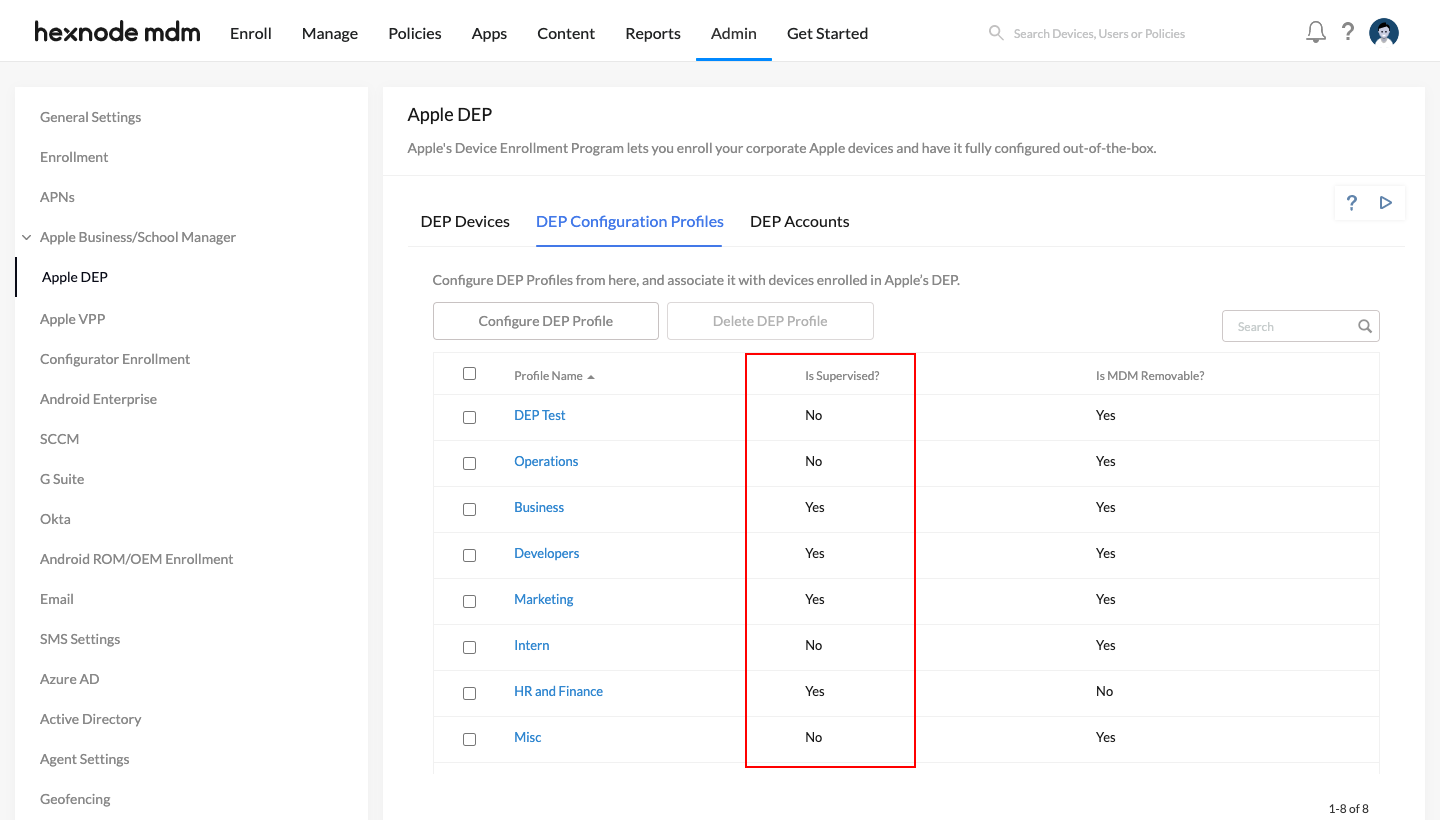
● For the profile that says ‘No’, click on the profile name, the profile configurations will appear on the next window. Find the Enable Supervision option there, select the checkbox and click Save.
Now, all the device that enrolls using Apple DEP into Hexnode will be supervised.
Note: All devices pre-associated with a DEP Configuration Profile configured to enable Supervision will be supervised automatically out-of-the-box.
For further reference refer to iOS Supervised Mode.
Cheers!
Zach Goodman
Hexnode UEM
-
This reply was modified 2 years, 9 months ago by
Zach Goodman.
7 July 2021
