Keep a digital signage on hand to project your brand
Setting up a digital signage is an effective strategy to popularize your brand amidst the fierce competition in various markets.

Get fresh insights, pro tips, and thought starters–only the best of posts for you.
Aiden Ramirez
Oct 17, 2022
10 min read
What comes to your mind when you think of marketing campaigns? Snotty banners and online ads, I presume. How about Times Square? What’s so special about Times Square? The bright screens that bombard passers-by with ads are an iconic landmark that has become synonymous with every tourist that visits the city that never sleeps. Those screens that have enhanced the shopping experience by revolutionizing advertisements are called digital signages.
Digital signages have a multitude of functionalities, and advertising is just the tip of the iceberg. As we move towards an increasingly digital future, billboard advertising moves from static hoardings to dynamic digital signages. Having such digital signage in front of your store might be the boost you need to increase your sales.
Confession time. How much time did you spend looking at the picture at the beginning of this blog? 5 seconds? At least a good 3 seconds? Our brains are wired to pay attention to visual content. If I had a gif or short video instead of that picture, it would’ve probably kept you on the hook for a longer time.
In short, visual stimuli grabs attention. Attention equals opportunity. This statement is one of the key concepts of marketing. The traditional way of using posters and pamphlets as a visual means of advertisement or to convey information comes with a significant downside. Once these materials are printed, you can’t make any improvements in them without incurring additional costs. On the other hand, you can always change the digital signage to display any type of content. So, let’s look at ways we can leverage the concept of digital signage to help your business.
We can use digital signage to create unique and visually appealing window displays. For example, dynamic display boards with videos or animations are more likely to catch people’s attention. These boards will draw more people in and increase footfall. You can also choose to showcase your essential products, services and promotions.
One way to maximize revenue using digital signage is to let your customers use them. We have all had experiences where we had to walk out of a store because all the salespeople were pre-occupied. Having touchscreen displays that allow customers to get the information they want gives them a reason to stay a bit longer. You can also use this to entertain customers by loading it with games or by playing videos.
Digital signage can be used to get valuable information from your customers. It can be in the form of reviews, questionnaires, or even by asking them to subscribe to your newsletter. The information collected in this way will be beneficial later on for marketing purposes. Also, these reviews and choices will help you tailor your products according to customer needs and preferences. Giving customers what they want will eventually result in better customer satisfaction.
Building a cheerful environment for the employees and customers will improve your business. It can be done in a lot of ways using digital signages. For instance, celebrating birthdays and “Employee of the month” awards through these displays are some practices that can help you build a positive working environment. You can also use it to communicate with your employees. For instance, if your systems are going to be down for maintenance, the easiest way to communicate this with all your employees is through digital signage. In addition, digital signages can be configured to display evacuation measures in the event of emergencies.
Apart from improving footfall for your business, another way in which digital signage can generate revenue is by advertising. Digital signages are way better than traditional billboards as they need a comparatively small amount of physical space and can display any form of media. So, you can sell this advertising space to other businesses in exchange for recurring revenue. This can even be used as a tool to build business alliances through partnerships and sponsorships.
Now let’s look at the technical side of setting up a digital signage. There are a few things you need to consider while setting up digital signages:
Digital signage displays are available on a variety of operating systems. Windows remains one of the most popular operating systems for digital signage. Windows 10 IoT core is the version that is particularly suitable for such displays. This version runs on both ARM and x86/x64 devices.
There are a few reasons why Windows is preferred when choosing an OS for digital signage. Almost everyone knows how to operate a Windows operating system. It is an easy choice to make due to its user familiarity. That’s not all. To provide an uninterrupted display, the operating system should be stable, and Windows is one of the most stable operating systems out there.
Windows 10 IoT has a lifespan of 10-15 years, which is pretty impressive. Also, the ease of managing the operating system remotely gives it a clear advantage. It does include a license cost, but the other features make up for it pretty well. Pulling all these factors together, the decision becomes pretty simple.
Let’s look at how we can configure digital signage in a device already set up with a Windows client.
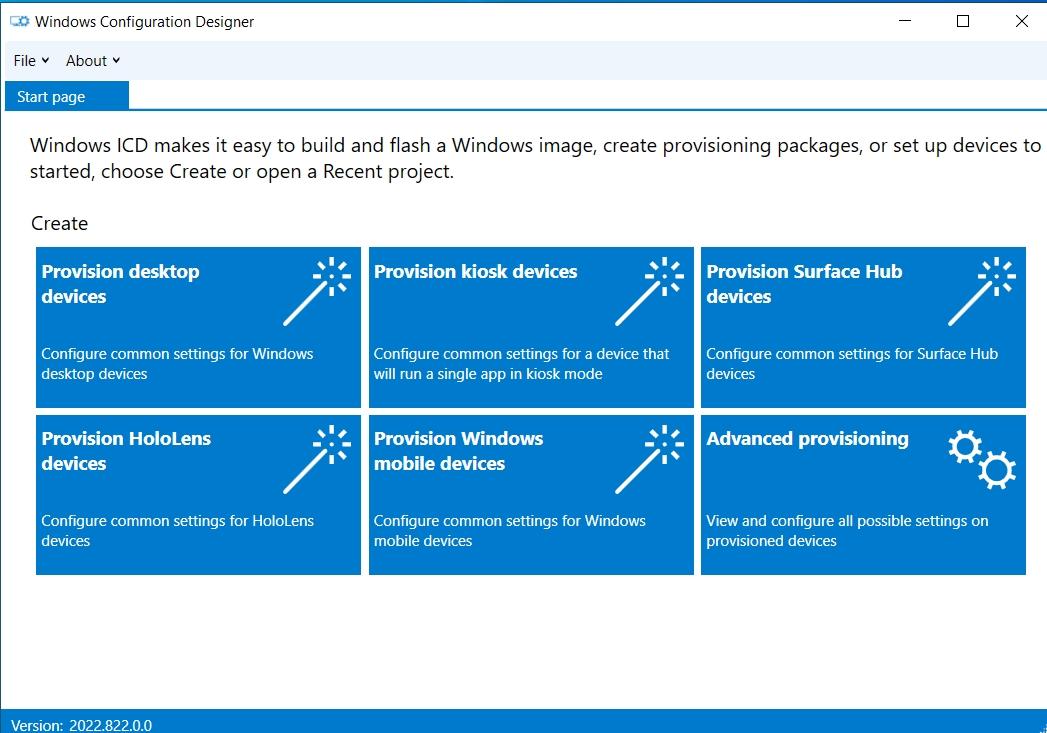
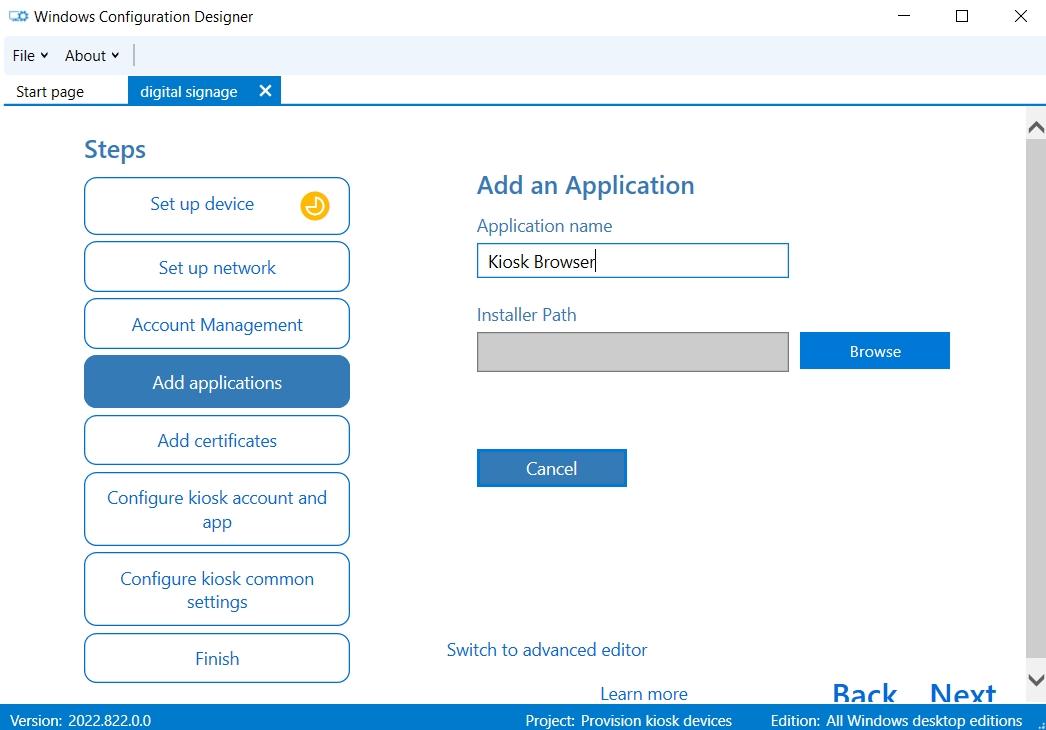
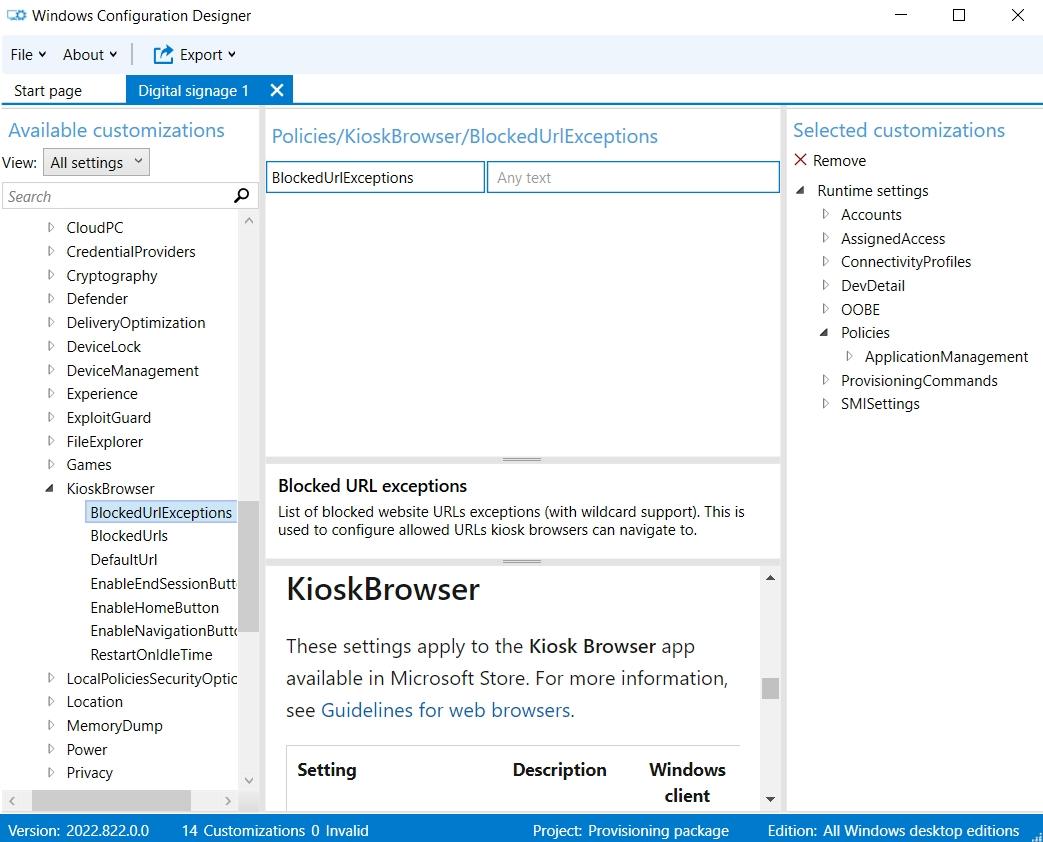
You’re almost there. Now you can copy this .ppkg file into a USB drive and use it to deploy signage in your devices. Next, you just have to attach the USB drive to your devices. You can also do this file transfer wirelessly, using ways like email or Bluetooth. Adding the .ppkg file to the Windows digital signage device can be done by going to Settings > Accounts > Access work or school > Add or remove a provisioning package > Add a package.
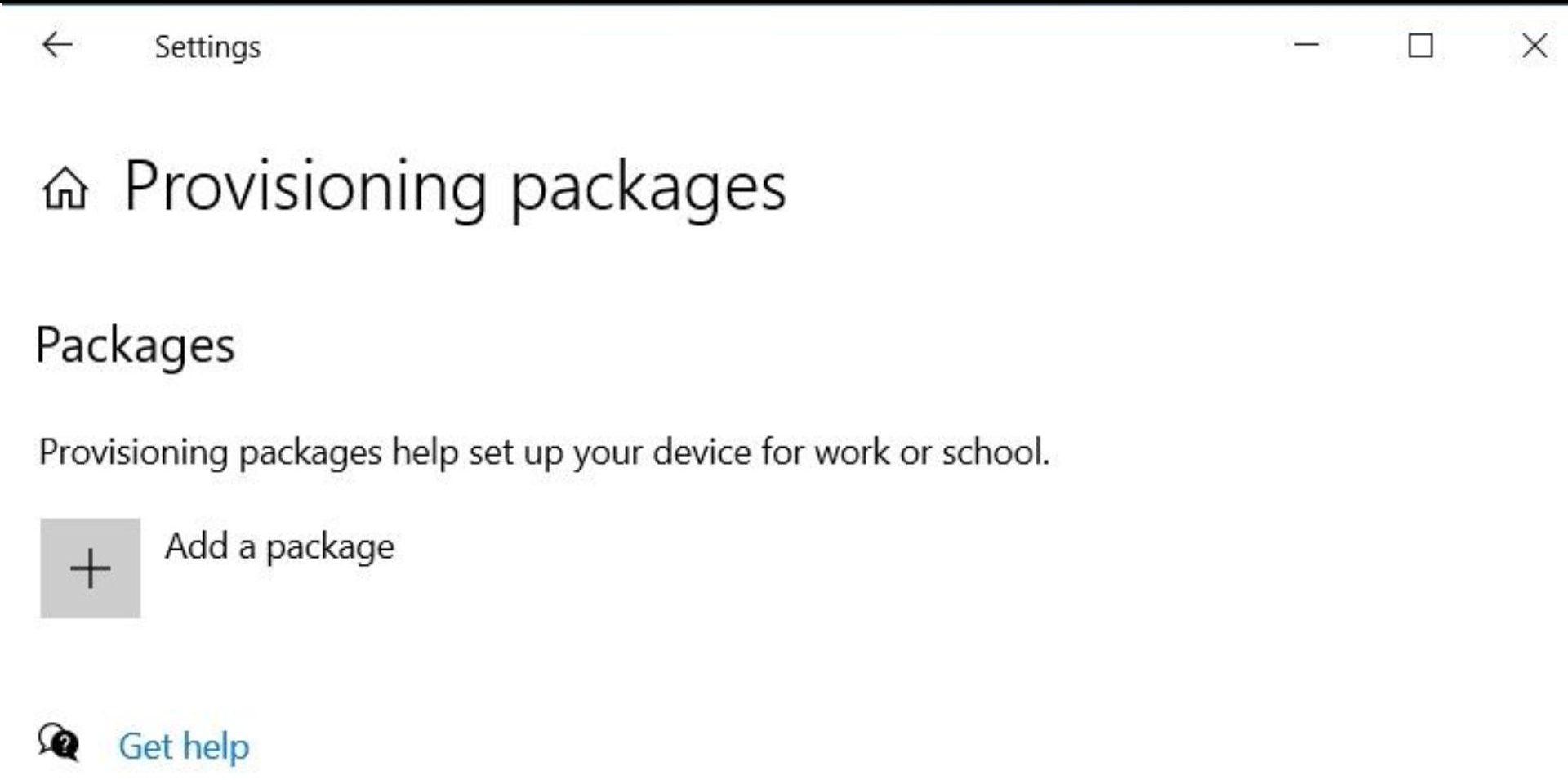
Viola! Your digital signages are ready for action.
You have set up all your Windows digital signages. But is the job done? To make the most out of digital signages, you have to be able to manage them remotely. This situation is where tools like UEMs (Unified Endpoint Management) and CMS (Content Management System) software come into play. Hexnode, one of the top UEMs out there, lets you remotely manage your digital signages with ease.
Get to know about Hexnode’s digital signage software and enhance your signage management strategies.

Featured resource
Hexnode digital signage software: Adding value to your digital signage marketing
There is a range of remote actions that you can make use of in your Windows digital signages using Hexnode. Locking your devices, shutting down, and restarting are some of the actions you can perform with Hexnode. Also, you can remotely push policies such as Wi-Fi and VPN configurations from your Hexnode portal to these devices. Several other remote actions can also be performed by deploying custom scripts. The best thing is that you can group your devices according to their location or function and execute these actions with a single click.
Apart from Windows, Hexnode supports other platforms such as Android, iOS, macOS, and tvOS. Hexnode offers a comprehensive device management solution that can streamline your IT team’s most mundane tasks. A crucial investment that can have a significant influence on your returns.
Sign up for a 14-day free trial to experience how you can remotely manage your digital signages with Hexnode.
SIGN UP NOW
Share your thoughts